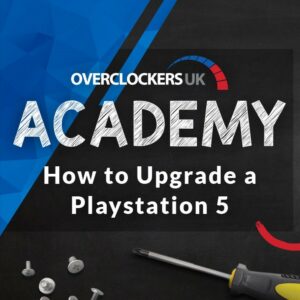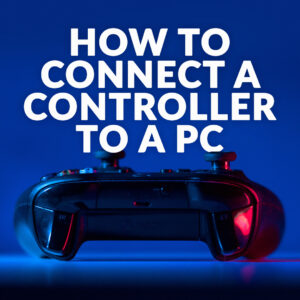We may be the home of PC gaming, but sometimes console accessories have their place in this world.

Console gaming is great. You have access to console-exclusive titles, the logistics of in-person multiplayer are much easier, and don’t get me started on the cosy nests you can make while using handheld consoles. But even with PC gaming, console accessories can optimise your play. Let’s face it, some games are just better with a gamepad. (I’m looking at you, Overcooked!) With this in mind, we’re going to take a closer look at the console accessories available at Overclockers UK that can boost both your console and PC gaming!
Gamepads and Controllers
Obviously, one of the most important console accessories you require is a compatible controller. You literally need one to play! Naturally, your console will come with the standard gamepad, but perhaps you need more or a fancy one to match your gaming aesthetic. Plus, you can opt for models that are also compatible with your gaming PC or laptop, so you can enjoy the ergonomic shaping and haptic response across platforms.
We have a selection of game controllers, boasting tactile buttons, wired or wireless connectivity, and some pretty stylish colours. Typically, they are optimised to work on PC and a single console, such as the Xbox Series X/S or PlayStation 5, but amongst the range are controllers for mobile, charging docks, and hardware specialised for simulators. We’ve picked out two here, one to work with Xbox and another for PlayStation, and our full collection can be browsed with the click of a button.

Microsoft Official Xbox Series X & S Controller
- Wireless controller for Xbox Series X and S
- Comfortably sculpted shape
- Fully configurable
- Comaptible with PC, Xbox One, Andriod, and iOS
- Electric Volt colourway
Thrustmaster eSwap Pro Gamepad
- Modular gamepad
- PS4 and PS5 compatible
- Responsive controls
- Fully adjustable
- Durable construction

Get a Grip
Of course, you could already have a controller that works great for you – but could perhaps do with just a bit of sprucing up. Thankfully, we stock a wide range of grips designed by Lizard Skins, which can be used for gaming mice, PS4 controllers, Xbox gamepads, and even Switch controllers. Add a splash of colour with Polar Blue grips, inject some style with Wildfire Camo grips, or keep your controls easy to find with Neon grips.
Lizard Skins use a Durasoft Polymer (DSP) for their products, a material used in a lot of sports equipment. As a result of being athlete-grade, you can be confident this material will be comfortable under your palm and won’t leave you sweaty. All the panels are self-adhesive and easy to place. You’ll be supplied a solid grip in a flash. At only 0.5mm thick, they barely interrupt the surface of your chosen controller, too.
Personally, I am all about that Tangerine life.

Lizard Skins Gamepad Grips
- Durasoft Polymer grips
- Athlete-grade materials
- Self-adhesive
- 0.5mm thick
- Available in lots of colours!

Need to know more about console controllers? We have a dedicated article ready for you!
Improve Your Console’s Storage
Gaming today is vastly different to gaming ten/fifteen years ago. Not only have our consoles and gaming hardware evolved, but the way we store games has too. Bookshelves that used to proudly show off your extensive Xbox, PC, and PS2 library have been replaced with digital storage. Your console’s storage is not just holding saves but entire games now. Therefore, bolstering space and performance are important things to consider.
PC storage has been revolutionised by NVMe SSDs. Equipped with ultra-fast read and write speeds, you can reduce loading times as well as expand on capacity. The Xbox Series X/S, PlayStation 5, and even the Steam Deck all sport M.2 ports, allowing you to install new drives.
Naturally, the M.2 SSD you install needs to meet certain requirements for it to work. For the Xbox and PlayStation, they need to use PCIe Gen 4 and be between 250GB and 4TB. The Steam Deck requires a new form factor, M.2 2230, which is shorted and designed for the limited space handheld consoles offer. Select models are also compatible with the ASUS ROG Ally and certain laptops.
As I like to do all the hard work for you, the following selection meet these prerequisites, but you can also shop the full range if these aren’t enough byte for your buck!
Samsung 980 Pro M.2 SSD
- Models available in
- 7000MB/s read speed
- 5000MB/s write speed
- PCIe Gen 4
- Nickel coating for thermal control


WD Black SN770M 1TB M.2 2230 SSD
- 1TB 2230 M.2 SSD for consoles
- 5150MB/s read speed
- 4900MB/s write speed
- PCIe Gen4
- 600TBW
How to Install Your Storage
Sadly, upgrading your console storage with an M.2 SSD isn’t as simple as using a bigger memory card or SD card. Thankfully, we have two comprehensive guides for you on how to install an SSD into a PlayStation 5 and the Steam Deck.
Monitors
It’s all well and good, expanding storage and using responsive controllers, but is your monitor up to the job? These consoles come with next-gen games, made with the absolute bleeding edge of graphics technology. Why play a 4K game on a tired, low-def monitor?
The monitors we use at our PCs are also great for gaming on console. The high refresh rate, wide colour gamut, and gaming-focused features will deliver smooth and detailed picture every time. Just what you need for that immersive experience! We have a selection of gaming monitors that can be used with both PC and console, just waiting to be browsed. Naturally, we have a couple highlights here for you, too.
ASUS 27″ TUF Gaming VG27VQ Curved Monitor
- 27″ curved monitor
- 1500R matches natural eye curvature
- 1920 x 1080
- 165Hz refresh rate and 1ms response time
- Freesync and Adaptive Sync compatible


LG 27″ 27GR93U-B Widescreen Monitor
- 27″ gaming monitor
- 3840 x 2160 pixel resolution
- IPS panel type
- 144Hz refresh rate and 1ms response time
- VESA DisplayHDR 400
More Console Content
PC gaming is number one in our hearts but let’s face it, console gaming comes a close second. As such, we have more console content ready to be read.
Game On!
Do you like to use console accessories with your gaming PC? Or are you a console gamer through and through? Let us know in the comments below, and what game you just can’t get enough of. I like to spend my evenings binge playing My Time at Portia on the Switch!