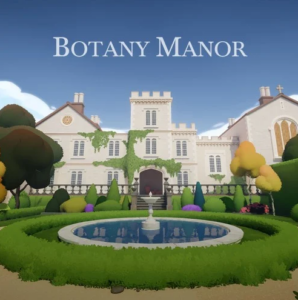Video gaming provides us with countless benefits. However, without the correct accessibility in place, not every player can enjoy these advantages. Having a disability doesn’t mean that you should be cut off from certain experiences simply because you suffer from poor visibility, are hard of hearing, or unable to pick up a game controller.
In this blog post, we’re highlighting why accessibility in the video game space is vital, showcasing what it is, what makes a game accessible, and comparing two modern-day AAA titles to determine if our favourite games are really accessible.

What is Accessibility in Gaming
Accessibility in gaming refers to the way in which video games have been designed to grant every player the ability to play.
Whilst gaming combines sight, sound, haptic feedback, and more to fully immerse you in your virtual adventures, not every player can interact with these sensory elements in the same way. Those who are blind can’t see the gameplay as it happens on screen, players who are hard of hearing might not hear enemy footsteps, or those with severe physical disabilities might not even be able to pick up a game controller. All these different and complex impairments can make it virtually impossible for these players to access and enjoy video games.
However, both software and hardware can be configured to make them more accessible for everyone. This includes customisable controls, adjustable game speeds, subtitles, text-to-speech, audio cues, and much, much more.
Why is Accessibility in Gaming Important?
We all know the vital role gaming can play in our everyday lives. Our favourite gaming worlds can be a fantastic form of escapism, allowing us to get away from any negativity and the struggle of day-to-day life, along with granting access to a huge community of like-minded players. For those with mental and physical disabilities, this can make all the difference to their quality of life.
Being unable to see, hear, talk, or even walk can significantly isolate you from daily life. These impairments limit the way in which you can experience everyday life, having a notable impact on mental health. However, gaming can completely change this. Gaming communities can be a place to call home, offering comfort and a shoulder to turn to, which might not be accessible elsewhere.
For people like Mats Steen (Ibelin) having access to video games had a significant impact on his life. Suffering from a severe degenerative muscular disease, Steen utilised custom controls to spend his time immersed in World of Warcraft, where his physical impairment had no impact. Access to World of Warcraft allowed Steen to build a community of fellow players and forge vital long-lasting friendships. So much so, that after his passing in 2010, there was a whole digital community wanting to reach out and express their sympathy – much to the surprise of his family who believed his disease had isolated him.
However, traditional game controllers and complex PC set-ups can be challenging, if not impossible, to use without vital adjustments to suit the needs of the player.

We’ve all been there. You’ve just turned on your shiny new PC and plugged in all your must-have peripherals, so it’s time to start adjusting all those settings. Screen too bright? No biggie, just turn down the brightness levels. Mouse DPI was too high for comfort? Don’t panic! You can easily flick through all the different DPI to find one that suits you.
Accessibility is the exact same and should be just as easy. Unlike these settings, a disability can’t be turned off with the flick of a switch or press of a button, which is why basic customisation is vital to allow every player to fine-tune their gaming experience to suit their needs. Without them, some players would be unable to play.
Gaming should and can be available to everyone, regardless of disability or skill set. Every player deserves the ability to pick up their favourites and experience the joy gaming brings. Having dedicated features designed to make games more accessible and stops any unnecessary alienation. There’s no need to worry about whether a game is actually playable as with a few tweaks to some settings, or even specialised hardware, you too can freely enjoy the latest gaming craze.
Whilst accessibility provides endless benefits to the player, it can also be equally advantageous for developers. Accessibility can make all the difference between an AAA obsession and a forgettable flop, with nearly 70% of people utilising in-game features. Uncharted for example, boasts a hefty 9.5 million players using the accessibility options. This highlights the importance of accessibility in video games, and just how many people rely on these settings. Ignoring this fact isn’t going to bode well for any developer, which could alienate them from this huge community of players who may just love what they’ve created.

What Makes a Game More Accessible
Accessibility in gaming can be split into two categories – in-game settings and physical improvements made to hardware.
In-Game
In-game accessibility refers to customisable settings that can fine-tune individual aspects to suit your needs. This includes enabling text-to-speech or subtitles for those who are hard of hearing, opting for a high contrast mode to increase the difference between the background and UI, adjusting the difficulty mode, and even completely remapping buttons.
With 40% of gamers reporting that they’ve previously bought games that they haven’t been able to play, in-game settings are a vital tool. They allow players to customise their gaming experience to suit their specific needs. They provide the means to overcome limitations a game may pose, such as near-impossible difficulty or even the feeling of motion sickness.
Some key examples of in-game accessibility settings include:
- Colour blind
- Assist modes
- Text-to-speech
- One button play
- Difficulty modes
- Visual and audio cues
- Subtitles
Hardware
In addition to this, there are physical improvements that can be made to your gaming space to make it more accessible, such as specialised hardware or controllers.
Adaptive gaming equipment has been designed to help those with disabilities enjoy simple daily activities, like everybody else, offering them more independence. For gaming, this means dedicated hardware or software that customises the gaming experience to suit a variety of disabilities, from physical and sensory, to cognitive. Charities such as SpecialEffect and AbleGamers have made significant strides in making this technology more accessible, helping to break down traditional barriers, and allowing those with disabilities to enjoy the countless benefits that gaming offers.
The XBOX Adaptive and PlayStation Access Controllers are prime examples of specialised gaming equipment which has been designed to meet the needs of every player.


Created in collaboration with AbleGamers, SpecialEffect, and other charities, the XBOX Adaptive Controller serves as a unified hub for any external devices to make your gaming experience more accessible. This includes switches, buttons, joysticks, and mounts which work in sync to create your very own custom controller that suits the unique needs of your impairment. The XBOX Adaptive Controller requires no motion or touch control, meaning you can seamlessly use this controller with every game.
You can enjoy limitless gaming thanks to compatibility with both PC and XBOX One via USB connectivity. Plus, a dedicated 3.5mm stereo jack means you can also connect a headset to immerse you in your favourite gaming soundtracks.

Alternatively, the PlayStation Access Controller is a versatile controller kit which you can freely customise to suit a range of diverse needs. Designed in close collaboration with the accessibility community, the PlayStation Access Controller allows those with disabilities to easily play their favourite games comfortably.
This accessible controller features multiple different adaptive play styles, including swappable buttons and stick caps which allow you to customise the button layout to suit your needs and an adjustable stick length for enhanced comfort. What’s more, you can use the PlayStation Access Controller in any orientation, whether this is on a flat surface or a wheelchair tray.

Plus, with four 3.5mm expansion ports, you can connect additional buttons, trigger switches, and other accessories to further enhance your gaming experience. The key downside to the PlayStation Access Controller is that it is only compatible with the PlayStation 5. The traditional PS5 controller utilises some touch and motion control, and the Access Controller doesn’t offer a workaround to this, meaning there are some limitations on what games you can play.
Some other examples of adaptive gaming equipment include:
- Dedicated controllers with braille buttons or even adjustable layouts.
- Intelligent eye tracking technology such as the Tobii Eye Tracker. This tracks individual eye movements and translates this on-screen, allowing you to control the character.
- Adaptive switches which can be used alongside PC or console games. These switches allow you to control games via certain body movements such as sipping, puffing, or even use a singular button to press.
- Mobile assistive technology such as Screen Readers, Voice Recognition, and Gesture Controls.
- Assistive software such as SpecialEffect’s EyeMine allows you to play Minecraft via eye gaze, head movements, or other accessible input methods.

Case Study: A ‘Good’ Accessible Game vs a ‘Bad’ One
To showcase the importance of accessibility in gaming, we’re shining the light on two examples of a ‘’good’’ and ‘’bad’’ video game.
Our aim here isn’t to tell you not to play these games or represent them in an overly positive or negative light. We’re simply showcasing the type of standard that video games should aspire to reach when it comes to accessibility.

Good – The Last of Us Part 2
The Last of Us Part 2 is Naughty’s Dog sequel to the iconic apocalyptic adventure, promising the same tear-jerking narrative, gritty atmosphere, and terrifying infected to defeat.
During development, Naughty Dog consulted with disabled gamers to test key features and gain feedback on how the game could be made more accessible. This is a prime example of what the standard should be. Every game goes through quality testing, beta phases, and even early access periods. So why isn’t there a dedicated testing period that allows players with disabilities to experience new games before they hit the shelves? This could potentially remove any unnecessary restrictions and reduce the number of players who’ve suddenly realised they can’t play the latest AAA title because of poor accessibility.
When you open The Last of Us Part 2, players are immediately taken to an accessibility menu. Here, you’ll see nearly 60 different options, some of which rewrite key aspects of the video game to suit every type of player. Navigating this menu is made easier with an automatic text-to-speech function, meaning you can jump straight into adjusting the accessibility settings without having worry about turning on this option first.

There are three separate presets which configure all the recommended settings to suit vision, hearing, and motor impairments. This eliminates the need for you to spend hours trying to configure each individual setting to suit your impairment, hopefully aiding the 66% of gamers who face barriers related to gaming, whether this be access to assistive tech or the time it takes to set up games. However, you can still customise each setting if they still don’t suit your needs, or you don’t want to enable one of the three presets.

Some examples of accessibility settings in The Last of Us Part 2 include:
- Combat assist
- Game difficulty
- Ledge Guard
- Skip Puzzle
- Traversal and Combat Audio Cues
- Subtitles
- Auto-Target
- Auto Pick-Up
- And more
Each option features an in-depth explanation about what each setting does, ensuring you receive a clear and complete image of what you are changing, and how this will affect the gameplay. In addition to an extensive list of in-game accessibility settings, you can fully customise virtually every control. You can easily remap commands to a different controller input, including touch swipes and controller shake, whichever input method suits your impairment and comfort levels.
All of these settings aren’t just focused on those with disabilities. Settings such as auto-pick, auto-target, different difficulty settings, or even intelligent navigational assistants, can notably help players who are new to the game, genre, or just complete PC beginners altogether.

The Last of Us Part 2 doesn’t alienate players, regardless of disability or skill level. It’s incredible accessibility menu means that everyone can enjoy playing this noteworthy apocalyptic epic. No one needs to worry about stumbling onto a puzzle you can’t solve, an enemy you can’t see and hear, or an exciting area you can’t explore.
Other Worthy Mentions
Other mentionable games with fantastic accessibility options include:
- Moss. This VR game revolutionised the way in which virtual reality can be played. The adorable on-screen mouse can still be controlled, even if the player is virtually stationary other than some simple head and neck movements. What’s more, the mouse can also communicate in American Sign Language, aiding those who are hard of hearing or even deaf.
- God of War Ragnarök. Features individual settings and a dedicated menu on the main menu screen, which immediately introduces you to the accessibility settings before you even begin to play. The accessibility menu features a guided walkthrough, which you can choose to skip if you don’t need it, and highlights what each option does and how they can change gameplay.
- Botany Manor. For an indie title, Botany Manor features an extensive accessibility menu, which is even highlighted on the developer’s, Whitethorn Games, website. Whilst this might sound minor, not enough games talk about their accessibility options, meaning disabled gamers are often left confused and unsure on if they can play.
- World of Warcraft. This hugely popular MMO eliminates several barriers for both disabled and fully abled-bodied gamers. This includes a dedicated colour blind feature, arachnophobia mode which turns all spiders into crabs, and Follower dungeons which allows players to run a dungeon with AI players instead to remove any unnecessary stress or toxicity.
Bad – Starfield
Starfield is an incredible open-world space RPG which allows players to command their very own spaceship and explore the furthest corners of the galaxy.
As a modern AAA title, players were expecting Starfield to feature plenty of accessibility options, removing any unnecessary barriers that players might face. However, the game features a very small menu with only five options. Whilst these five settings do allow you to fine-tune certain settings to suit your disability, such as enabling subtitles, larger fonts, auto-movement, and auto-sprinting, they aren’t designed to suit every type of impairment. There are no options for those who are blind or suffer from low visibility, or even the ability to remap commands to different buttons.

What’s more, whilst the accessibility menu features these five settings, the game hides other features behind specific missions, such as the power of High Contrast Vision or Aim Assistance. If your disability is already making it difficult for you to play Starfield, how are you supposed to complete these missions? It’s almost impossible for players to access the things that will ultimately help them play.
Accessibility should blend seamlessly into the gameplay with inclusivity being incorporated into every aspect of the game. Players should have the option to further improve the game to suit their disability and needs, not struggle or find these vital settings locked behind complicated missions. This ultimately alienates you from being able to properly explore the huge open world that Starfield offers. Not every player can experience the things that make Starfield a popular title, from the in-depth quests, puzzles, space travel, and much more.

Ultimately, Starfield sticks out in an array of AAA or even indie games that focus on the importance of accessibility, think of The Last of Us Part 2 with its 60 different customisable options. This further highlights the fact that accessible practices aren’t, but should be, the standard in the gaming industry. Video games are making vital improvements to representation, offering players the chance to create exactly who they are, yet the same can’t be said of accessibility.
Other Mentions:
- Resident Evil 2. A vital aspect of the gameplay is being able to track Mr X. Yet for deaf or hard of hearing players this is virtually impossible as there are no visual cues for his footsteps.
- Ghost of Tsushima. Another AAA title that locks vital accessibility features behind specific skills or complex missions. For example, you need to level up your Forced Hearing ability to be able to turn the world greyscale and have enemies highlighted in bright red.
- Valorant. Lacks one of the most basic accessibility options – subtitles.
- Tears of the Kingdom. Doesn’t include a varied array of important accessibility features. This includes the inability to remap buttons, no toggles for actions such as swapping weaponry, and no blind or low vision settings.
Are Games Really Accessible?
There’s no denying that accessibility in video games has grown rapidly. Work done by charities such as SpecialEffect have helped to highlight the importance of accessibility in the video game space and how gaming can help those living with physical or cognitive disabilities. Gaming offers these individuals a chance to escape the difficulties caused by these impairments, giving disabled players a space to feel themselves, be part of a community, and cultivate their own unique hobbies.
There have been so many advancements in technology, allowing adaptive gaming equipment to become the norm, which has made video games even more accessible. Hardware such as specialised controllers, intelligent eye tracking tech, and adaptive switches all work in synch to enable every player, regardless of impairment, to enjoy the benefits video gaming can bring.
Whilst technology is becoming more advanced, it’s still not quite as accessible for everyone as not every player has the space or budget to pay for adaptive equipment. This is where in-game accessibility steps in.
Developers can fill any gaps by making more of an effort to consult with the disabled gaming community and work to make their games available for everyone. The Last of Us Part 2 is a prime example of what can be achieved if companies put in this effort. There are settings to suit nearly every type of impairment, from sensory to cognitive and motor disabilities, eliminating any unnecessary barriers. However, not every developer or parent company is willing to spend the extra time, money, or care to ensure everyone can experience their game.
This is why accessibility needs to become a standard practice in the video game industry. There needs to be a basic set of accessible features that are included in every game to suit a wide variety of different impairments. These could be the three simple presets seen in The Last of Us Part 2, which allows players to select the one that suits their needs without having to worry too much about tweaking multiple different complicated settings.
Developers can then choose if they wish to expand on this minimum. However, even if they don’t, the game will still include enough accessibility to not alienate any players, even those who can’t afford adaptive equipment.
Share Your Experiences
Do you have any experience utilising adaptive equipment or even in-game accessibility? What are your thoughts on modern-day accessibility in video games? Tell us in the comments below.