There are all sorts of options for keeping your processor chilled, but air coolers remain the cheapest and easiest and most versatile option.
You can spend between £10 and £100 on an air cooler, and choose huge heatsinks with multiple fans or fan-free models for pure silence. Vast units are ideal for overclocking, and smaller cooler slot inside small-form-factor systems.
Our guide explains how these important components function – and gives you an overview of the entire market. We’ve also picked out some of our favourite coolers.
How Air Coolers Work:
All air coolers use the same basic method: their flat, conductive baseplate absorbs heat generated by the CPU. The block is filled with copper pipes which themselves are filled with liquid – when the block heats up, the liquid vaporises, rising through the pipes – and away from the block that’s attached to the CPU.
The gas travels up the pipes and the heat is absorbed by dozens of metallic fins. These expand the surface area of the cooler to dissipate heat, and fans blow cool air through those fins – therefore drawing heat away. At the top of each pipe a condenser turns the gas back to liquid so it can be used again.
Most air coolers use one 120mm fan at the front to draw air through, while some have a second fan to increase airflow. Many also support 140mm fans, which are good for improving cooling while cutting down on noise, as the same amount of air can be shifted by a larger fan that spins at a slower speed.
Installing Your Cooler:
Third-party coolers will fit any modern motherboard socket from Intel and AMD – and most older ones, too.
Intel’s current sockets are the mainstream LGA 1151 and LGA 2011, which is used for Broadwell-E chips. Intel’s more popular older sockets include LGA 1155, LGA 1156 and LGA 1366. AMD’s current chips use the FM2 and AM3+ sockets, while legacy silicon slots into AM2, AM2+ and FM1.
Coolers fitting all of those sockets make them especially versatile, but it does mean that some assembly is always required to fit a new cooler. Heatsinks usually connect to Intel’s mainstream LGA 1151 socket with a backplate that sits behind the motherboard and passes through to the front side – this helps anchor heavier heatsinks. Intel’s LGA 1150 socket functions in the same way, which means new coolers can still be used with old hardware.
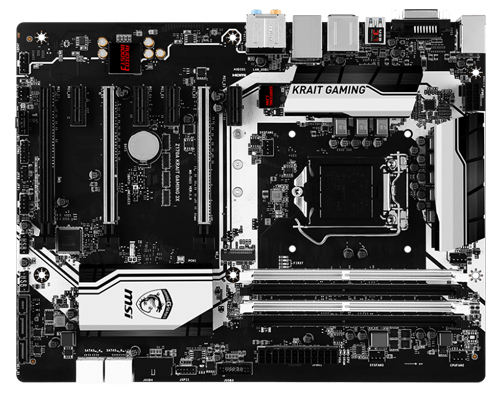
Intel’s high-end LGA 2011 socket comes with its own metal surround, which means coolers generally screw right into place, which makes them easier to install.
AMD’s CPU sockets arrive with plastic surrounds that have small catches attached, which means many coolers simply secure using this mechanism. However, larger coolers require those plastic brackets to be removed and a backplate method to be used instead – a similar option to Intel.
Installation instructions are usually pretty clear, but bear a couple of pointers in mind before you fit a new heatsink. The smooth metal connecting plate will arrive with a layer of protective plastic installed – take this off before you attach the heatsink. And make sure you use high-quality thermal paste: a tube of Thermal Grizzly compound will improve the transfer of heat from your processor to the cooler, which will keep your CPU’s temperatures down, and those tubes start at just £8.
There are a couple more caveats. If you’re buying a big cooler, check its height – some larger models don’t fit inside narrower cases. Be wary if you have large memory sticks, too, as these sometimes prevent a cooler from slotting into place. Thankfully, fixing this problem is often as easy as moving your memory sticks to different sockets.
Affordable Air Cooling:
Most processors come with stock coolers, but these Intel and AMD-made models are usually the bare minimum. They’re not great when it comes to chilling high-end chips, and they’re not quiet. There usually isn’t any scope for overclocking with these coolers, either – only AMD’s high-end Wraith unit has headroom for tweaking.
Thankfully, third-party coolers are much better, and start for less than £20. These affordable chillers generally fall into two camps: taller models with a single fan on the front, and shallower coolers that have fans on top, rotating horizontally.

Our favourite budget cooler is the Raijintek Aidos, which is a direct-contact cooler that uses the tall, single-fan design we’ve described above. It’s got a compact design and fins made of aluminium alloy, and its 92mm red fan will look good in any build. It’s an affordable option for replacing the stock cooler on your PC – and it’ll knock temperatures down significantly.
Mid-range Chillers:
The mid-range market is packed with a wider range of products. The coolers in this category are often larger and sometimes come with two fans, which means they’re better at chilling high-end processors and overclocked silicon.
At the other end of the scale, the mid-range market has low and wide coolers that are great for small form-factor cases, or fan-free models for silent systems.
One of the best models in this part of the market is the Raijintek EreBoss, which combines a vast heatsink with a slim 140mm fan – so the huge fins spread heat effectively while the large fan rotates at a slower speed for a quieter cooling experience. The EreBoss can support a second fan, too, and it has anti-vibration rubber to further reduce noise – or look to the Noctua D15 if you’re still searching for a cooler to cut down on noise output.

High-end Heatsinks:
Spending more than £40 means you’re going to get a huge cooler that’s designed for high-end systems.
These mighty chunks of metal routinely come with two fans, or with larger fans designed to rotate at a slower speed – so they keep the noise down. Some even come with two connected heatsinks and two fans that push air in different directions.
Coolers like the Alpenföhn Matterhorn Black are feted by reviews and bought in huge numbers by enthusiasts, and its easy to see why. It’s got six heatpipes and a 120mm fan with scientifically designed wing geometry – ideal for increasing airflow while reducing noise. Its black and metallic design looks the part, too. It’s a little more expensive, but it’s perfect for cooling high-end CPUs and overclocked chips.
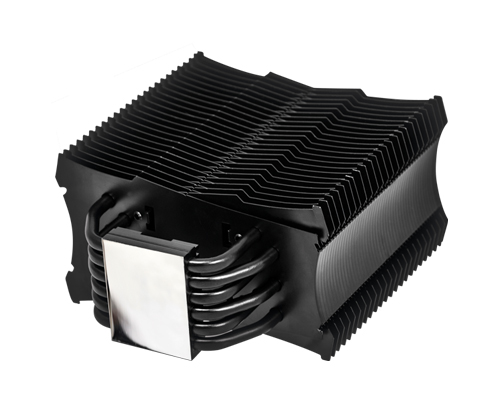
Passive, Low Profile and Graphics Cooling:
The cooler market doesn’t just include conventional CPU chillers at a range of prices – there’s a huge range of products for more specialised uses.
Passive heatsinks function without fans, which makes them perfect for silent PCs – although their fan-free design does mean they’re often huge.
Low profile coolers often work passively, too, but they’re also frequently sold with fans attached. They’re less capable when it comes to overclocking due to their smaller size, but these chillers are ideal for small-form-factor systems. Take a look at our extensive range of products from BeQuiet!, which includes numerous low profile coolers and other units designed to keep noise and temperatures low.
Third-party heatsinks don’t have to be restricted to CPUs, either. Overclockers UK stocks a full range of graphics card heatsinks, which can decrease your GPU’s temperatures – and, therefore, deliver more headroom for overclocking. Look at a product like the Raijintek Morpheus II Core Edition, which has twelve heat pipes and room for two 120mm fans. It’s compatible with every major graphics card from AMD and Nvidia.

Air coolers don’t always have to just rely on air, either. The Overclockers UK TechLabs range is filled with all-in-one or AIO units that rely on liquid but are chilled by air. These are superb alternatives for high-end machines as they can easily cope with extreme overclocks and multi-core CPUs – and they look the part, too. If you’re keen on this kind of hardware, also look at the Corsair Hydro series of products.
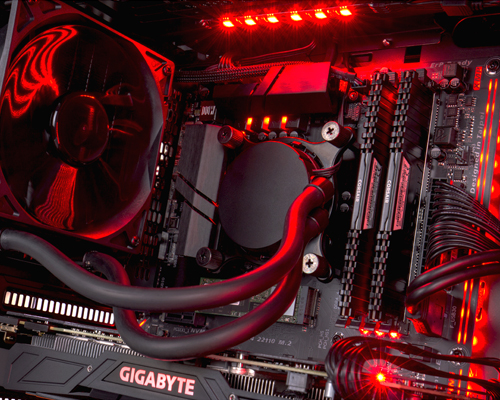
Any cooler can be perked up with a range of accessories. Overclockers UK stocks a full range of fan hubs, which can monitor temperatures and control speeds, and third-party thermal paste can suit any budget. Dust filters, anti-vibration bolts and cleaning accessories can help fine-tune the experience.
Get Cool:
Having a high-quality air cooler can improve your PC in several different departments: it’ll make the machine quieter, increase the lifespan of your processor and enable high-end overclocking.
There’s no shortage of hardware out there, either: affordable heatsinks can replace Intel and AMD hardware, low profile devices fit inside smaller systems, and vast coolers are perfect for overclocked machines. Graphics cooling, passive cooling and water-based hardware is all readily available.
Overclockers UK has the best range of cooling solutions – so if your system is struggling or if you want to give a new machine a boost, then look no further.
