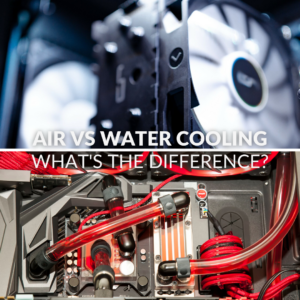Looking to get the most out of your hardware through overclocking but don’t know the right cooling solution for your PC? Then this is the blog post for you!
We’ve compiled everything you need to know about water-cooling overclocked hardware and why you want to invest in high-quality cooling solutions to keep your hardware cool and performing at its best. Plus, because we just love spoiling you, we’ve picked out our top water-cooled overclocked PCs and some DIY bundles.

Why Do You Need Water-Cooling for Your Overclocked PC?
It’s no secret that overclocking, even when done correctly, can create serious heat. By overclocking, you are slowly increasing both the voltage and clock speed of your hardware, which in turn causes it to perform faster than intended, generating higher core temperatures. This is where water-cooling comes in.
These complex configurations are better suited to handling the temperature spikes seen with overclocking. The combination of a pump, radiator, water block, and reservoir work in sync to draw and dissipate excess heat across a much larger surface area. Running through the tubing is a high-quality liquid coolant which has been optimised to lower temperatures quicker and more efficiently, further helping to limit any excess heat caused by overclocking.

Pros and Cons of Water-Cooling
Pros
- Notably more powerful than standard air cooling – better suited for overclocking.
- More effective than air cooling due to the large surface area.
- More customisation options.
Cons
- Typically more expensive than traditional air cooling.
- Challenging to install for beginners.
- More risk – greater chance of things going wrong such as coolant leaking on other hardware.
If you’re still on the fence on whether water-cooling is for you, check out our blog post for more.

Is Thermal Paste Important for Overclocking?
In addition to having a high-powered water-cooling set-up, you also need to ensure you’ve applied enough thermal paste between the processor and heat sink. Thermal paste is incredibly conductive and useful for eliminating any gaps between the IHS of your CPU and cooler, allowing for more effective heat transfer and cooling.
The general rule of thumb is a dot applied to the middle or a straight line down the centre of the processor. This application is best for ensuring the paste is spread across the entirety of the CPU when you install the heatsink.
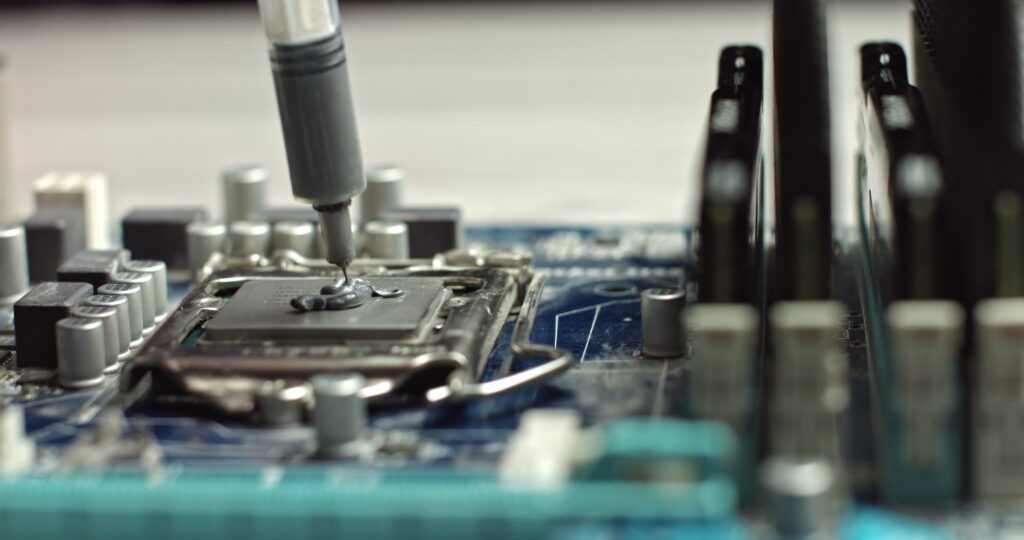
But why is it important for overclocking?
High-quality thermal paste enables the CPU to transfer more excess and unwanted heat at a faster rate, allowing the processor to remain cool even under heavy-duty loads. This helps to prevent overheating and thermal throttling to deliver consistent performance.
If you’re unsure on how to apply thermal paste or whether you should opt for liquid metal instead, you can find plenty of helpful guides on the Overclockers UK blog.
What is the Best Water-Cooling Hardware for Overclocked PCs?
To showcase the best water-cooling solution for an overclocked PC, we’ll be using the 8Pack Frame R8i as an example.
This incredible wall-mounted Mini-ITX PC is equipped with an RTX 4090 and AMD Ryzen 9 7950X3D which features a pre-configured overclock thanks to PBO2 BIOS. This combined with intelligent 3D-Cache, means the 8Pack Frame R8i seriously packs a punch when it comes to speed, fetch rates, and performance. However, just like we mentioned earlier, overclocking and AAA performance comes at a price.

Harnessing high-quality hardware from Nexalus, the Frame R8i PC consists of a pump, radiator, water block, reservoir, hard tubing, and all the necessary fittings to attach everything together. These components work in harmony to dispel heat and keep temperatures at optimum levels. You won’t need to worry about temperatures spiking as you configure voltages or your clock rates as you’ll have plenty of headroom for overclocking.

If you’re looking to create your own water-cooling loop similar to that of the 8Pack Frame R8i, you can find dedicated DIY bundles available on the Overclockers UK website. We’ve showcased our top two picks below, featuring support for both Intel and AMD, but you can explore our full water-cooling range by clicking the button.
EK Water Blocks EK-Quantum Power Kit – Intel
- DIY water-cooling bundle
- Compatible with Intel processors
- Support LGA 1700 sockets
- Includes radiator, reservoir, water block, pump, tubing, and fittings
- Dedicated dye pack for creating your own coloured coolant


EK Water Blocks EK-Quantum Power Kit – AMD
- DIY water-cooling bundle
- Compatible with AMD processors
- Supports AM5 sockets
- Includes radiator, reservoir, water block, pump, tubing, and fittings
- Features all the necessary accessories such as tube cutter, filling bottle, and multi-Allen key tools
Don’t Want to Build Your Own?
If building your own gaming PC isn’t quite your thing, you can find plenty of premium PCs that support overclocking and feature custom water-cooling. We’ve showcased a selection for you below, but you can explore all our water-cooled PCs if these don’t suit your aesthetic.
Infin8 Obelisk Water-Cooled Gaming PC
- High-end gaming PC
- Includes pre-configured Intel i9 14900KF CPU and RTX 4090 GPU
- Up to 64GB DDR5 RAM
- Custom water-cooling loop
- Optional secondary storage drive


Infin8 Sanctuary Water-Cooled Gaming PC
- High-end gaming PC
- Configurable base hardware specification
- Includes AMD Ryzen 9 9900X CPU with PBO2 overclock as standard
- Titan-class NVIDIA RTX 4090
- 32GB DDR5 RAM
- Custom water-cooling loop
- Installed within a sleek HAVN HS 420
8Pack Comet MK2 Water-Cooled Gaming PC
- Extreme gaming PC
- Designed by legendary overclocker 8Pack
- Custom Micro-ATX case
- AMD Ryzen 9 7950X33D with PBO2 overclock and NVIDIA RTX 4090
- Dual custom water-cooling loop
- Three storage drives included

Learn More About Overclocking and Water-Cooling
How Did You Cool Your Overclocked PC?
What cooling solution did you opt for with your overclocked PC? Do you have any tips for any budding overclockers? Share them in the comments below.
*Prices correct at time of writing and PC specs are subject to change.