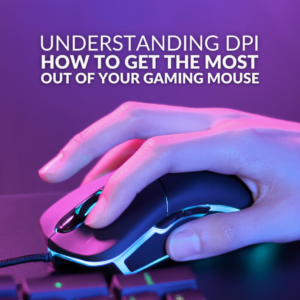Getting the right gaming mouse for your set-up is crucial – how else are you supposed to defeat those hordes of enemies or venture across fantastical landscapes? However, with a never-ending list of factors to consider – from size, DPI, ergonomics, to type of sensor, and more, picking your gaming mouse can be a daunting task. That’s where we come in!
Introducing our latest blog series – ‘The Best Gaming Mice For…’. Here, we’ll be selecting a specific need or game genre, and highlighting a selection of gaming mice that perfectly suits it. We’re all about making things easier here at Overclockers UK.

In this blog post, we’re showcasing our top five gaming mice for small hands.
Why You Need a Gaming Mice for Small Hands
A gaming mouse is an essential component of any set-up, and it’s vital you select a mouse that keeps you comfortable, especially during long sessions of gaming or work. Having a mouse that perfectly suits your needs eliminates any strain and ensures your hand remains in a natural position.

For gamers with small hands having the correct mouse means you’ll be able to easily reach any buttons and the scroll wheel. You should also not experience any finger fatigue, along with maintaining superior grip for pixel precise gaming.
Key Factors
When shopping for a gaming mouse for small hands there are three main factors you need to consider. This includes:
- Size
- Button Placement
- Shape and Ergonomics
Size
Size is obviously the most important factor, especially for those with smaller hands. Trying to use a mouse that is way too big for your hands means you’ll be constantly reaching to use any buttons and struggling to find a comfortable position. Both are sure to interrupt your gameplay and cause one too many problems in the heat of battle.
Button Placement
Secondly, you’ll need to ensure your gaming mouse has easy-to-reach buttons. You shouldn’t be straining to reach them or having to stop playing altogether just to press a button. Mouse buttons should be virtually seamless, allowing you to easily take advantage of on-the-fly control and adjustments to better enhance your gaming.

Shape and Ergonomics
Lastly, the shape and ergonomics of your gaming mouse are also crucial. Gaming mice that are optimised for medium or large hands typically feature dedicated curves or grooves for you to rest your hands. However, those with small hands can find these uncomfortable, difficult to grip, and might even make it harder for you to reach buttons.
Our Best Gaming Mice for Small Hands
Glorious Model D- Optical USB Gaming Mouse
- Optical gaming mouse
- Small form factor
- Pixart PMW 3360 sensor
- Up to 12,000 DPI
- Ergonomic shape – fine-tuned for right-handed gamers


Logitech G305 Lightspeed Wireless Optical Gaming Mouse
- Optical gaming mouse
- Wireless connectivity
- Up to 12,000 DPI
- Lightweight construction – only 99g!
- 1ms response time
Razer Cobra Lightweight Optical Gaming Mouse
- Wired gaming mouse
- Lightweight design – weighs only 58g
- Up to 8500 DPI
- Built with Razer Optical switches rated for 90 million clicks
- High-quality 100% PTFE feet


ASUS ROG Keris II Wireless Gaming Mouse
- Wireless gaming mouse
- All-white design
- 54g construction
- ASUS ROG Aim Point optical sensor
- Up to 42,000 DPI
- Compatible with 2.4GHz and Bluetooth
Endgame Gear Op1 8K USB Black Gaming Mouse
- Wired optical gaming mouse
- Weighs only 50g
- Pixart PAW 3395 sensor
- CPI up to 26,000
- Up to 8000Hz polling rate
- Intelligent hybrid skate design

Level Up Your Mouse Game
Share Your Recs
Do you have small hands? What’s your top pick for gamers with small hands? Share them in the comments below.