A silent gaming PC delivers the best of both worlds. You can enjoy maximum performance in all your favourite AAA games whilst reaping the benefits of whisper-quiet operation. No more rattly fans or noisy power supplies distracting you in the heat of battle!
We’re here to teach you everything you need to know about building your dream silent gaming PC. We even share our top hardware recs and tips for reducing noise.

Why Should I Build a Silent Gaming PC?
A silent gaming PC is one that creates almost zero noise when turned on. These computers have been fine-tuned to make as little noise as possible, thanks to dedicated hardware such as PWM fans.
With a silent gaming PC, you can continue to reap all the benefits of a high-powered system, without the consistent noise of spinning fans or more. There’s no need to compromise performance. All it takes is the right hardware and perhaps a few extra touches like noise-dampening panels.

Pros and Cons of a Silent Gaming PC
Pros
- Virtually inaudible operation
- Don’t have to compromise on performance. You can still achieve the same level of performance with a silent gaming PC.
- Silent gaming PCs still include plenty of aesthetics such as RGB lighting and tempered glass side panels.
- Often include better cooling solutions. Silent PCs generally use more advanced thermal systems such as water-cooling to help keep noise and temperatures to a minimum.
Cons
- Can be more expensive to build, especially if you opt for configurations such as custom water-cooling.
- Some limitations, such as overclocking which will ramp up your speeds and create more noise.
What Hardware Do I Need to Build a Silent Gaming PC?
CPU
When it comes to your CPU, for a silent gaming PC we recommend you opt for a processor with a low TDP. The TDP determines how much heat the processor produces. The higher the TDP, the more heat is generated.
Selecting a CPU with a low TDP helps to reduce temperatures and noise as your cooling system doesn’t have to ramp up to maintain optimum levels. Alternatively, you can choose to cool your CPU with a water block.
AMD Ryzen 5 7600 Processor
- Zen 4 architecture
- Socket AM5
- Six cores and twelve threads
- Up to 5.10GHz boost clock speeds
- 32MB L3 cache

GPU
Having a GPU with a minimal number of fans can help to keep noise levels down whilst still delivering you AAA gaming performance. The integrated GPU fans will increase their speeds when your graphics card is under heavy loads to facilitate better cooling. However, this does come with the cost of added noise production from the fan blades. Having less integrated fans resolves this issue. You won’t have to worry about excess noise during your boss battles or heavy creative workloads.
Similar to your processor, you can also opt for a GPU with an integrated water block. Alternatively, if you decide to water cool your PC, you can install one yourself. However, be sure to check that this doesn’t void your warranty.

MSI GeForce RTX 4070 Super Ventus White 12GB GDDR6X Graphics Card
- Ada Lovelace architecture
- 7168 CUDA cores
- 2520MHz boost clock speeds
- 12GB GDDR6X video memory
Case
It all starts with your PC case. Selecting the right PC case can notably reduce the amount of noise your system creates. You can find dedicated cases that have been designed to eliminate excess noise from your hard drives, fans, and power supply. This is thanks to integrated noise dampening or sound-absorbing materials, such as foam.
be quiet! Pure Base 500 Black Tempered Glass Mid Tower PC Case
- Mid tower PC case
- Tempered glass side panels
- Two preinstalled Pure Wings 2 140mm fans
- Exchangeable top cover for silent or high-performance systems
- Insulation mats on the front, sides, and top cover

Cooling
Cooling is essential for your silent gaming PC. Having the perfect thermal solution for your hardware will keep temperatures to a minimum. However, these systems can be noisy and that’s why it’s crucial you select low-noise options to help make the silent gaming PC of your dreams.
Low RPM Fans
Fans with a low RPM have been designed to generate virtually no noise whilst still supplying your PC with plenty of high-quality airflow.

Arctic P12 Silent Black 120mm Case Fan
- 120mm case fan
- 3-pin connector
- 1050RPM
PWM Fans
Alternatively, PWM fans utilise the 4-pin header on your motherboard to allow you to control the speed of the blades. With a dedicated on/off power cycle, you can fine-tune how fast the fans rotate. This can be matched with your PC’s temperature or how quietly you want the system to operate.
Kolink Umbra ARGB LED PWM 120mm Case Fan
- 120mm case fan
- Up to 15000 RPM
- Integrated RGB lighting
- Anti-vibration pads

Want to learn more about PWM fans and how they differ to DC? Take a look at our blog post where we highlight the key differences to help you pick the right fan for your set-up.

AiOs
An AiO is an all-in-one cooling solution that combines water-cooling and fans. These coolers draw and dissipate excess heat thanks to high-quality liquid coolant and powerful PWM fans.

be quiet! Pure Loop 2 280mm AiO CPU Cooler
- AiO CPU cooler
- 280mm
- 2 x 140mm fans
- Doubly decoupled PWM-pump
- Compatible with Intel and AMD
Low Noise Components
What’s more, you can also find low noise components such as power supplies that have been engineered to deliver near-silent operation. For example, certain PSUs often feature zero RPM fan modes to ensure virtually no noise at minimal loads.
Corsair RMe RM850w Modular Low Noise ATX Power Supply
- 850W
- ATX 3.0
- Low-noise
- Zero RPM fan mode
- Modular

Noise-Dampening Kits
A noise-dampening kit utilises high-quality materials, such as foam or PU leather, to dampen any excess noise created by your components. These kits are often custom-made to suit a specific PC case and feature self-adhesive backing to make installation a breeze.
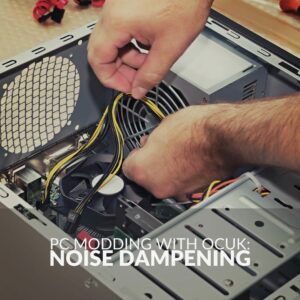
Want to learn more about how you can mod your PC with noise dampening kits? Check out the dedicated article in our ‘PC Modding’ series.
Our Top Tips for Whisper-Quiet Gaming
If you are looking for ways to improve your current PC by making it quieter, here are our top tips for whisper-quiet gaming!
- Adjust the fan curves in BIOS. This will allow you to customise the speeds your fans will spin at depending on the temperature of your PC. If you want to make your PC silent, you can customise these speeds to be as low as possible (depending on your hardware).
- Opt for fans with built-in anti-vibration or mounting pads. If even your case fans are performing at max RPM, the anti-vibration pads will absorb any excess noise.
- Cable management. You can’t underestimate the power of high-quality cable management. If you neatly store and tuck away any excess cable clutter, this can notably help to boost airflow and stop any noise generated by rattling cables.
If you want some tips on how to go about cable managing your gaming PC, be sure to check out our guide.

Did You Opt for a Silent Gaming PC?
Have you built a silent gaming PC? Share your building tips and hardware picks in the comments below.
