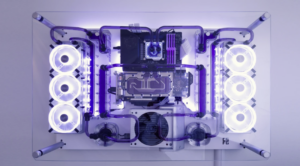Cooling
Explore advanced PC cooling technologies with the Overclockers UK Blog. Discover expert reviews and advice on air and liquid cooling solutions.
Phanteks D30 140mm – The Line-up Just Got Better
The Phanteks D30 fans took a small 5mm increase in thickness and turned it into a major improvement in cooling performance. Now with the new 140mm D30 fans, the thermal performance of these fans has been boosted. What’s Changed? These new Phanteks fans are practically identical to the D30 fans that released alongside the magnificent NV7 case back in March. What Phanteks has done is release 140mm versions. This makes them perfectly suited for those who require larger fans to pair with a 280mm radiator.…
Kolink Umbra Void ARGB AIO Range: Expert Cooling
The only thing better than a highly efficient cooling system is one that looks stunning, too. Enter the Kolink Umbra Void ARGB Performance AIO Range. These CPU coolers take advantage of high-performance water cooling and iconic infinity mirror lighting to elevate your thermal solution. This range of AIOs has been engineered to draw heat away from your CPU and keep it operating at optimum temperatures, whilst retaining a competitive price point. Oh Kolink, you do spoil us so! The Kolink Umbra Void ARGB Performance Range …
Cooling Components to Beat the Heat
Keeping your gaming PC cool is vitally important – especially when it’s the height of summer and hot just everywhere. We’ve got some great cooling components available at Overclockers UK to help you beat the heat. Whether you’re a fan of air-cooling or love to build custom water systems, keeping your gaming hardware at optimum temperature is a must. Thermal throttling will affect the performance of your gaming PC and could potentially even damage or shorten the lifespan of your components. As such, we’ve put…
Lian Li Galahad II Trinity: Next Level Cooling!
The Lian Li Galahad range of coolers has just received an upgrade, with the release of the three new AiOs: the Galahad II Trinity ARGB, SL-INF, and Performance. Whether you’re looking to build a new powerful gaming PC or upgrade your existing one with a stylish new cooler, you can’t go wrong with one of these impressive AIO coolers. Not only do these coolers feature new innovations in design, for improved thermal performance, they also boast gorgeous ARGB lighting. https://www.youtube.com/watch?v=OyZEZv3F8K0 Innovative AiO With the…
Everything You Need for Your Summer Projects
There’s no better time to get started on those long overdue summer projects. Instead of putting them off for much longer, we’ve put together this list of everything you need to get those projects ticked off your list. PC Systems If you’ve got giving your set up a much-needed upgrade on your list of summer projects – then you’re in luck. We’ve got a huge line up of pre-built and configurable PC systems that you can choose from, suitable for a range of budgets, and…
Work From Home: Make the Most of Your Desk (Part 6)
Well, here we are. Part 6, the end of our little series on how we, the Overclockers Content Team, set up our workspaces at home. So let’s get this show on the road and let you guys peek into the world of how I work. The OcUK WFH Saga So Far Before I wax poetically on about my setup, why not check out the amazing articles that came before mine, and see where the magic happens for my fellow Overclockers UK content creators. Emily Rob Glyn…
Phanteks is Elevating Your Cooling with the C370 and R260
Keep your gaming PC as cool as can be, with the Phanteks C370 water blocks and R260 reservoirs. Take your custom water cooling to a new level with these bad boys! I think it’s safe to say, that if you’re an PC enthusiast, you aspire to build a custom water loop one day. Well, that day may be closer than you thought, as the C370 and R260 make it that little bit easier to plan and build your own loop. C370 A Block for Everyone …
Is Delidding Your CPU Worth It?
Hefty performance requires ample cooling, especially if you are looking to enjoy some intensive gaming or content creation. Whilst opting for a comprehensive cooling system is a great way to keep temperatures down to a minimum, delidding is another way in which you can get the maximum out of your CPU without making temperatures soar. In this guide, we’ll be taking you through delidding, highlighting what is it, how to do it, and all the must-have tools you need. What is Delidding? Delidding is where you…
P28 UNI Fans – Channeling a Hurricane Through a Fan
The P28 UNI fan is the first performance-oriented fan that Lian Li has added to their outstanding UNI fan lineup. The P28 utilises Lian Li’s innovative daisy chain technology, where you only need one cable to control multiple fans. In addition to this amazing design, the P28 fans have received several updates to improve their capabilities, making them ideal for both air and water cooling. What’s more, these fans are the first UNI fans where RGB is optional! https://www.youtube.com/watch?v=F7M4EU8kdgo Fan Design Evolved Lian Li has…
How To Apply Thermal Paste
Applying thermal paste to a CPU is a crucial step in building a computer, as it prevents overheating. In this guide, we will walk you through the process of applying thermal paste to both AMD and Intel processors. What Is Thermal Paste? Thermal paste is a material that is used to fill the microscopic gaps between the CPU and the heat sink, allowing for better heat transfer and preventing the CPU from overheating. https://www.youtube.com/watch?v=39M1ha1ryYs Do I need Thermal Paste? Yes. No matter what processor you…
Lian Li’s V2 Hardware – A New Generation of RGB Solutions
Are you looking for greater performance, and to add some extra pizazz to your gaming PC? Listen here, with the AL UNI V2 fans and Strimer V2, you'll be blown away, as well as add a splash of colour to your gaming setup. Fan Performance that Counts https://www.youtube.com/watch?v=3V1IhY8kQMU Let’s start with the AL UNI V2 fans. The most innovative change is one you probably wouldn’t notice unless you placed them next to a standard fan. The AL UNI V2 fan is 28mm thick, which is…
How to Check Your CPU’s Temperature
Your computer's CPU is one of the most important components. This is why it's important to keep an eye on its temperature and ensure that it's not overheating. There are a few different ways to check your CPU's temperature, and we'll show you two of the most popular methods in this guide. Method One: Use the BIOS This is the easiest way to check your processor temperature, as it does not require installing any software. To check your CPU’s temperature in the BIOS menu, simply…