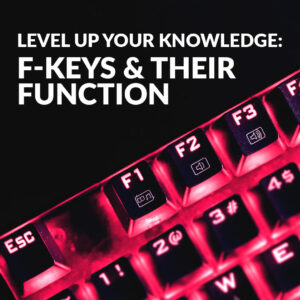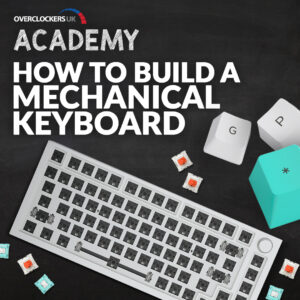Gaming Peripherals
Upgrade your gaming experience with cutting-edge peripherals. Explore our top picks, from gaming mice to stunning RGB keyboards, & stay ahead in the game.
Work From Home: Make The Most of Your Desk (Part 2)
There is no doubt about it. Working from home rocks. In this series of articles, the OcUK content team are showcasing our WFH setups and offering advice on how to make yours. Welcome to part two of the Overclockers UK content team showing off sharing tips and tricks about how we make our home offices awesome. If you missed it, make sure to check out part one. Emily Read More Glyn Read More Ruth Read More Jacob Read More Simon Read More Small Office…
The Best Gaming Headsets to Use with a SteamDeck
A vital aspect of portable gaming is having a perfectly matched gaming headset, so you can enjoy immersive audio wherever you go. On-the-go gaming has come on leaps and bounds in recent years, from high-performance gaming laptops to the SteamDeck. Today, we’re looking at the SteamDeck, in particular, and its requirements for audio headwear. We’ll be detailing a little bit about the console itself, the audio ports it possesses, and some great headset recommendations to use with it. So, gather your blog-reading provisions and mosey…
Level Up Your Knowledge: F-Keys and Their Function
Now... what exactly is the function of an f-key? Here at Overclockers UK, we’ve put together this handy dandy guide on where you can find the F-keys and an explanation of their function. What are the F-keys? The F-keys on a Ducky One3 Classic Full-sized Mechanical Keyboard The F-keys, or function keys, are shortcuts. These are typically located at the top of your keyboard, dependent on your keyboard form factor. Each will perform a specific task that is defined by the operating system, for example,…
How to Connect Your Stadia Controller via Bluetooth
Google Stadia has come to its unfortunate end. Whilst Google has officially stopped support for Stadia, this doesn’t mean your controller is unusable. In fact, you can now connect your Stadia controller via Bluetooth to enjoy playing your favourite games on your PC and even your phone. Here at Overclockers UK, we’ve put together this handy step-by-step guide showing you how to connect your controller via Bluetooth. What is Google Stadia? Originally launched back in 2019, Stadia was a cloud gaming service developed by Google.…
Overclockers UK Academy – How to Build a Mechanical Keyboard
Our Overclockers UK Academy is back with a brand-new in-depth guide! In this blog article, we’ll be covering everything you need to know about building your very own mechanical keyboard, including all the parts you need, step-by-step instructions, and a detailed video tutorial. Pick Your Keyboard Parts! The first and most important step in building your own mechanical keyboard is selecting the right parts. This includes the barebone keyboard body, key switches, and cable. You also opt for additional accessories such as braided or coiled…
Best of Week: Best Streaming Hardware of 2022
Next in our ‘Best Of’ week, we’re highlighting a selection of the best streaming hardware of 2022! These must-have accessories have been designed to enhance your stream, and production level, along with wowing your audience. Streamplify MIC: Be heard loud and crystal clear with the Streamplify MIC Microphone. As a cardioid microphone, it is sensitive at the front whilst the sides and back have near-zero sensitivity. This ensures no unwanted background noise is picked up. Along with this, the Streamplify MIC features two different audio…
Overclockers UK Multi-Platform Gaming Gift Guide!
If you’re looking to spoil either the console or PC gamer in your life – look no further! Here at Overclockers UK, we’ve put together the ultimate multi-platform gaming gift guide. We’ve selected a few of our favourite gifts that are perfect for both PC and console gaming, including controllers, racing wheels, and ultra-responsive monitors. Game Controllers Game controllers can be used with both PC and consoles. Specifically designed for consoles, game pads provide users with an optimised gaming experience. Whereas, for PC gamers,…
Here’s Why You Should Buy an XXL Mouse pad for Your Gaming Set-up!
Gaming mouse pads are available in countless sizes, each with its own particular set of advantages for your gaming experience. XXL mousepads, in particular, offer a huge surface area for all your lightning-fast movements. To help you decide if you should level up your set-up with an XXL mouse mat, we’ve put together this guide highlighting all the benefits, along with a selection of our favourite XXL mouse pads. Endgame Gear MPJ-1200 3XL Gaming Surface XXL Mousepad An XXL mouse pad, or extended gaming surface,…
How to Connect Your Console Controller to Your Gaming PC
Want to use your console controller to play your favourite titles on your gaming PC? It’s easy to connect your PlayStation or Xbox controller to your system. While we all love using our gaming mouse and keyboard to play, a classic controller can be better for some titles or if you’re used to playing on a console. You can easily connect yours up to play on your gaming PC, but there are differences for how it works between Xbox, PS4, and PS5 controllers. Connect an…
The Best Energy-Efficient Gaming PC & Peripherals!
Do you want to experience powerful gaming that doesn’t destroy your electricity bill? Perhaps you’re looking to treat someone special with their very first gaming PC this Christmas? Whatever, the case, here at Overclockers UK we’ve put together our very best energy-efficient PC and all the essential money-saving peripherals, so you can enjoy gaming without breaking the bank! Our Top Energy-Efficient Gaming PC: The Refract Gaming Crimson Pre-Built PC: The Refract Gaming Crimson has been expertly built to deliver powerful performance in all your favourite…
How Do You Make Your Keyboard Keys Press Easier?
Are you struggling with stiff keyboard keys? Are they impacting your gaming experience or making work impossible? Fear not! Overclockers UK has put together this helpful guide highlighting our top tips for making your keyboard keys press easier. Our Top Tips for Making Your Keyboard Keys Press Easier! Give Your Keyboard a Deep Clean: Your keyboard keys could be feeling a little stiff because they are in need of a deep clean! Any trapped dust or food crumbs (we’ve all been there) can have a…
How to Change the RGB Lighting on Your Ducky Keyboard
Have you recently purchased a Ducky keyboard and want to add a splash of colour to your battle station? Then look no further! Here at Overclockers UK, we’ve compiled all of our expert knowledge about Ducky’s incredible range of gaming keyboards into one handy article. Including, how to adjust the RGB lighting and all of the relevant keyboard shortcuts to help boost your workflow and productivity. RGB Lighting We’ve listed the key bindings to adjust the RGB backlighting across multiple popular Ducky keyboards, including the…