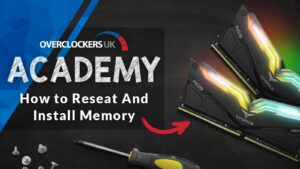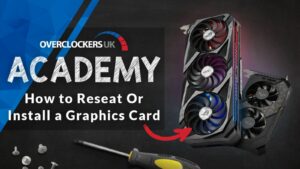Guides & Tutorials
Build your dream gaming PC with confidence using our step-by-step guides and tutorials, perfect for both first-time computer builders and seasoned pros.
Overclockers UK Academy – How to Upgrade your PS5 Storage
In this guide, we are going to move away from the world of PC hardware and show you how you can upgrade your PlayStation 5 storage. Did you know that only 646GB of 825GB of the internal storage in the PS5 console is available for games, apps, saved data and screenshots? This means despite the next-gen compression technology, you can only store around six to ten major titles. It’s no wonder that it feels like the inbuilt storage gets full, very quickly! If you enjoy replaying PS4 games with faster loading times, these games are much larger and can take up…
Overclockers UK Academy: How to reset your BIOS and Fix Your PC not turning on
When your PC won’t post or you are suffering from instability issues and can’t access the BIOS – a way to troubleshoot this issue is resetting your BIOS by removing the CMOS battery. Thankfully, it sounds far more complicated and stressful than it actually is! Our OcUK Academy’s helpful guide and video tutorial detail exactly what you need to do to reset your BIOS and remove the CMOS battery on your motherboard. Our aim here is to save you time and money by reducing the need for a hardware replacement or submitting an RMA with…
What To Do with Your Old PC Hardware
Maybe you've just upgraded to a brand-new gaming PC, or perhaps you're a bit of a tech hoarder and have way too much PC hardware just lying about. It can be hard to figure out what to do with all those parts. So, you've just got a brand-new gaming PC, and you're ready to battle it out in the latest AAA games! But what do you do with your old system? We're breaking down five great ideas to give your tech a second life. …
Upgrade Your WFH Set-up and Maximise Your Productivity!
With many now preferring to work from home, it is high time we upgrade our temporary kitchen set-ups to something more permanent. Here at Overclockers UK, we have the best selection of hardware and accessories, to optimise your WFH set-up. Maybe even increase your productivity! There may be many questions on your mind, like how do I set up my home office? What equipment do I need? What kind of computer that I need? Don’t worry – in due course, all your questions will be…
Overclockers UK Academy: How to easily reseat or install PC memory
Memory can be the root cause of all sorts of issues. As such, troubleshooting this can become a difficult and seemingly impossible task if you are new to DIY PC building. That’s where this helpful tutorial from the OcUK Academy comes in! As the experts on building PCs, we’ve compiled all our knowledge into this guide on how to reseat and reinstall your RAM/memory. Our aim here is to help you solve simple technical issues before you spend money on a hardware replacement or submit an RMA with us. Before you start – remember to shut…
Overclockers UK Academy: How to Reseat or Install a Graphics Card
As one of the most vital components of your gaming PC, it can be a stressful experience when your graphics card stops performing as it should. However, figuring out the right way to troubleshoot can become an even bigger and sometimes costly task. That’s where the OcUK Academy comes in. As the experts on building gaming PCs, we’ve compiled this helpful tutorial on how to reseat or install your GPU to fix or improve performance. The aim of this guide is to save you time and…
OcUK Academy: How To Reseat or Install an AMD or Intel Processor
Installing your CPU is an important step in the PC building process. The processor sits at the heart of your system. It handles all the complex tasks on your PC and is vital for gaming, creative work, or even just browsing the internet. Welcome to the Overclockers UK Academy lesson: How to reseat or install an AMD or Intel CPU. As we know, there are two brands of processors to choose from: AMD and Intel. Before starting the installation process, you need to ensure you…
Overclockers UK Academy: Everything You Need to Know About Building your Dream PC
Welcome to the Overclockers UK Academy. Here we study the fine art of assembling, adjusting, and customising gaming PCs. Over the course of the next few months, we will be covering a variety of topics which you can find here as and when they go live. Each topic has an accompanying video with Professor Briony, which can be referred back to at any point during your building process. Best of luck, students! Overclockers UK Academy Stuffy professor persona aside, here at Overclockers UK we love to make your life easier. From sharing the best deals, tech,…
Cables Explained: The Difference Between HDMI and DisplayPort
So, you’ve upgraded your graphics card, your processor, your monitor, and more. Are your cables up to scratch though? Although an innocuous piece of kit, having an ancient cable is going to hamper your gaming more than you would think. Say goodbye to 4K resolutions, high bandwidths, and full colour. Without an up-to-date cable, you are going to miss out. The important question though, is which do you go for: HDMI or DisplayPort? You are in luck, we’re here to break down the difference and which of these cables is best for you. …
How the New Companions Work in ESO: Blackwood
The Elder Scrolls Online's Blackwood Chapter, the latest in the game's thrilling, year-long "Gates of Oblivion" event, is finally out. With the expansion, comes a companion system being rolled out into the MMORPG for the first time. Equipped with their own gear, skills, and dialogue, these AI companions even come with their own rapport system. With this, comes another layer of impact towards your in-game decisions. Although they're not "sworn to carry your burdens", you'll have an armour-clad pal for combat (except PvP), conversation, and…
Power Supply Units Made Easy: Explaining 80 Plus Ratings
The power supply unit is a vital component of our gaming PC. But which model is the right one for you? There are many facets to that answer, and here we’re looking at 80 PLUS ratings. The 80 PLUS rating is a certification system that signifies how efficient your chosen PSU is. In this article, we’re taking a closer look at what they mean and how this rating should affect your choice. Power Supply Units: What It Is and What It Does Before getting into…
Kickstart Your Gaming Career With Game Academy
We've all had a lot more free time recently. Many people took up a new hobby, made home improvements or started a new fitness program. However, if you're an avid gamer it's highly likely you pushed all that to the side. Instead, choosing to spend hours wracking up XP, improving your rank or finally delving into a neglected Steam library. You might be feeling pretty great about your achievements or slightly guilty that you didn't spend the time updating your CV, learning a new language…