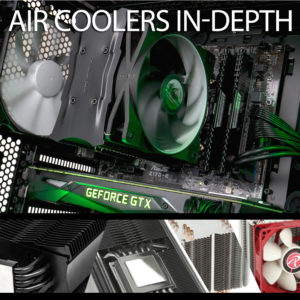Guides & Tutorials
Build your dream gaming PC with confidence using our step-by-step guides and tutorials, perfect for both first-time computer builders and seasoned pros.
Choosing a Graphics Card on a Budget With Palit
If you’re building or upgrading a gaming PC your graphics card will have the biggest impact on gaming performance. When building an affordable PC, you want to focus the majority of your spending on this all-important component. There are many specifications to consider when choosing your perfect GPU such as connectivity, size, cooling, memory, clock speed and manufacturer. To keep things simple in this guide, I’ve picked out four Palit GPU’s powered by Nvidia. The GTX 16 series has great features such as ultra-fast GDDR6…
Overclockers Top 5 upgrades to improve your Gaming PC
If you’ve read our helpful Guide on why and when to upgrade, tried to squeeze the most out of your existing hardware and still aren’t happy with how your PC performs it’s time to decide what part to replace. There are plenty of diagnostic programs available to help you determine what component is holding your performance back. Some examples worth trying are User benchmark, HWiNFO, System explorer, Crystaldisk Info, CPU-Z and even the inbuilt Windows performance monitor. For gaming, it’s likely to be your GPU…
Top 5 Tips to Make Your Gaming PC Faster For Free!
Diagnose the problem: If you’ve noticed your PC is sluggish and your gameplay is affected the first thing to do is try and figure out what’s causing the issue. There are quite a few completely free programs available that can run tests and give you detailed information about your system. Some examples worth trying are Userbenchmark, HWiNFO, System explorer, Crystal Disk Info, CPU-Z and even the inbuilt Windows performance monitor. Looking at the different data provided by these tests can give you an insight into…
Gaming PC vs Laptop? Which is Best?
If your old PC can’t handle the latest AAA games or if that noisy laptop with its terrible battery life is giving you a headache, it’s certainly time to spoil yourself with a cheeky upgrade. However, it’s the age ol’ question. Do you go for a PC or a gaming laptop? To help you make this impossible decision, we’ve put together this handy helpful detailing the key differences along with their pros and cons. Hopefully, by the time you’ve finished reading, you’ll be ready to…
Top 10 Products to Improve Working From Home
Due to the current situation in the UK, Many offices are closing and more and more workers are taking the initiative to work remotely. This will hopefully aid the fight against the spread of Coronavirus and secure people’s jobs in the long term. In this guide, we would like to introduce you to some of our top products that will help improve your home office space and make working from home easier and more effective. First of all, we would like to thank all those…
5 Easy to Follow Tips & Tricks for Working at Home
Working remotely can pay off extremely well for some people and it does have many benefits. However, due to the current situation, many of you who are accustomed to employment in a traditional office might suddenly have to adapt to working at home. Trying to be productive at home is a new experience that creates its own challenges with the possibility of noisy neighbors, your steam library just a click away and your pet becoming a huge distraction. Here at Overclockers UK, a…
The Top 5 Products To Keep Your Gaming PC Clean
With the average computer desk harbouring 400 times more bacteria than a toilet seat, it's time for a spring clean! This week we take a look at the top 5 products to keep your gaming PC and peripherals shipshape. Looking at the facts According to CSG, “around 80% of infections are spread via contact with contaminated surfaces and NOT coughing or sneezing”. This statement alone really helps to put things into perspective. You wouldn't wear the same pair of pants every day - yet we…
HDR Gaming Deep Dive: Secrets to Vibrant Gaming!
HDR: Bringing Games to Life Recently, a new VESA standard was brought forward to help define HDR specifications in the context of PC monitors. DisplayHDR - aka High Dynamic Range for PC monitors – leverages its capacity for displaying a greater contrast ratio in order to reproduce more vibrant and realistic scenes. This is due in part to the deeper blacks and higher white levels. The result is greater depth of detail and, more importantly, a picture that appears more lifelike to the human eye. There is…
How to get in to content creation
Content Creation Explored Content creation sounds like a corporate buzzword, but it refers to making YouTube videos and streaming on Twitch – two of the biggest areas in gaming and technology right now. They’re growing fast, so it’s no surprise that more people than ever count on these websites for their income – whether it’s their full-time job or just some cash on the side. YouTube was formed back in 2005 and has grown to become the world’s dominant video-sharing site. It’s tried to muscle…
Mechanical Switches Explored!
Every serious PC gamer will rave about their favourite keyboard – and 99 times out of 100 that’s going to be a mechanical unit. There’s a reason that these old-school devices are the perfect companion for a modern gaming rig: they provide a solid, snappy and consistent typing action, the best speed and the most features. The key to every top-quality keyboard is the mechanical switch under each button. Typically, this isn’t a simple situation – several companies make different switches, and they’ve got game-changing…
Graphics Wars – Choose what’s right for you!
There is no component more vital to a gaming PC than the graphics card. It's the engine behind every top game, and picking the right card means your rig will run the most demanding games for years. Graphics cards are no joke, but that does mean that it can be tricky to pick the right part. If you're not sure about how graphics cards work, then read on – and if you still need to pick a card, then read our guide for the top…
Air Coolers In-Depth
There are all sorts of options for keeping your processor chilled, but air coolers remain the cheapest and easiest and most versatile option. You can spend between £10 and £100 on an air cooler, and choose huge heatsinks with multiple fans or fan-free models for pure silence. Vast units are ideal for overclocking, and smaller cooler slot inside small-form-factor systems. Our guide explains how these important components function – and gives you an overview of the entire market. We've also picked out some of our…