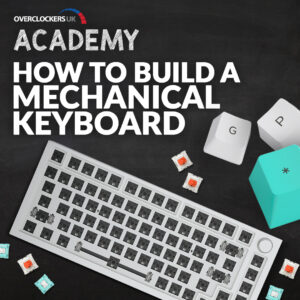Guides & Tutorials
Build your dream gaming PC with confidence using our step-by-step guides and tutorials, perfect for both first-time computer builders and seasoned pros.
How to Check Your CPU’s Temperature
Your computer's CPU is one of the most important components. This is why it's important to keep an eye on its temperature and ensure that it's not overheating. There are a few different ways to check your CPU's temperature, and we'll show you two of the most popular methods in this guide. Method One: Use the BIOS This is the easiest way to check your processor temperature, as it does not require installing any software. To check your CPU’s temperature in the BIOS menu, simply…
What is AMD EXPO and How to Use it
If you’re looking to upgrade to the latest generation of AMD hardware, you might have heard the name ‘AMD EXPO’ being thrown about, and no, it’s unfortunately not AMD’s very own branded superhero... (we know, we know... it would be a great superhero name.) AMD EXPO is a brand-new, built-in memory overclocking profile. Here at Overclockers UK, we’ve compiled all the information you need to enjoy high-speed frequencies and an optimised gaming performance. AMD EXPO AMD EXPO stands for Extended Profiles for Overclocking. Designed as…
Overclockers UK Academy – How to Build a Mechanical Keyboard
Our Overclockers UK Academy is back with a brand-new in-depth guide! In this blog article, we’ll be covering everything you need to know about building your very own mechanical keyboard, including all the parts you need, step-by-step instructions, and a detailed video tutorial. Pick Your Keyboard Parts! The first and most important step in building your own mechanical keyboard is selecting the right parts. This includes the barebone keyboard body, key switches, and cable. You also opt for additional accessories such as braided or coiled…
How Do I Set up Dual Monitors?
If you want to level up your battle station with a dual monitor set-up but don’t know how, here at Overclockers UK we’ve put together everything you need into one handy blog article. In this guide, we highlight the benefits of a dual monitor set up, along with step-by-step instructions on how to configure your monitors in both Windows 11 and 10. Dual Monitor Set-Ups A dual monitor set up will provide you with a lot of added benefits, for both work and play. Ideal for…
Top Tips for Keeping Your Gaming Setup Clean and Cool
Keeping your gaming PC and peripherals clean is key to having the best gaming experience. Here are our top tips for staying on top of the dust and debris, as well as some tricks to help your system keep its cool. Why is it Important to Keep my Setup Clean? Cleaning takes up valuable time you could be spending gaming. We understandably all roll our eyes at having to do it sometimes. However, if you allow dust and dirt to build up in and around…
How To Factory Reset My PC
If you need to factory reset your PC but don’t know how to do it – then look no further! Here at Overclockers UK, we’ve created this in-depth step-by-step guide on how to factory reset a PC What is a Factory Reset? A factory reset restores your PC to its original state as if you’ve just taken it out of the box. When you factory reset a PC, any data, personal settings, and programs that you have installed will be erased. All the settings on…
How Do I Connect a Speaker to My Motherboard?
Getting the best audio from your gaming PC can be a tricky task. In this blog, we’re taking a look at how to connect speakers to your computer. Bored with your headphones? Want to view content further away from your PC? Connecting speakers to your PC is a great way to listen to music, relax whilst you game, or even play together with friends. They can even provide post code beeps for fault finding! Whatever your reason to connect a speaker to your gaming PC,…
How to Change the RGB Lighting on Your Ducky Keyboard
Have you recently purchased a Ducky keyboard and want to add a splash of colour to your battle station? Then look no further! Here at Overclockers UK, we’ve compiled all of our expert knowledge about Ducky’s incredible range of gaming keyboards into one handy article. Including, how to adjust the RGB lighting and all of the relevant keyboard shortcuts to help boost your workflow and productivity. RGB Lighting We’ve listed the key bindings to adjust the RGB backlighting across multiple popular Ducky keyboards, including the…
How to Screenshot on a PC
Whether you need it for work or capturing your favourite gaming worlds and moments, knowing how to take a screenshot on a PC is an extremely useful trick. Snipping Tool With the Snipping Tool, you can quickly and easily take a screenshot of your PC screen. To open the tool, you can either search for it in Start or press the Windows Logo Key + Shift + S. With the Snipping Tool, you can take either a: Free-form snip: draw a free-form shape Rectangular snip:…
Our Top Tips to Clean Up Your Virtual Desktop!
Is your desktop full of clutter and in need of a tidy? We’ve put together this guide full of some simple, quick cleaning tips and tricks to help you clear up your PC. What Are the Benefits of Tidying Up My Desktop? A cluttered PC will perform notably slower compared to one that is well organised and doesn’t have any unnecessary bloatware filling up precious storage space. By tidying up your desktop you speed up your PC and even improve your productivity. Our Top Tips…
HDMI vs DP vs DVI: A Gamer’s Guide to Finding the Best Interface
As a gamer, you will be used to having a lot of different cables to deal with. You might have even noticed several different ports in your monitor and wondered what they are all for. After all, how many interfaces does one gaming PC need? With so many different types of video connections available, we’re going to break down the big three – HDMI, DisplayPort, and DVI. We’ve covered a couple of them before, but this time we’re widening our scope and putting on our…
How to Install Microsoft Windows From Scratch
After you’ve finished building your dream gaming PC, there’s one last thing to do – install Windows (or your chosen operating system)! If it’s your first time doing this, the process might not be clear to you. Luckily, it’s not as complex as it first seems. We’ve put together this step-by-step guide to walk you through how you can install an OS on your freshly built PC. From purchasing the right software to watching your machine come to life for the first time, we’ve got…