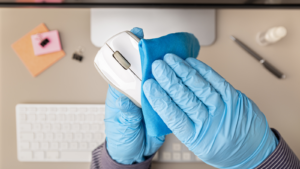How To
How To
From your first custom gaming PC to your 100th, build with confidence using our step-by-step how-to guides and tutorials to create your dream computer.
How to Screenshot on a Laptop
Whether you want to capture your favourite in-game moment or your latest design, knowing how to screenshot on your gaming laptop is an extremely useful trick. For those who think to themselves, "How do I screenshot on a laptop?", we’ve put together this guide detailing all the different ways you can do it. Laptop Keyboard Shortcuts: One of the quickest ways to take a screenshot on a gaming laptop is via the keyboard shortcuts. If you want to take a screenshot of your entire screen,…
Your Guide to Gaming Monitors
Refresh rates, resolution, and panel type – when it comes to selecting the perfect gaming monitor there are countless options, variants, and features to look out for. It’s enough to make it feel like your head is about to explode! Thankfully, here at Overclockers UK, we’ve compiled all our expert knowledge about gaming monitors into this handy guide. We’ll be highlighting why you should buy a gaming monitor, the different panel types and screen sizes, key features, along with our top recommendations. Why Buy a…
Overclockers UK Academy: How to Set Up Your PC
We’re back with another installment of our Overclockers UK Academy. In this guide, we’ll be showing you how to set up your PC, and covering all the vital steps from unboxing to powering your system on. Watch How to Set Up Your PC Don’t have the time to read up on how to set up your PC? Or are you that excited that you just want to get in plugged in and ready to play? Don’t worry, you can also opt to watch our…
How to Clean Your Gaming Mouse: Overclockers UK’s Top Tips!
Is your gaming mouse looking a little mucky? It’s a good thing we have a whole bunch of cleaning tips right here for you! Our gaming mice see a lot of usage. From marathon gaming sessions to taking advantage of their ergonomic shape whilst we work from home; they are a vital tool in our arsenal. It stands to reason, that they can get really quite grubby. To help keep your gaming mouse in tip-top shape, we’ve put together this handy guide full of helpful…
How to Speed Up Your Gaming Laptop’s Performance
Is your gaming laptop slow and jam-packed full of old software or files? A slow laptop can be incredibly frustrating to use, however, it’s not quite time to throw it out of the window and start again. Not yet anyway. There are a few simple tricks that you can do to help speed up your gaming laptop’s performance. All of which we’ve included in this handy guide, just for you. Clean Your Disk Drives Performing a simple disk clean-up can help to find and remove…
Genshin Impact is Now Available on Steam Deck – Here’s How You Can Get It
The popular action RPG Genshin Impact is finally available to play on your portable Steam Deck! We’ve put together this guide on how to download the game on your Steam Deck so you can begin exploring the world of Teyvat. Genshin Impact: Genshin Impact is set in the fantasy open-world Teyvat, which is split into seven nations, each led by a different god and tied to an element. Players will control the Traveler, who has ventured across multiple different worlds with their twin, before losing…
Overclockers UK Ultimate PC Building Guide
Building your own gaming PC can be a daunting prospect. Step in Overclockers UK. We’ve put together this extensive guide, complete with further reading and an FAQ, just for you. Build Your Own PC There are many things to consider when building your own gaming PC. You need to decide on the perfect hardware for your needs. These then need to be compatible and work cohesively together. In addition to this, a stylish PC case is a must, but it also has to be large…
Overclockers UK’s Ultimate Collection of Streaming Guides
Over the years, we have compiled many a streaming guide. Today, we’ve brought them all into one handy dandy place. Welcome to Overclockers UK’s Ultimate Collection of Streaming Guides! Now, this is an article you’re going to want to bookmark, all you budding streamers out there. This ultimate streaming guide is linked to every blog we’ve ever written about streaming. Plus, any time we cover new streaming content, it will be added to this guide. Let this be your one-stop-shop for all things streaming. Content…
How to Check Your CPU’s Temperature
Your computer's CPU is one of the most important components. This is why it's important to keep an eye on its temperature and ensure that it's not overheating. There are a few different ways to check your CPU's temperature, and we'll show you two of the most popular methods in this guide. Method One: Use the BIOS This is the easiest way to check your processor temperature, as it does not require installing any software. To check your CPU’s temperature in the BIOS menu, simply…
How to Properly Clean Your Gaming Monitor
What’s one of the most annoying things to break immersion in your gaming? Streaks and dirt across your gaming monitor. Today, we say goodbye to dirt and hello to handy tips on how to properly clean your gaming monitor. We’ve all been there. The storyline of our game is getting intense, we’re about to take on a really important boss fight, and the cut scene is dropping bombshells. But then you notice a streak right across the characters’ faces. Every shot, there is it, distracting…
How You Can Build an Affordable Gaming PC!
Building a high-speed gaming PC packed full of next-generation hardware doesn’t have to break the bank! In fact, building a gaming PC on a budget is pretty easy, thanks to more and more manufacturers offering cutting-edge hardware at wallet-friendly prices. Therefore, we’ve put together all the hardware you need to build the ultimate, yet affordable, gaming PC. The Essential but Affordable Hardware CPU For the purposes of building an affordable gaming PC, we’ve chosen the AMD Ryzen 5 7600 CPU. Utilising all-new AMD Zen 4…
How to Clean a Mouse Mat – Overclockers UK’s Top Tips
Having a clean and tidy gaming environment can really help boost in-game performance. There will be no crumbies clogging up mechanics or clutter fogging your brain. We’ve covered a few aspects of how to clean your gaming set-up, and today we’re focusing on mouse mats. Whether you prefer soft or hard mousepads, RGB or no RGB; we have the top tips for you. So, snap on some marigolds and get scrubbing! Why Do I Need to Clean My Mouse Mat? First of all, why do…
 How To
How To