Keeping your gaming PC cool is vitally important – especially when it’s the height of summer and hot just everywhere. We’ve got some great cooling components available at Overclockers UK to help you beat the heat.

Whether you’re a fan of air-cooling or love to build custom water systems, keeping your gaming hardware at optimum temperature is a must. Thermal throttling will affect the performance of your gaming PC and could potentially even damage or shorten the lifespan of your components. As such, we’ve put together this handy guide to help you decide which cooling system is right for you.
Air Cooling
Air cooling utilises the atmosphere around your gaming PC to cool the components. Front fans draw in cool air which then passes over your hot hardware. Fans mounted onto the top or rear panel of your PC case will then exhaust the hot air, expelling it out of your gaming PC. There are dedicated air coolers for certain components, such as CPUs, which utilise a combination of fans and thermally conductive metals to draw heat away from the component and expel it into the airflow path created by the case fans.
Air cooling is fine for most workloads, as these components have been crafted to efficiently remove excess heat from your hardware. Fans are equipped with optimised features, such as fluid dynamic bearings and anti-vibration pads, to help extend their lifespan and reduce noise pollution. There are some limitations to air cooling, as the harder it works, the louder it will be. As such, it can be used in demanding systems for heavy workloads but could create excess noise which may become annoying. Generally, more complex systems will integrate water cooling for this reason.
Pros:
- Cheaper than water cooling
- Widely compatible with PC cases
- Optimised and efficient design
Cons:
- Can be noisy
Lian-Li UNI AL120 V2 Addressable RGB White 120mm Fan
The Lian Li UNI AL120 V2 fan marries excellent function with outstanding form. You get efficient cooling and stunning ARGB lighting in one tidy package! Plus, it is equipped with great quality-of-life features, such as daisy chaining and configuration through Lian Li L-Connect 3 software, so they are easy to set up and manage. Enjoy speeds up to 2000RPM, maximum airflow of 77.3CFM, and whisper-quiet performance at 28.7dB(A).


How can you make the most out of your air-cooling system? Check out our guide on how to optimise your airflow.
All in One Water Cooling
Water-cooling utilises tubing to feed a thermally conductive liquid coolant throughout your gaming PC to draw heat away from your vital components. The simplified version of this is an All In One (AIO) cooler. Typically, these are used to keep your CPU cool in tandem with fans mounted on your chassis.
An AIO will usually consist of a 240mm, 280mm, or 360mm radiator, fans, pump, tubing, and a CPU block all connected in a pre-built loop. Naturally, a liquid coolant will run throughout the system, to draw heat away from the CPU to be vented via the radiator and fans. During this process, the coolant drops in temperature and is fed back through the system in one continuous loop.
The beauty of AIO coolers is that they are pre-made and ready to install, perfect for those just dipping their toes into the world of water cooling. They are easy to maintain and are less likely to spring a leak than a custom-built loop. Of course, the drawback with AIO coolers is they are generally limited to cooling one component. If you want this efficient cooling for your entire system, then a custom loop is the way to go.
Pros:
- Accessible for beginners
- Efficient cooling system
- Often integrate RGB
- Easy to maintain
Cons:
- Generally limited to one component
- Requires additional cooling components

Phanteks Glacier One 240D30 RGB AIO CPU Cooler
The Phanteks Glacier One 240D30 AIO cooler features two Phanteks D30 120mm fans, an aluminium 240mm radiator, and high-performance pump. This combination makes for some pretty powerful cooling. Plus, with a touch of DRGB lighting on the CPU cap, this AIO cooler adds a splash of style to your thermal solution.
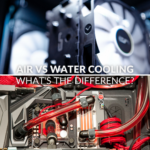
What is the difference between air and water cooling? Explore the differences between these two types of thermal solutions and what advantages they each have.
Custom Water Cooling
Custom water cooling can be as beautiful as it is efficient. Think 8Pack PCs, and you’ll know what I mean. With a combination of water blocks, elaborate tubing, and coloured coolant, you can truly craft a masterpiece. Other vital components of a water-cooling loop are a pump, reservoir, radiators, and fittings.
Building custom water-cooling loops require skill and knowledge, as specialised tools are required, and the system needs to be watertight. Electronics and liquids famously don’t mix! There are bundle kits that you can buy, which contain everything you need to build a water-cooling loop. Alternatively, you can source every individual component to craft something truly unique.
Pros:
- Highly efficient
- Can craft to your spec
- Look incredible
Cons:
- Expensive
- Requires specialised tools
- Need skill to build
Custom Water-Cooling DIY Kits
A great way to save and make sure you have everything your water-cooling loop needs is to get a kit. They have all the individual components and tubing for crafting a spectacular thermal system. What’s more, the necessary tools for bending and cutting the tubing to size are included within the scope of delivery. All of that and they often include stunning RGB lighting on the showpiece components?


Ever wondered why we love water-cooling for gaming PCs? Check out this guide, covering all the advantages to having a water-cooling loop.
Stay Cool
How do you plan on keeping your gaming PC cool this summer? Tell us about your cooling system in the comments below. Better yet – take pics or videos and tag our socials so we can admire them too!
All prices correct at the time of writing.
