Data privacy might not be something you think about on a daily basis, but it is crucial you set up plenty of security measures to protect your data.
Since it’s Data Privacy Day, we couldn’t think of a better time to highlight how you can protect your private information. We’ve put together a huge list of our top tips to ensure you are protected against any online threats and your data remains safe.
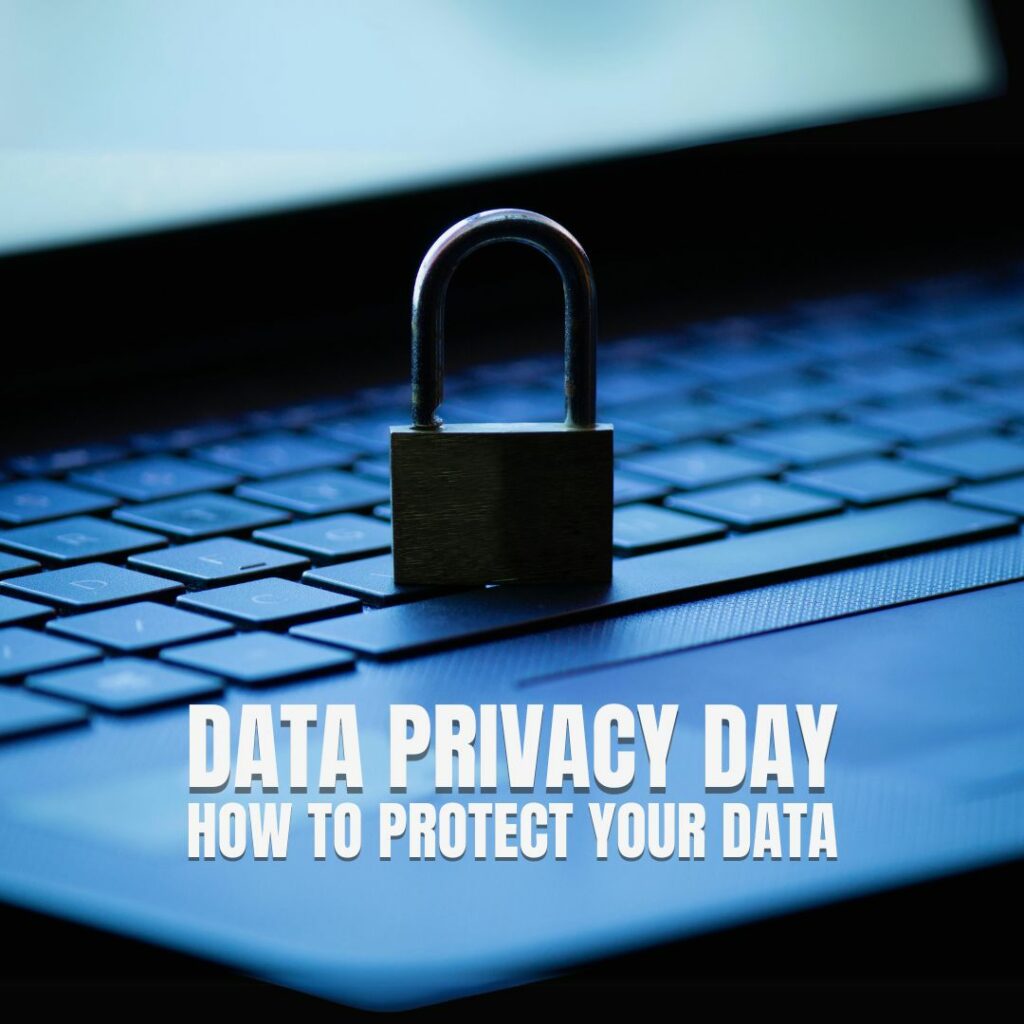
Why Is It Important to Protect My Data?
Taking the extra steps to ensure your data is protected is vital. It is the perfect way of securing all your files and private information to protect you against threats, such as identity theft or cyberattacks.
Our Top Tips for Protecting Your Data
Invest in High-Quality Anti-Virus Protection
Installing high-quality anti-virus software can protect your PC against a huge variety of online threats, including malware. It blocks any suspicious or unauthorised attempts to access your PC.
The Strongest Password You Can Have
Our second tip for protecting your data is by encrypting your data with a strong password. This is one of the best and most reliable means of protection. A strong password shouldn’t be easy to guess such as a name or place (1234 is not a good password…). What makes a good password is one that features a combination of capital letters, numbers, and even special characters, such as three random words split up by dashes.

Set Up Multi-Factor Authentications
In addition to a strong password, you can also add a second layer of protection by setting up 2FA. These will typically require at least two forms of identification before access is granted to your data. For example, you may have to enter one-time code that is sent to you via text message or on an app.
The most commonly used include:
- Authy
- Microsoft Authenticator
- Google Authenticator
Create Firewalls
Another helpful tip is to set up firewalls. A firewall will filter and block any unwanted or unknown access to your PC. There are three different firewalls. This includes:
- Hardware-based
- Software-based
- Cloud/hosted
Most operating systems, such as Windows 10 and 11, will come equipped with a built-in firewall.
Don’t Trust Emails and Texts from People You Don’t Know
We’ve all been told time and again to never trust any emails or texts from people you don’t know. And yes, we’re going to tell you again! Any suspicious links can be forms of malware that will automatically download on your PC and begin extracting your personal information.

Consistently Back Up Your Data
If you are storing any personal information or sensitive files on your PC, another way in which you can protect this data is by regularly backing it up. You can create a safe back up of your information either online via a cloud-based service or on an external hard drive. What’s more, you can also password protect an external hard drive for that extra layer of protection!
Having a secure back up means that if your PC does become infected with malware or viruses, your data can still be retrieved and protected.
Want to know more about how to back up your PC? We’ve put together a handy blog post packed full of our top tips and tricks to back up your PC.
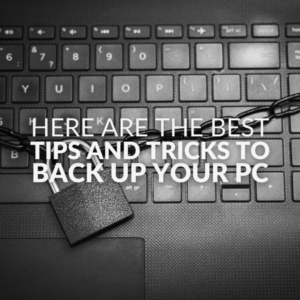
Connect to Secure Networks Only
Whilst we are gaming or working on the go, you might be tempted to use public or insecure Wi-Fi connections. This can put your personal information at risk and cybercriminals may be utilising these insecure connections to access your devices.
If you are connecting to the internet, always make sure it is a secure connection. For those who do need to access public networks, we recommend you opt for a secure Virtual Private Network (VPN). This will create a protected connection when using a public network by encrypting your internet traffic and online identity.
Your Tips and Tricks for Protecting Your Data?
Do you have any tips or helpful data for those looking to improve their data privacy? How do you keep your information secure on your PC? Leave them in the comments.
