Keeping your PC cool is vital for ensuring optimum temperatures and maximum performance. There are so many thermal solutions out there, but is a simple open PC case an efficient way of cooling your PC?
As the PC experts, we’re going to answer every question you’ve had about cooling and whether opening your PC case can actually help with cooling.

Does Opening My PC Case Help with Cooling?
In short, removing the side panel won’t do much for improving your PC’s cooling.
The inside of your PC case needs to be full of either positive or negative air pressure, which one your case has depends on your fan placement. If the intake fan’s combined airflow exceeds your exhaust fans, then you have positive pressure. Alternatively, if the airflow of your exhaust fans is higher, then your PC has negative pressure. Opening the side panel disrupts this pressure and the airflow circulating throughout your case, increasing the chance of dust affecting your components.

Are There Any Dangers to Opening My PC Case to Cool it?
Removing the side panel won’t cause any dramatic sudden hardware failures or performance issues. But over time, this disruption to your airflow and any excess dust on your components will have an impact.
If your case doesn’t have sufficient airflow, your fans aren’t going to work as well as intended. This will result in an increase in temperatures as the excess heat isn’t effectively being drawn away from vital components. What’s more, dust settling on your hardware can result in further overheating, meaning you won’t be able to get the best possible performance out of your PC.
Struggling with a build-up of dust inside your PC? Here are our top tips for keeping your PC cool and clean for longer.

Are There Better Ways to Cool My PC?
If you are struggling with temperatures inside your PC, there are other better ways to help cool down your system.
If your case supports it, you might want to consider purchasing additional fans to facilitate even more natural airflow throughout your case interior. Alternatively, you can opt for water cooling.
Water cooling consists of either an AiO or a custom loop.
AiO
An AiO, or ‘All in One’ cooler has been built with all the same components as a custom loop, such as a CPU block, radiator, and tubing. However, it is contained within a much smaller form factor which simply sits on top of your CPU to absorb and dissipate heat away from your processor. Running through the AiO tubing is a liquid coolant which flows from the CPU block to the radiator for efficient heat transfer. In addition to being a great cooling solution, AiOs often include plenty of customisable features including RGB lighting and LCD displays.
What’s more, these coolers are pre-built and filled, making them perfect for beginners or those without a lot of water-cooling experience.
Phanteks Glacier One 240D30 240mm AiO CPU Cooler:
- AiO CPU cooler
- 240mm
- 2 x 120mm D30 fans
- Integrated RGB lighting
- Compatible with Intel and AMD CPUs

Custom Water Cooling Loop:
Alternatively, if your case allows it, you can create a custom water-cooling loop. These cooling configurations consist of several different components, including a pump, reservoir, water block, radiator, fittings, and soft or hard tubing. All of which work in sync with a liquid coolant flowing through to draw heat away from vital hardware. Your custom loop will also require fans to ensure there is plenty of natural airflow helping to keep temperatures down to a minimum.
Similar to AiO coolers, water cooling loops boast plenty of customisation options allowing you to add your own unique touch. You can find liquid coolants in hundreds of different colours from acidic greens and rich reds to stunning blues. No matter what your aesthetic is, you can tailor this thermal solution to match it perfectly.
Inspired to create a custom water-cooling loop in your PC? At Overclockers UK you can find all the components you need, including tubing and fittings. Simply click the button to start shopping.
Want more information on the differences between air vs water cooling? Check out our dedicated blog guide.
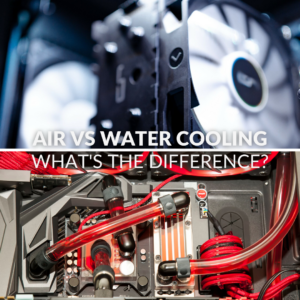
Your Tips for Keeping Your PC Cool?
Got any top tips for keeping your PC cool? Leave them in the comments below.
