With our busy, on-the-go lifestyles, it can be difficult to squeeze in some down time. Thankfully, portable gaming has gotten better over the years with premium laptops and consoles like the Steam Deck. But which is better?

In this Ultimate Guide, we are taking a look at these two titans of portable gaming. Is the console style of the Steam Deck the way to go, or will PC’s number one rival, the laptop, claim the top dog spot? We’ll be looking at the benefits of portable gaming, the pros and cons of each platform, as well as directing you to some further reading. Rest assured, there will be a cheeky rec or two, don’t you worry. For now, it’s time for this showdown’s opening rounds.
The Benefits of Portable Gaming
The obvious benefit to portable gaming is you can take your favourite titles with you, wherever you go. Both gaming laptops and the Steam Deck have been optimised to be used for long periods of time without being connected to a mains supply. Whether you’re commuting, stuck between lectures, or catching up on your travel bucket list, it’s great to be able to just load up one of your favourite PC games.
Portable gaming also shines when you have limited space or more than one use for a dedicated area. When not in use, your gaming laptop can be stored away, or your Steam Deck returned to its dock. Whereas a gaming PC set-up will tend to be more static and take up considerably more room.
Both of these selling points boil down to the same thing: flexibility. Portable gaming platforms offer the freedom to game how you like, where you like.
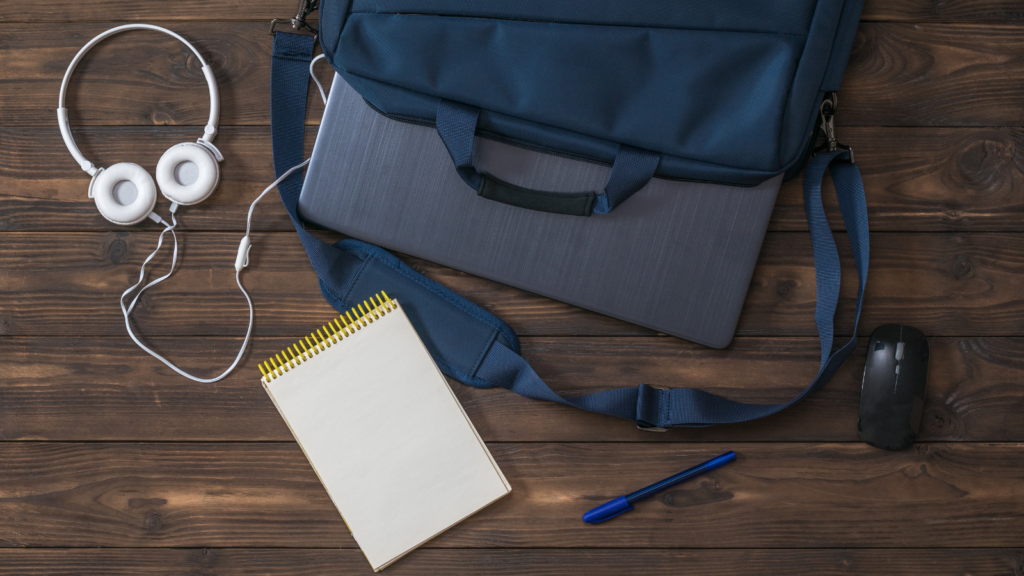
Gaming Laptops vs Steam Deck
Now for the meaty discussion. Where do gaming laptops excel? What are the key USPs of the Steam Deck? First, we’re going to take a look at each individually, before directly comparing the two.
Gaming Laptops

For a portable PC solution, a gaming laptop is a great option. Over the past few years, technical developments and optimisations, like NVIDIA Max-Q, have made it so their performance is nearly on par with a traditional desktop PC. There is still a small disparity, but for the most part they can facilitate high-octane gaming with smooth frame rates and beautiful detail. The other hurdle was effective cooling in a slimline form factor, but even these systems are constantly being innovated to be more efficient.
When it comes to gaming laptop performance, you have so much choice. Brands like MSI, ASUS, Gigabyte, and more create multiple models in their line-ups that cater for casual, mainstream, elite-tier gaming, or even specialist uses such as streaming or content creation.
What’s more, there is incredible flexibility when it comes to selecting laptops with specific RAM or storage capacities. If you go into your shopping experience with an idea of what spec and performance you require, there will be plenty of models, brands, and styles to choose from.
A gaming laptop can be incredibly versatile, much like a desktop PC. They satisfy more than just the portable gaming niche. You can work, create, browse the internet, draft a novel, code the next best-selling app, and so much more – all on the go, too!
As much as I have been singing gaming laptops’ praises, there will always be drawbacks – much like any platform. So here is a quick pros and cons list to measure them up, side by side.
Pros
- Extensive range available
- Optimised for portable use – long battery life and some include fast charging
- Versatile functionality – work or play, it’s all the same to a laptop!
- Models crafted for different performance tiers
- Laptop-exclusive innovations to enhance operation
- All-in-one package – computer, screen, trackpad mouse, and keyboard all integrated
- Wide range of connectivity options for peripherals
Cons
- More expensive than gaming PCs in context of price to performance
- Thermal solutions not as powerful as PC counterpart
- Limited battery that will deteriorate over time

Steam Deck
Moving onto the Steam Deck, this console was engineered for portable gaming. Connecting to your Steam account, you can play the games from your library that are Steam Deck verified and enjoy them on the go!
It is powered by AMD hardware, operating with Zen 2 and RDNA 2 architecture on a custom-built APU. This hardware has been optimised to run your favourite AAA titles whilst operating with great power efficiency. The Steam Deck was crafted for long gaming sessions.

This is reflected in the controls and ergonomics, too. It features both thumbsticks and trackpads, placed within easy reach and sculpted for comfort. Even the back has been contoured to fit a variety of hand sizes. However you play, the support is incredible. More than just ergonomics, the controls feature haptic feedback and capacitive touch for the most immersive handheld gaming experience.
Of course, the major drawback of the Steam Deck is the lack of variety. This has been improved with the release of the OLED edition, but the hardware has only been available since 2022. Originally, there were three models, Basic, Mid-Range, and Top-Tier. With the introduction of the OLED editions, the Basic and Mid-Range are being phased out, leaving us once more with a choice of three. These are:
Steam Deck LCD
- 256GB NVMe SSD
- 1280 x 800 optically bonded LCD screen
- 7″ display
- Up to 60Hz refresh rate
- 7nm APU
- Wi-Fi 5
- Approximately 2-8 hrs of gameplay (40Whr battery)
- Carrying case
- Steam profile bundle
Steam Deck OLED (512GB)
- 512GB NVMe SSD
- 1280 x 800 HDR OLED screen
- 7.4″ display
- Up to 90Hz refresh rate
- 6nm APU
- Wi-Fi 6E
- Approximately 3-12 hrs of gameplay (50Whr battery)
- Carrying case
- Steam profile bundle
Steam Deck OLED (1TB)
- 1TB NVMe SSD
- 1280 x 800 HDR OLED screen
- 7.4″ display
- Up to 90Hz refresh rate
- Premium anti-glare etched glass
- 6nm APU
- Wi-Fi 6E
- Approximately 3-12 hrs of gameplay (50Whr battery)
- Carrying case with removable liner
- Steam profile bundle
- Exclusive startup movie
- Exclusive virtual keyboard theme
So, is the Steam Deck net good or net bad? Here’s a rundown of their pros and cons:
Pros
- Optimised for portable gaming
- Access to nearly the whole Steam library
- Ergonomic controls
- Haptic feedback for immersive gaming
- USB and 3.5mm jack support for headsets
- WiFi and Bluetooth connectivity
- Capacity to connect to television when wanted
Cons
- Limited models
- Cannot guarantee full compatibility with your Steam library
- May require additional SD card for storage
- Can only be used for gaming
- More expensive than gaming PCs in context of price to performance
- Thermal solutions not as powerful as PC counterpart
- Limited battery that will deteriorate over time

What About The Switch?
I’m going to address why I am exclusively talking about the Steam Deck and not including the Nintendo Switch, despite them pretty much ticking all the same boxes in terms of portable gaming. It largely comes down to the fact that a gaming laptop and a Steam Deck are going to be drawing from the same library of games, as in they both use Steam. Whilst many PC games do release on the Switch, they are available through a different system. Therefore, if you were switching between your gaming PC and chosen portable platform, a Switch is not going to offer the same cohesive library.
That said, the Nintendo Switch is an excellent portable gaming console, for many of the same reasons the Steam Deck is. Hand-held gaming, built-in screen, optimised for mobile play, vast library of games to explore – including Nintendo exclusives! What was their catchphrase about having them all…

How Do They Compare?
We’ve established that both gaming laptops and the Steam Deck are great devices for your portable gaming needs. But do they directly compare? Do they share enough common ground to establish that one is better than the other?
Storage is an obvious comparison point. Whilst you can expand a Steam Deck’s storage capacity with a microSD card, there are many gaming laptops out there that start with more bytes. The main bulk of the gaming laptops we sell start with 1TB of high-speed storage. Some of these even come with the capability of increasing capacity with additional drives. That’s where the Steam Deck shines, though, because it is much easier to slot in a microSD card than it is to open up your laptop, install an SSD, and close everything up without error.
They are both all-in-one platforms, which also serves as a direct comparison point. Everything you need is built right into the system: screen, controls, hardware, audio. Here, I would say they are on par as they both facilitate gaming without the need for extras. You don’t need a mouse and keyboard or controller, you don’t need an extra monitor – it’s all already there. There’s no denying that these extras can serve to improve the experience, but you can enjoy satisfying gaming without them.
Where the Steam Deck excels over gaming laptops is portability. Yes, they are both engineered to be taken with you, but the Steam Deck’s size and included carry case make it much easier. You can get gaming laptop bags that are designed to fit your device and a whole bunch of other things, but is it as safely nestled as the console in its padded case? Plus, they are smaller and lighter which, overall, makes the Steam Deck less cumbersome.

The Ultimate Winner Is….
Ultimately? It comes down to need. Both gaming laptops and the Steam Deck are incredible portable gaming devices. Which you choose will be determined by your preferences and the need they fill. Just want to game on the go, with full access to your Steam library, then the Steam Deck is perfect. But if you require more from your portable platform, either in spec or usage, then a gaming laptop will be your winner.
To fill the niche of portable, handheld gaming, the Steam Deck is fantastic, but it lacks in the versatility that a gaming laptop can provide. That does not make the Steam Deck lesser or the laptop greater; it just means they are built for different needs.
Portable Gaming Must-Haves
If your portable gaming set-up is in need of a few upgrades, we have everything you need on the Overclockers UK website. Whether you pick a gaming laptop or Steam Deck, we have the hardware and accessories for you.

Gaming Laptops
We have hundreds of gaming laptops ready to be discovered. It’s an overwhelming amount, really. Thankfully, our gaming laptop categories have recently been overhauled and re-organised, so you can target your search. Explore by use, storage capacity, hardware type, brand, and even screen size! Your dream laptop is waiting for you.
Gaming Headsets
Regardless of platform, a must for on-the-go gaming is a decent headset. How else will you enjoy those immersive soundscapes? (I mean, you could just play them out loud but other people may object.) With a gaming headset, you can enjoy full bass notes and directional sound in a comfortable, padded package. We have wired, wireless, and multi-platform headsets plus a whole range of accessories for you to peruse.


Laptop Bags
A well-cushioned laptop bag is another must for taking your gaming on the go. A dedicated gaming laptop bag will have a large enough interior for your device with compartments and security features to keep everything safe. Plus, they’ll have room for everything else you need to take with you, such as your wallet, water bottle, snacks, phone, notebook, and even a Steam Deck in its carry case.
Savvy Savings
Want to game on-the-go on-a-budget? We regularly have some amazing deals on our gaming laptops and across the Overclockers UK website. You can head over to our deals category or select the sale filter to target your shopping towards the best offers.

Read Up on Portable Gaming
Still on the fence? We have some great articles written about gaming laptops and the Steam Deck for you. Bookmark this page, because we will update it any time we drop new content.
Gaming Laptop Guides
Brush up on all things gaming laptops. From buyer’s guides to deep dives, we’ve got plenty for you to sink your teeth into.

Best Gaming Laptops for 2025: 10 Incredible Laptops You Can Buy Right Now!
Need a TDLR to help you pick? We rounded up the ten best laptops you can buy in 2025.
Gaming Laptops with High-End GPUs: The Best Way to Game on the Go?
Gaming laptops have come on leaps and bounds, but what should you be looking for when buying one? This article breaks down the various deciding factors by the component they affect.

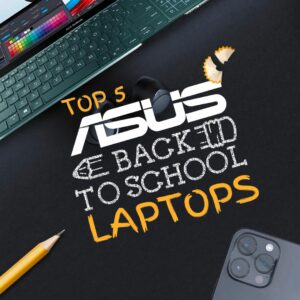
Gaming Laptops and School
Gaming laptops are perfect for college and university students. You can take them into your lectures, enjoy some gaming on the train ride home, and they are easy to transport. We have some laptop-themed back to school content ready for you to read.
MSI Gaming Laptop Buying Guide: What to Consider Before You Buy
Fans of MSI, this one’s for you. MSI makes great gaming laptops, but how do you pick which one is best for you? With this guide, of course!

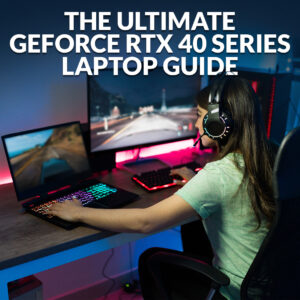
The Ultimate NVIDIA RTX 40 Series Gaming Laptop Guide
The NVIDIA GeForce RTX 40 Series is revolutionising our gameplay with realistic graphics, AI enhancements, and silky-smooth frame rates. This guide will take you through each GPU, their specs, and a tasty selection of gaming laptops that use them.
The Ultimate Laptop Buyer Guide
From one ultimate guide to another, this article covers everything you need to consider when purchasing a gaming laptop.
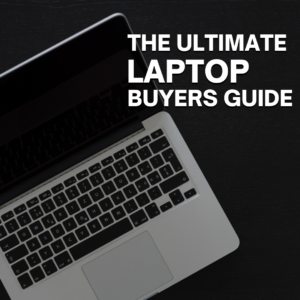

Laptop Performance Problems?
We have a selection of how tos and guides to help boost your laptop’s performance. From troubleshooting the problem to solutions, we have the fix for you.
How To Guides
We also have a selection of general how to guides, covering everything from screenshotting to connecting Airpods.
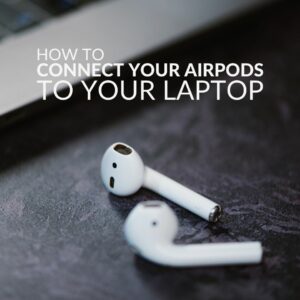
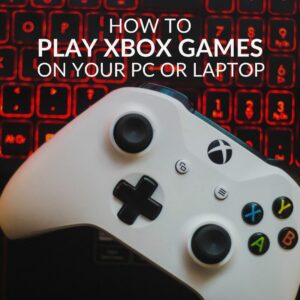
How to Play XBOX Games on Your Gaming PC or Laptop
Steam isn’t the only extensive library of games you can access on your gaming laptop. Xbox Games Pass has an incredible collection just waiting to be played, and here’s how.
Laptop Maintenance 101: Essential Tips for Keeping Your Device Running Smoothly
Keeping your laptop clean will help make it last longer. Brush up on our tips and tricks to ensure your laptop stays maintained.


HX Mobile Processors Explained
Innovations to mobile CPU technology are constantly being made, all in the name of bringing their performance in line with their desktop counterparts. Learn all about the Intel processors with the HX suffix, mobile CPUs primed for elite-tier gaming.
Intel Core Ultra Laptops: Harness AI Like Never Before
Learn all about how AI can enhance your performance and gaming like never before, with an Intel Core Ultra laptop.

Steam Deck Guides
We have a growing list of Steam Deck content for you to explore.

Is the Steam Deck Good Enough for AAA Gaming?
Can the Steam Deck keep up with our gaming needs? Read our deep dive into this portable gaming platform to find out.
The Best Gaming Headsets to Use with a Steam Deck
Which are the best gaming headsets to use with the Steam Deck? This guide covers a range of options and what you need to consider before purchasing.


Cyberpunk 2077 is Steam Deck Verified!
More and more games are earning Steam Deck verification. We were hyped to see Cyberpunk 2077 make the list.
Genshin Impact is Now Available on Steam Deck – Here’s How You Can Get It
Sometimes games require a few extra steps in the download process. Here is a handy guide on how to get Genshin Impact on your Steam Deck.


Steam Deck OLED: What You Need to Know and The Best Games to Play On It
With the Steam Deck OLED’s release, we took a closer look at the improved features and just which games we’d like to play on this device.
How To Install Windows on a Steam Deck
Enhance the functionality of your Steam Deck by installing Windows as an operating system. Here’s everything you need to know about how to sideload Windows.


Play Helldivers 2 On Steam Deck
Helldivers 2 has taken the world by storm. Better yet, you can play it on the Steam Deck. Read up on everything you need to know!
How to Install an SSD to Boost Your Steam Deck’s Storage
Give your Steam Deck’s storage a boost with our handy guide on how to instal an SSD.


Five Games We’re Loving on The Steam Deck
Looking for some games to play on the Steam Deck – here are five we’re loving right now!
Play Zenless Zone Zero on Steam Deck!
Discover how to play the latest hit from the HoYoverse on your Steam Deck.

Who Wins The Ultimate Showdown For You?
Are you Team Laptop or Team Steam Deck? Let us know in the comments below!
