If you are a fledging keyboard enthusiast, broaching the world of switches can be overwhelming. Today, we’re rounding up Glorious switches to hopefully make the sea of information a little calmer.

Glorious is known for their premium, gaming-focused peripherals. Keyboards, mice, mouse mats, accessories – everything a PC enthusiast could want. They also have their own range of specialist switches, as well as ties to Gateron and Kailh. We’re going to go over each switch in detail, discussing their feedback, travel, and actuation force. Grab the caffeine of your choice and a biscuit, it’s learning time!
Switches Galore!
Looking for that perfect typing action? We have round ups of Cherry MX and Ducky Switch Kits too!
What are Glorious Switches?
A switch is the part of your mechanical keyboard that tells the electronics and your PC which key you just pressed. They operate with a combination of feedbacks, actuation forces, and noise levels, meaning there is a switch out there that will suit your typing style down to a tee.
How to Choose the Right Glorious Switch for Me
Before we start talking through the specific switches, we’re going to arm you with some key phrases. These will be important factors you need to consider before purchasing switches.
- Actuation Force: This is how hard you have to press your keycap and switch in order for it to register.
- Pre-Travel: This is the distance the switch needs to travel before it registers.
- Total Travel: This is the full distance a switch can be depressed. This can also be called “bottoming out” and usually requires a higher force than typical actuation. As such, you may also see the term “bottom-out force”.
- Linear Switch: This describes the switch’s feedback. Linear refers to a smooth, often noiseless action.
- Tactile Switch: Once again, this is describing the feedback when a switch is depressed. Tactile switches have a bump or click that indicates when a switch and key press has registered. These can often be louder than their linear counterparts.
- Clicky Switch: These switches have a similar feel to tactile switches, only they always come with an audible click, too.
- Audible Click: Whether a switch has an audible click or lack thereof, tells you if the switch makes a noise when depressed.


If you would like to further explore the ins and outs of choosing the right switch for your keyboard, check out our dedicated article.
What Are The Different Types of Glorious Switch?
We’re going to start with Glorious’ specialist switches. These are:
- Glorious Lynx
- Standard
- Silent
- Glorious Panda
- Glorious Raptor
- Glorious Fox
- Standard
- Heavy
- Ultralight
- Glorious Mako
- Standard
- Ultralight
With the release of the GMMK 3 Series, the Glorious switch line-up has grown! The Mako switch is entirely new, whilst the Fox and Lynx switches now have new variants with different weights. These are available in 36- or 110-piece kits and are excellent for populating barebones keyboards. The 36-piece kits can even be mixed and matched to create a truly unique typing experience.
Here is a brief table on how these Glorious switches compare, before going into a little more detail.
| Name | Feedback | Actuation | Pre-Travel | Total Travel | Sound |
|---|---|---|---|---|---|
| Panda | Tactile | 49g | 2.5mm | 3.3mm | Low |
| Lynx (original) | Linear | 43g | 2.1mm | 3.9mm | Low |
| Lynx Standard | Linear | 40g | 2mm | 4mm | Marbly |
| Lynx Silent | Linear | 40g | 2mm | 3.3mm | Low |
| Raptor | Clicky | 55g | 1.8mm | 3.9mm | High |
| Fox Standard | Linear | 45g | 2.2mm | 3.9mm | Low |
| Fox Heavy | Linear | 55g | 2mm | 4mm | Low |
| Fox Ultralight | Linear | 30g | 2mm | 4mm | Low |
| Mako Standard | Tactile | 45g | 2mm | 4mm | Low |
| Mako Ultralight | Tactile | 40g | 2mm | 4mm | Low |

Glorious Lynx
Glorious Lynx is a linear switch, providing smooth and precise feedback. The original sported a stylish pale blue housing and white stem, while the newer versions are in reverse, to better allow RGB shine through. The original switches are light requiring 43g of force and 2.1mm pre-travel to actuate, bottoming out at 3.9mm. The newer models actuate under 40g and 2mm travel, bottoming out at 3.3mm. Whichever version you opt for, these are fantastic switches for fast-paced gaming and their premium build quality ensures great durability.
You can get the original switch either pre- or un-lubed. The newer Lynx switches are available as standard or silent.
Glorious Panda
The Glorious Panda is the OG switch. It’s tactile with white housing and a yellow stem. Whilst it has a low audible click, this switch has a classic “thonk” when depressed, thanks to the tactile bumps and smooth post-bump travel. They have a medium actuation force of 49g and pre-travel of 2.5mm, bottoming out at 67g and 3.3mm total travel. The Glorious Panda is a great all-rounder switch, especially for fans of tactile feedback.
This switch is available pre- and un-lubed.


Glorious Raptor
The Glorious Raptor is the newest switch in the line-up. It is the ultimate clicky switch, with next level-responsiveness and precise feedback. Perfectly paired with RGB lighting, these switches have clear housing with a vibrant green stem – just a little bit wild to match the name! These switches have a high sound level and actuation force, at 55g, plus it takes 70g of force to bottom them out. However, they have the shortest pre-travel so far at just 1.8mm, and 3.9mm total, priming them for fast action!
Currently, these switches are only available pre-lubed.
Glorious Fox
The Glorious Fox is another linear switch, and they are excellent for rapid keystrokes as there is zero distance between the actuation and reset point. Perfect for spamming the attack button! Every component has been carefully engineered to provide the smoothest, most satisfying typing experience, paired with incredible precision and stability. Plus, they have clear housing to create beautiful RGB shine through!
Each switch only takes 2mm travel to actuate and 4mm to bottom out, but you can choose between ultralight, standard, and heavy editions for differing actuation forces. They require 30g, 45g, and 55g of force respectively.
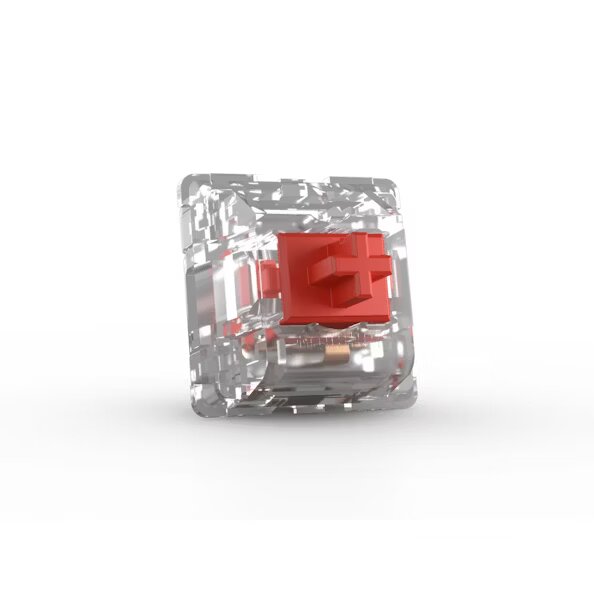

Glorious Mako
The Glorious Mako switch is tactile with clear housing and a stylish purple stem. The tactile feedback is subtle and paired with a medium noise level, making these a great switch for both gaming and typing. Taking just 2mm travel to actuate, you can partake in some rapid keystrokes and enjoy that tactile bump with every press.
The Mako switches are available as standard or ultralight editions, requiring 45g and 40g force to actuate, respectively.
Glorious Gateron and Kailh Switches
Gateron and Kailh are independent switch makers, forging their own standards in a market previously dominated by Cherry MX. Glorious utilises a variety of both Gateron and Kailh switches with their GMMK mechanical keyboard, either in pre-built models or sold separately for use with barebones keyboards.
Most of these switches follow a similar naming pattern to Cherry MX, assigning colours to characteristics. Naturally, they will possess their own innovations and unique features that make them different, but they recognisably follow trend. Of course, they also have their own specialist switches, like the Gateron Baby Kangaroo and Kailh Jellyfish seen on the Ducky One 3 Aura keyboard!
The following table shows a breakdown and comparison of the standard, coloured switches.
| Name | Feedback | Actuation | Pre-Travel | Total Travel | Sound |
|---|---|---|---|---|---|
| Gateron Clear | Linear | 35g | 2mm | 4mm | Low |
| Gateron Red | Linear | 45g | 2mm | 4mm | Low |
| Gateron Black | Linear | 60g | 2mm | 4mm | Low |
| Gateron Blue | Clicky | 60g | 2.3mm | 4mm | High |
| Gateron Green | Clicky | 80g | 2.4mm | 4mm | High |
| Gateron Brown | Tactile | 55g | 2mm | 4mm | Medium |
| Kailh Red | Linear | 50g | 1.9mm | 4mm | Low |
| Kailh Blue | Clicky | 60g | 1.9mm | 4mm | High |
| Kailh Brown | Tactile | 60g | 1.9mm | 4mm | Medium |
| Kailh Box Red | Linear | 45g | 1.8mm | 3.6mm | Low |
| Kailh Box White | Clicky | 45g | 1.8mm | 3.6mm | High |
| Kailh Box Brown | Tactile | 45g | 1.8mm | 3.6mm | Medium |
| Kailh Speed Silver | Linear | 40g | 1.1mm | 3.5mm | Low |
| Kailh Speed Bronze | Clicky | 50g | 1.1mm | 3.5mm | High |
| Kailh Speed Copper | Tactile | 40g | 1.1mm | 3.5mm | Medium |
| Kailh Speed Gold | Tactile | 50g | 1.4mm | 3.5mm | Medium |
| Kailh Speed Pink | Clicky | 50g | 1.4mm | 3.5mm | High |
Glorious Switches in Action
Now we’ve read about how these switches respond, it’s time to see them in action! The beauty of Glorious gaming keyboards is that they are hot-swappable. Whether you buy them pre-built or all the individual components to build you own, you can fully customise your typing experience down to the switch. No soldering required. You can swap out tactile switches for linear, install translucent switches for your RGB lighting, or even employ a mix of different feedbacks and specifications to craft a unique typing experience.

Glorious GMMK 2 96% Mechanical Gaming Keyboard
If you are still new to the finer details of mechanical keyboards, then the Glorious GMMK 2 is a great place to start. This gaming keyboard has a 96% form factor, meaning it contains the full set of UK ISO keys, but the frame is more compact. There’s less negative space around the keys, so this keyboard doesn’t take up any unnecessary space on your desk. Equipped with Glorious Fox Switches, you can enjoy smooth, linear typing on the double shot ABS keycaps – or swap them out for something with a chronch, if you like! Plus, with softly diffused RGB lighting on the sides and every key, the GMMK 2 will make your gaming set up glow.
GMMK Barebones and Glorious Specialist Switches
Want to craft something truly unique? The Glorious GMMK 2 comes in a barebones edition, meaning it is just the keyboard bezel. You need to buy the keycaps and switches separately, allowing for free reign on the keyboard you build. The original GMMK and GMMK Pro also come in barebone edition, so you have plenty of choice for your foundation. Once you have you base picked, it’s simply a matter of choosing whether you want the Raptor, Panda, or Lynx switches, and a set of Glorious keycaps that best suits your aesthetic.

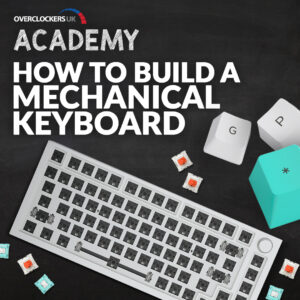
Of course, once you’ve picked everything, you then still need to build it all. Wipe that panic sweat from your brow! We absolutely have a dedicated Overclockers UK Academy for building mechanical keyboards. Click the link for a full written guide, complete with companion video.
Switch It Up
Which is your go-to switch? Let us know in the comments below which Glorious switch is your favourite.


