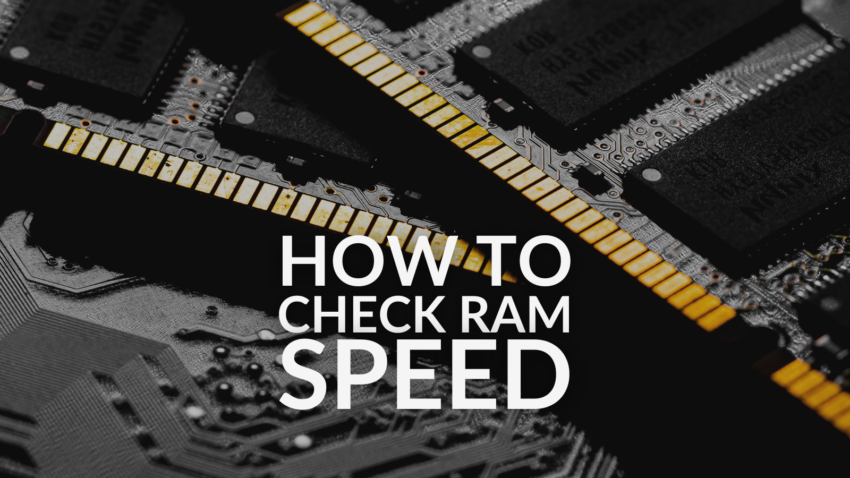While shopping for your next upgrade, you’ll have most certainly heard the phrase RAM speed – but what does this mean? How does RAM speed affect your performance? Can you improve the speed of your RAM?
All these questions and more will be answered in this blog post so be sure to keep reading.

What is RAM Speed?
RAM speed refers to how quickly your memory can read your data in clock cycles. Measured in megahertz (MHz), the more clock cycles your RAM can perform, the quicker it is as processing and storing information. For example, a RAM kit that reaches up to 3200MHz can write 3.2 billion clock cycles per second.
Does RAM Speed Matter?
RAM speed is important for gamers, professionals, and creatives alike since it determines how quickly data can be transferred between your memory and processor. This is vital in demanding applications such as gaming and video editing since these tasks always consistently require more data to pass between your RAM and CPU. In these instances, a fast RAM kit ensures smooth performance, rapid loading times, and ultra responsiveness.

How to Check Your RAM Speed
If you’re unsure what your RAM speed is, it’s easy to check via the Task Manager and in Settings.
Task Manager
- In the search bar, type in Task Manager and open the software. Alternatively, you can press CTRL + Shift + Esc.
- Go into the Performance tab.
- Click on Memory found in the left navigation panel.
- Here you’ll have a full breakdown of your memory, including speed and other details.

Settings
- Open your Windows Settings.
- Go into System > About.
- Locate the Device Specification section
- Here you’ll see information about your PC’s current hardware specification including your processor, RAM capacity and speed, along with what version of Windows you are using.
If you’d like a more detailed overview of how to check your PC’s specifications, be sure to take a look at our blog guide.

Can You Improve Your RAM Speed?
You aren’t limited to just one speed. Thanks to overclocking, you can tweak your RAM to run faster than intended by the manufacturer by slowly increasing the clock rate and voltage.
Most manufacturers have created one-click memory overclocking profiles such as Intel XMP, DOCP or EXPO, which streamline the process to make it even easier for you to improve your RAM speed.

However, overclocking does come with some risks, including excess temperatures and possibly even voiding the warranty. Therefore, we do recommend you double check your model’s warranty to see if it covers overclocking.

Want to learn more about how to overclock your RAM? We covered it all in our step-by-step guide to one-click memory overclocking.
In Need of an Upgrade?
Is your RAM kit not quite fast enough to handle all your gaming or creating? At Overclockers UK, you can find a huge range of viable RAM kits sporting different speeds, standards, and capacities to suit your needs.
We’ve got a selection showcased below, but if these don’t scream your name, you can explore our full collection of RAM kits with the click of a button.
Corsair Vengeance RGB EXPO 32GB (2x16GB) Dual-Channel Kit
- 32GB (2x16GB) capacity
- DDR5 standard
- 5600MHz RAM speed
- 36-36-36-76 CAS timings
- Dual-channel configuration


TeamGroup Delta 32GB (2x16GB) DDR5 Dual-Channel Kit
- 32GB (2x16GB) capacity
- DDR5 standard
- 6400MHz RAM speed
- 40-40-40-84 CAS timings
- Dual-channel configuration
Kingston Fury Beast 32GB(2x16GB) DDR4 Dual-Channel Kit
- 32GB (2x16GB) capacity
- DDR4 standard
- 3200MHz RAM speed
- 16-18-18-38 CAS timings
- Dual-channel configuration

Learn More About RAM
What’s Your RAM Speed?
Did you figure out your RAM speed? What is it and is your memory performing at the speed you want or is it time for an upgrade? Let us know in the comments.