HTML, Python, JavaScript – what does this all mean? Knowing how to code can be an incredibly useful skill set. From opening new career avenues to expanding your knowledge base, there are plenty of benefits to coding. But how do you go about learning code?
We’ve put together this handy guide detailing exactly what it is, the benefits, and all the different ways you can kickstart your coding adventures. What are we waiting for? Let’s get learning!
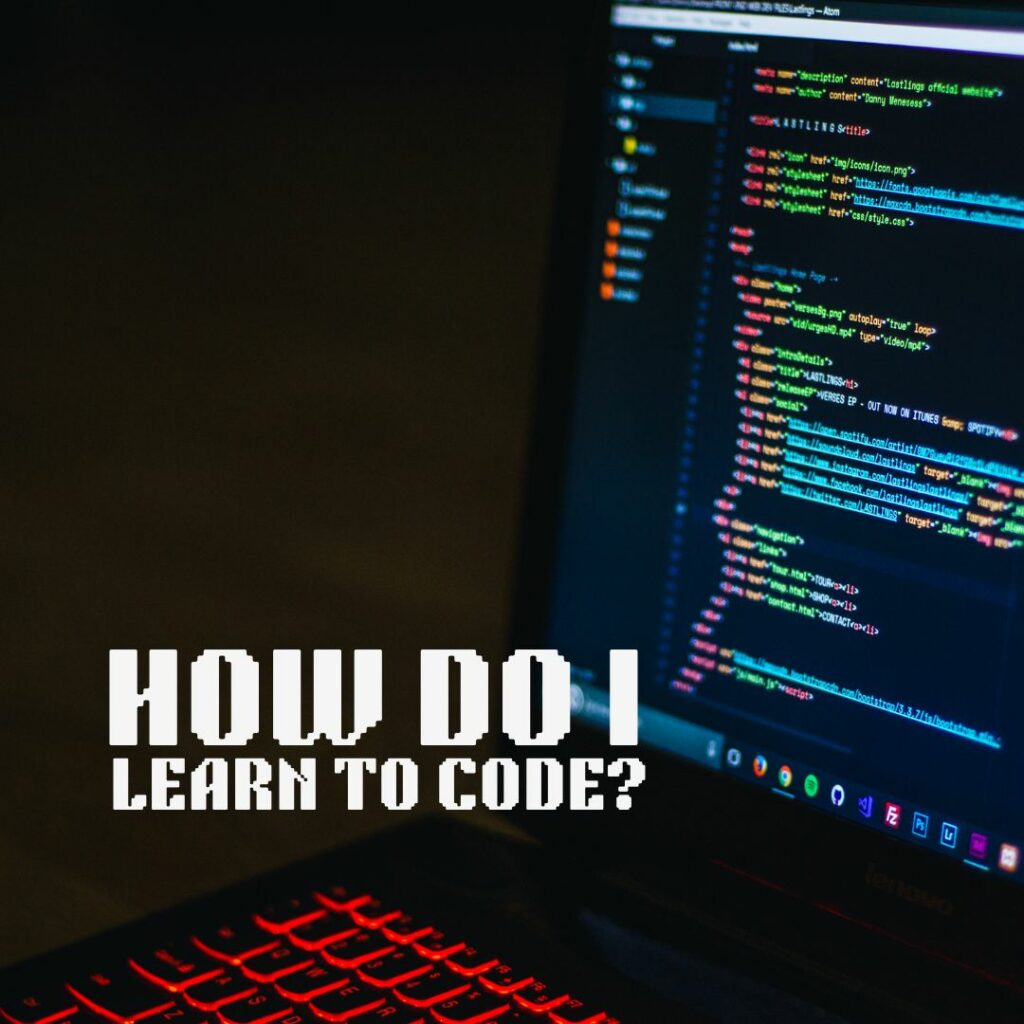
What is Coding?
Coding, or computer programming, is how we communicate with computers. Written as sequences of instructions, coding is how we give our devices information on what tasks we want them to perform. The code describes what needs to be done in order for the PC to successfully perform the task, such as rendering an image.
Coding is used in so many of our everyday items, including our mobile phones, laptops, and even our cars all feature their own internal coding system.
Types of Programming Language
There isn’t one universal coding language. In fact, there are multiple different programming languages. The most common include:
- HTML
- CSS
- JavaScript
- Python
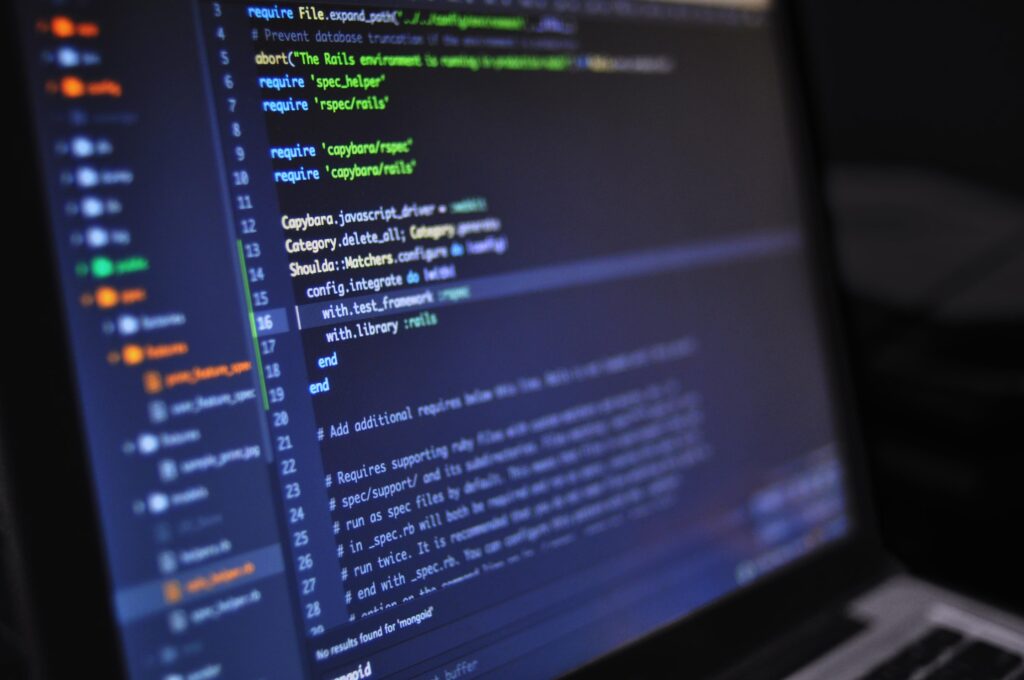
What are the Benefits of Learning Code?
Knowing how to code can be incredibly beneficial. From opening doors to brand-new careers, improving your problem-solving abilities, to enhancing your skillset. We can think of a few more benefits to learning code, including:
- Gain a better understanding of how to automate tasks to make your life easier
- Can help to improve your business. For those who are a small business owner or content creator, knowing how to code can help you create or personalise your own website better.
- Improves your critical thinking. You’ll be able to view problems from multiple different perspectives, from both the outside and inside.
- Once you know how to code, it can be a great way to make money through your PC. You can utilise your new found skill to start doing freelance work on the side to give yourself a few extra pennies for some new PC hardware.
How Do I Learn to Code?
There are multiple different avenues you can take to start learning how to code, including both free and paid-for options.
Online Resources
You can find plenty of resources online that you can use to learn code. For example, the popular game bundle site Humble Bundle will occasionally offer coding book bundles you can buy. That’s a sure sign that it’s time to stop procrastinating by playing games!
Some of the online resources are completely free including Codeacademy, Skillcrush, and freeCodeCamp.
Paid-For Programs/Courses
For those whose budget allows it, you can also find paid-for programs and courses that you can take on coding. You can find these on sites such as The Open University, CoursesOnline, and Udemy.
We also recommend checking out university or college websites that are local to you as you might just find a coding course that you can take.
What Do I Need to Learn to Code?
If you are planning to learn how to code, you’ll need to ensure you have all the equipment you require. Most importantly, a high-quality PC or laptop that you can take with on-the-go to any classes.
To handle all your coding, we recommend a PC or laptop that boasts a high-quality CPU capable of keeping up with all your workloads at ultra-fast speeds. A high-powered GPU isn’t too much of a necessity for coding, however you can’t beat a bit of gaming during your study breaks or days off! What’s more, we also recommend plenty of storage for all your notes, resources, and, of course, a game or two.
To save you the stress of picking out your system, we’ve selected both a PC and laptop that are perfect for both your coding workflows and gaming adventures. However, if these just fall short of your preferences, you can also shop all our PC’s and laptops by clicking the buttons below.
Refract Gaming Celeste Pre Built PC
Crafted utilising only cherry-picked hardware, the Refract Celeste Pre Built PC is the perfect study buddy for all your late-night coding sessions. Built with ‘Zen 4’ architecture, the AMD Ryzen 7 7700X delivers ultra-fast performance in both single- and multi-threaded tasks. Perfect for any intensive coding, AAA gaming, or light internet browsing. What’s more, thanks to the NVIDIA RTX 4070, utilise support for ray tracing and AI DLSS 3.5 to enjoy incredible visuals in all your favourite games.
In addition to all of this, thanks to both 32GB of DDR5 RAM and a 1TB M.2 SSD, unlock quick loading times with minimal latency for an optimised experience. Finally, as standard, the Refract Gaming Celeste comes with a three-year warranty which covers the cost of parts and labour, a must-have for any unexpected repairs.
- Pre built PC
- Designed for mid-range gaming and streaming
- Includes AMD Ryzen 7 7700X and NVIDIA RTX 4070
- 32GB DDR5 RAM and 1TB M.2 SSD
- Integrated RGB lighting

Medion Erazer Major X20 Gaming Laptop
Armed with the Medion Erazer Major X20 Gaming Laptop, you’ll have everything you need to dominate both your workloads and enemies. Harness the Intel i7 13700HX, with its hybrid core architecture to achieve fast speeds and seamless multitasking. You’ll be able to freely study, practice your coding, and relax to your favourite gaming soundscapes simultaneously. For when you are on break (cough, certainly not procrastinating), the NVIDIA RTX 4070 will render your games in stunning photo-realistic light, complete with silky-smooth frame rates. All of which is kept cool and quiet by the integrated thermal solution, consisting of intelligent liquid metal cooling and fans.
- 16.0” display
- 240Hz refresh rates
- Intel i7 13700HX and NVIDIA RTX 4070
- 16GB DDR5 RAM
- Windows 11 Home

Got Any Coding Tips?
Got any tips for inspiring coders? How did you learn how to code? Leave them in the comments.
