Are you struggling with stiff keyboard keys? Are they impacting your gaming experience or making work impossible? Fear not! Overclockers UK has put together this helpful guide highlighting our top tips for making your keyboard keys press easier.
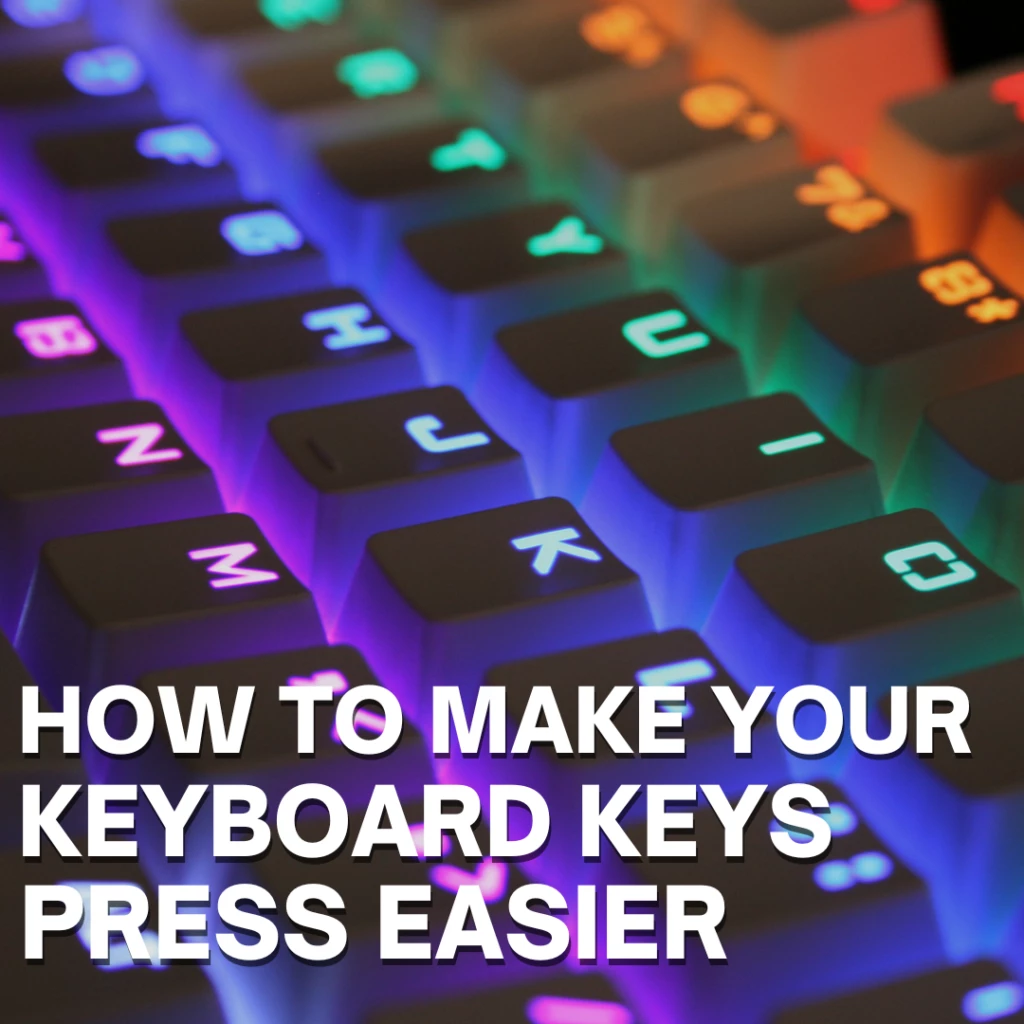
Our Top Tips for Making Your Keyboard Keys Press Easier!
Give Your Keyboard a Deep Clean:
Your keyboard keys could be feeling a little stiff because they are in need of a deep clean! Any trapped dust or food crumbs (we’ve all been there) can have a notable impact on how smooth your keypress feels. Your keyboard keys may feel clunky, almost as if you fully can’t press them down enough, which is sure to disrupt you during those intense boss battles.

If you want some tips on how to clean your keyboard and leave it sparkling, check out our dedicated blog article!
Invest in some Handy Cleaning Accessories:
If you do want to give your keyboard a deep clean, there are some cleaning accessories to make this process even easier for you.
Glorious Mouse and Keyboard Cleaning Kit:
- Mouse and keyboard cleaning kit
- Includes a microfibre cloth, power blower, and a brush
- Designed to kill and protect your mechanical keyboard and gaming mouse against bacteria


OcUK Air Duster Compressed Air:
- 400ml can of compressed air
- Includes a thin extension tube for precise cleaning
- Perfect for cleaning keyboards, computers, printers, and many more
A dirty keyboard isn’t the only thing that can severely limit your gaming performance (I’m looking at that stack of mugs on your desk…) Since you’ve got all your cleaning tools and marigolds out already – why not take a look at our spring cleaning hub for our top tips and tricks.

Select Different Key Switches:
If you don’t like the way your keyboard keys feel, you may be using the wrong key switches. Whilst there are four different types of key switches, each one has its own characteristics which will affect the way it feels.
The four different key switches are:
- Linear
- Tactile
- Clicky
- Low Profile

If you want a buttery smooth typing experience, opt for a linear switch. Perhaps you want to feel a distinct tactile bump that tells you when your keypress has been registered? Maybe you just love that classic clicky noise? Whatever the case, you can select the perfect key switch that enhances your workflow and gives you a distinct advantage in all your favourite games.
With Lubricant or Without:
If you choose key switches from Glorious, you can opt for them to come with or without lubricant. The lubricant variant has been optimised to deliver a smooth typing experience that is perfect for both work and play. Whilst the variant without allows for greater customisation. You can apply the lubricant yourself to specifically tailor the key switches to perfectly suit your needs and gameplay style.
In fact, Glorious has a dedicated range of accessories to make this process even easier for you!
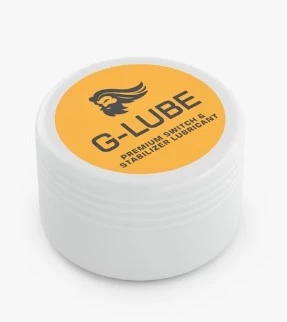
Glorious G-LUBE Mechanical Keyboard Switch Lubricant:
- Lubricant for mechanical keyboard switches
- Has approx. 500 uses
Glorious Mechanical Switch Lube Station:
- Complete modding kit for the GMMK Pro keyboard
- Comes with all the necessary tools and a tube of G-Lube
- This includes a switch puller and opener, keycap puller, lube station, and brush


If you need some helpful advice on how to lubricate your key switches, we’ve got a helpful step-by-step guide that takes you through the process. Check it out!
What Keycaps Do You Have:
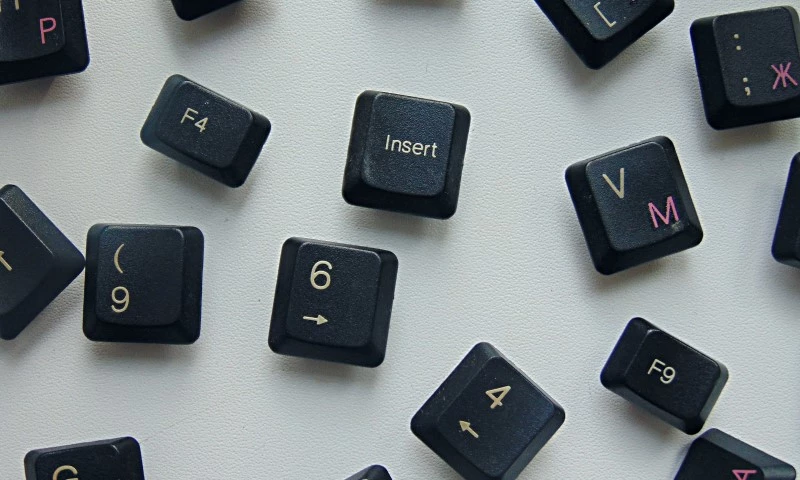
There are two different types of keycaps, PBT and ABS, which can influence the way your keyboard keys feel. Whilst PBT keycaps are made from a thick, plastic that has a matte textured feel, ABS keycaps are constructed from a thinner material that is often shiny and smooth to the touch. Thankfully, we stock a wide range of PBT and ABS keycaps in a multitude of different colours so you can find the perfect set that matches your battle station.
Glorious GPBT PBT Rain Forest Keycaps:
- Designed for Glorious GMMK keyboards
- PBT keycaps
- Dye-sub legends
- ISO UK Layout
- 115 Keycaps
- Stylish blue and green colour scheme


Glorious Aura V2 PBT Pink Keycaps:
- Stylish pink colour scheme
- PBT keycaps
- 145 keycaps
- US ANSI layout
- Translucent sides and legends
Tai-Hao Cubic ABS Glacial Lake Keycaps:
- Ice blue colour scheme
- ABS double-shot keycaps
- 150 keys
- ISO UK layout


Tai-Hao ABS Rainbow Edition Keycaps:
- Rainbow colour scheme
- ABS keycaps
- US ANSI Layout
TLDR; 5 Easy Steps to Clean Your PC Set Up
Do You Have Any Top Tips?
Do you have any simple tricks to make your keyboard keys press easier? Share them in the comment section below.






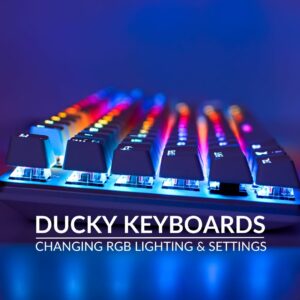
Hello. This is helpful.
via GIPHY