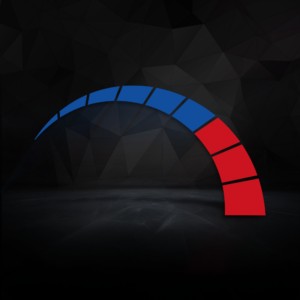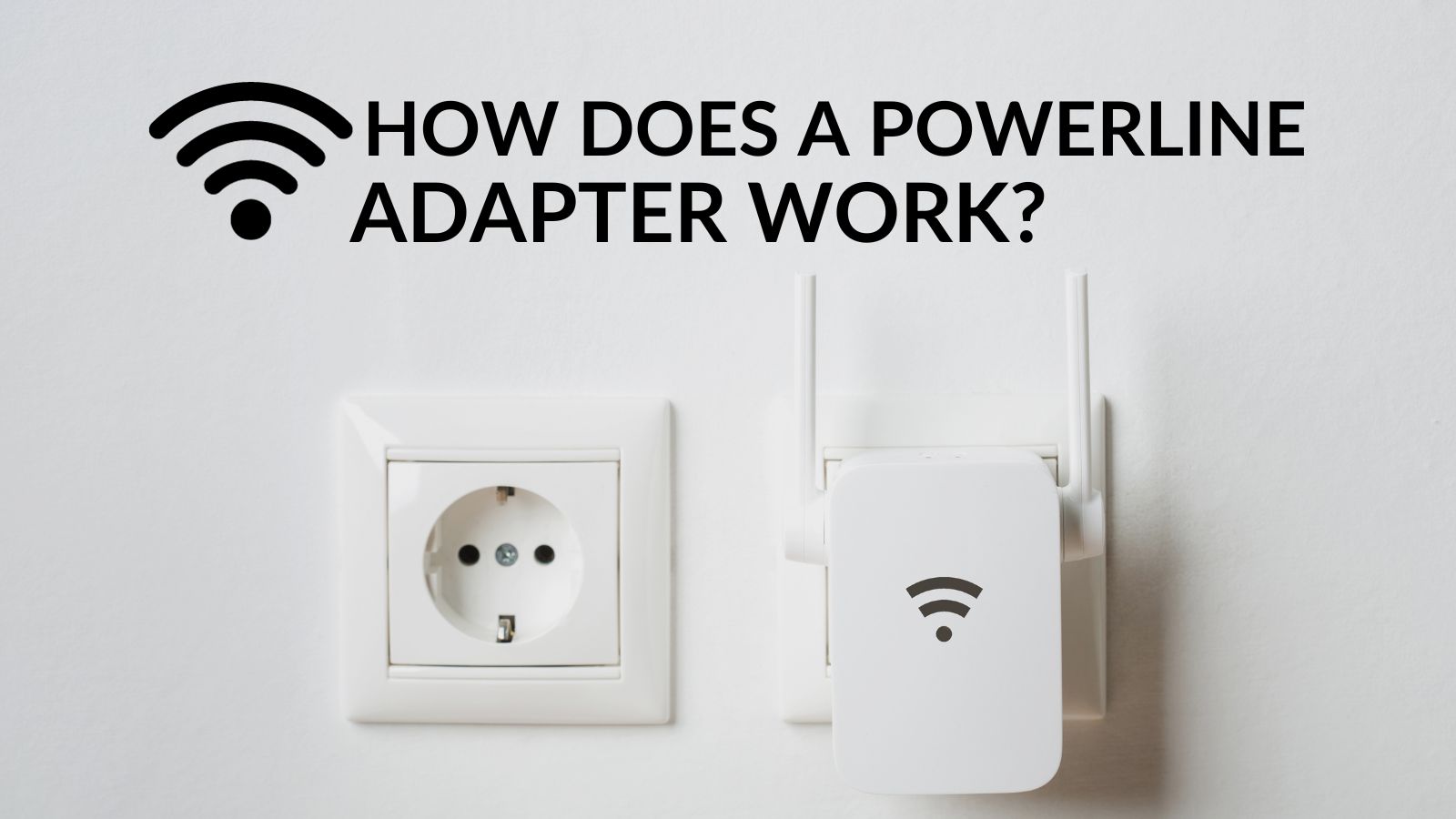Connecting to the internet is vital. How else can you play your favourite online video game or stream the latest TV shows? A powerline adapter offers an alternative method to traditional Ethernet cables to deliver you a stable and consistent network throughout your home.
Don’t know what powerline adapters are or how they works? Then keep on reading for more!


What is a Powerline Adapter?
A powerline adapter transforms your home’s electrical wiring into a network, capable of transmitting internet to every room inside your house. What’s even better, a powerline adapter simply requires a spare electrical outlet.
With multiple powerline devices, you can create a stable powerline network within your own home, designed to deliver you a stable and consistent connectivity.
Why Should I Use a Powerline Adapter?
Anyone can use a powerline adapter, but they are especially helpful to those living in large houses spread across multiple floors, or those with thick interior walls. All of these things can block the Wi-Fi signals from your router, leaving dead zones within your home.
A powerline adapter helps to resolve this issue, with every adapter serving as a portable LAN, delivering a stable connection to all your devices.
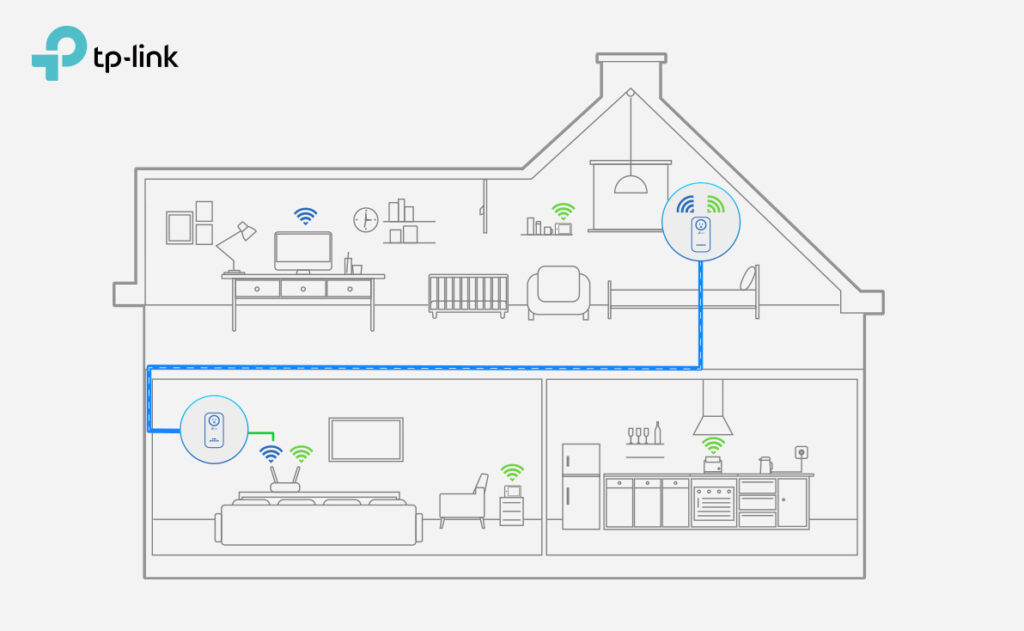
Advantages & Disadvantages of a Powerline Adapter:
Advantages:
- Get an internet connection/network from any outlet
- Typically faster and more stable connection, in comparison to Wi-Fi
- Ditches the requirement to run long Ethernet cables through your home
- Some include an extra power socket – so you don’t have to compromise on using up one of your much-needed outlets
Disadvantages:
- Signals can be influenced by the quality and distance of your electrical wiring
- Typically underperform when plugged in extension cords – they should always be installed into a wall electrical outlet
How Does a Powerline Adapter Work?
In order for a powerline adapter to work, you’ll need to install two separate adapters into your electrical outlets.
- One will need to go into an outlet close to your router and be connected via an Ethernet cable.
- The second will need to be plugged into an outlet that’s near to the devices that you wish to use. You’ll need to connect your devices via an Ethernet cable.
Once connected to the internet, your device will send a signal to the adapter that your router is connected to. The first powerline adapter will then forward the signal to the second utilising your home’s electrical wiring, and vice versa.
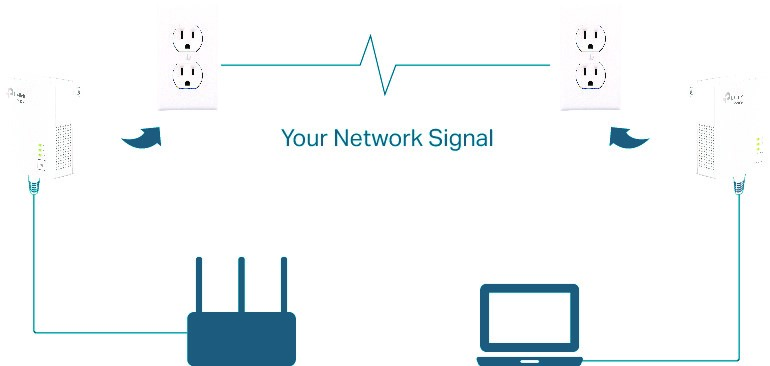
Boost Your Home Network
Looking to boost your home network? At Overclockers UK you can find plenty of high-quality powerline adapters and other essential hardware to notably improve your home’s connectivity.

TP-Link AV1000 Powerline Starter Kit:
- Supports data transfer speeds of up to 1000Mbps
- Plug and play compatible
- Dedicated power saving mode
- 1 x Gigabit Ethernet port
TP-Link AV1300 3-Port Powerline Starter Kit:
- 3 x Gigabit Ethernet ports
- Up to 1300Mbps data transfer speeds
- Plug and play compatible
- Intergrated power sockets
- Dedicated power saving mode

Did you like this article?