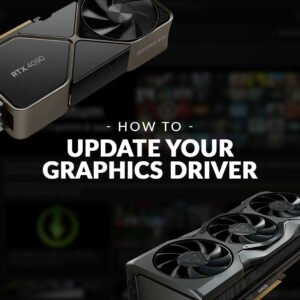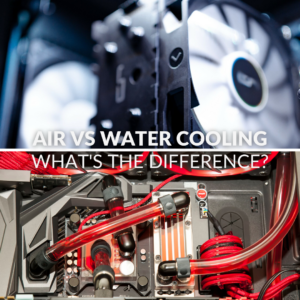Is your PC looking a little worse for wear? Does it need a walking stick to help it along whilst you play your favourite games? If this sounds like your PC set-up, you’re probably wondering how much longer my gaming PC will last.
As the PC experts, we’re here with all the key information you need about the average lifespan of a gaming PC and all the tricks you can do to squeeze a little extra life out of your hardware.

How Should an Average Gaming PC Last?
Ultimately, the lifespan of your gaming PC depends on how well you take care of your precious computer and what you are using it for. A PC that is poorly maintained and put under extensive amounts of stress won’t last as long.
There isn’t a definitive answer that we can give you as to how long your individual system will last. However, the average PC built with plenty of top hardware and quality cooling should last five to seven years.
What Factors Can Affect the Lifespan of Your PC?
The key factors that can influence the lifespan of your PC include:
- Dust and moisture
- High temperatures
- Poor-quality hardware
- Outdated drivers or operating systems
- Malware/Computer Viruses
- Overclocking
Dust and Moisture
A PC full of dust won’t be able to perform to the same standard as one that is factory fresh. Dust can easily clog vital aspects of your system, including your fans, heatsinks, or radiators making it harder for your hardware to keep excess temperatures to a minimum. We’ll cover why this is bad for your PC shortly!

Equally, moisture is just as dangerous. Your PC is made up of electrical components and we all know moisture + electricity = bad. That’s why we recommend you keep your computer safely stored in a dry environment and away from any excess moisture.
Don’t believe us? We investigated the damaging effects of moisture and vaping on PC hardware. Check it out below.

High Temperatures
Remember when we said we’d talk more about temperatures? All your precious hardware has been fine-tuned to work correctly at specific temperatures. Anything higher than this for extended periods of time can damage the performance and longevity of your PC.
Overclocking
When you overclock your hardware, you are pushing it to its limits. The high voltages or clock speeds can not only void your warranty but also degrade the lifespan of your components. You may also need to tweak your overclocking settings every few years to keep up with your demands and hardware.
Poor-quality Hardware
In short, any hardware that is damaged, outdated, or manufactured with poor-quality materials won’t have the same lifespan as those that don’t. The longer you keep these components in your PC, the more likely you’ll notice a notable drop in performance, unexpected issues, or even crashes.

Outdated Drives or Operating Systems
Any outdated drivers or operating systems won’t feature the latest improvements to help boost performance, enhance security and anti-virus protection, or fix any annoying bugs. All of which can put excess strain on your system, affecting its longevity in the long run.
Don’t know how to update your drivers or OS? We’ve got your back!
Malware
Malware and viruses can be deadly to your PC. What you may think is an innocent link or download can quickly turn into a nightmare that shortens the lifespan of your system.
Thankfully, if the worst has happened, there are some simple things you can do to fight back and hopefully eradicate any malware from your PC. We detailed everything you need to know in our blog article.
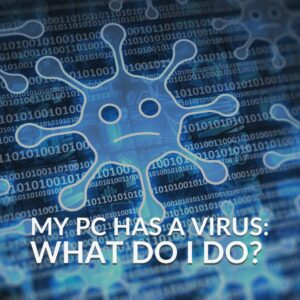
How Can You Make Your PC Live Longer
We’ve covered what can impact your PC’s lifespan, let’s move on to how to keep it factory-fresh for longer!
Regular Cleaning
Fight back against dust build-up by regularly cleaning the interior and exterior of your gaming PC. Creating a cleaning routine for your set-up, whether weekly or monthly, can notably help reduce any grime or dust cluttering your desk and infiltrating your hardware.
There are plenty of dedicated tools available that have been designed for PC hardware and can reach all those annoying nooks and crannies.
IT Dusters Pixel Perfect Screen Cleaner

- Screen Cleaner
- 500ml bottle
- Includes microfibre cloth
IT Dusters CompuCleaner Kit

- Electronic air duster
- Two speed switch for improved control
- Ergonomic design
Glorious Mouse and Keyboard Cleaning Kit
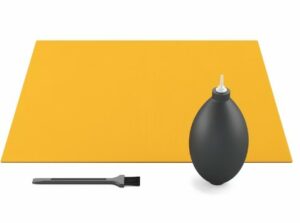
- Mouse and keyboard cleaning kit
- Includes power blower, brush, and microfibre cloth
- Designed to kill all harmful bacteria
If you don’t know your wipes from your sponge, the Overclockers UK blog has plenty of informative articles to help you get your PC back to its ol’ sparkling self.
Invest in High-quality Cooling
Take a stand against overheating by investing in high-quality cooling. Without a comprehensive cooling configuration to combat all the excess heat your hardware produces; you’ll soon see a drop in performance. Your cooling choice needs to match the demands of your hardware. Your components will all have a TDP (Thermal Design Power) which determines how much heat it generates. The higher the TDP, the hotter your system will be.
Equipping your PC with a premium AiO (or custom water-cooling loop if your budget allows it) and a combination of fans will give you everything you need to keep these temperatures to a minimum. The AiO will draw and dissipate heat from vital hardware like your processor, whilst the fans ensure a consistent natural flow of air runs throughout your case.
Phanteks Glacier One 240D AiO

- 240mm AiO cooler
- Includes 2 x 120mm fans
- Integrated RGB lighting
- Compatible with Intel and AMD CPUs
be quiet! Light Wings ARGB 140mm Triple Fan Pack

- Triple pack of fans
- 140mm
- PWM
Lian Li Galahad II LCD 360 AiO

- 360mm AiO cooler
- Includes 3 x 120mm fans
- Customisable RGB lighting
- Supports Intel and AMD CPUs
If you need advice about your computer’s cooling, look at our helpful articles below.
Remove Bloatware
Unknown to you, your PC is likely full of unwanted bloatware. Bloatware will drain CPU resources, which could be better spent on powering your favourite games, slowing down your speeds and taking up precious storage space. Thankfully, you don’t have to live in fear of the deadly Bloatware. Removing it is simple and easy to do.
Head into Windows > Settings > Apps & Features. You’ll see a drop-down list of everything you have installed on your computer with the option to uninstall anything you no longer want. Bloatware is easy to spot, some examples include:
- Game centres
- Health and fitness apps
- Money apps
Looking for more ways to clean up your virtual desktop? Check out our top tips!

The Best Sidekick is Anti-Virus
The best sidekick to your gaming adventures or late night internet browsing is some premium anti-virus. Anti-virus from reliable manufacturers such as Norton or Bullguard come equipped with multiple levels of protection to safeguard you and your personal details whilst online.
Don’t be Scared to Upgrade
Upgrades are your friend – there’s nothing to fear! Keeping your hardware regularly up to date and swapping out any outdated components is the perfect way to maintain the lifespan of your PC.
The beauty of a PC lies in its flexibility. It’s easy to swap out hardware to boost your performance to a whole new level. Simple CPU, GPU, RAM, or even storage upgrades can notably change the way you game, stream, or create and ensure you can play plenty of the latest AAA titles. All without spending far too much on a completely brand-new system.
Keep Your Software Up to Date
Your OS regularly receives consistent updates with performance enhancements, new features, and bug fixes. These updates are vital for helping to keep your hardware factory fresh and performing at its best.
Is It Time to Say Goodbye?
Have you tried everything to no avail? Is your PC still plagued with poor performance? It might simply be time for you to say goodbye and treat yourself to a shiny PC upgrade.
Thankfully at Overclockers UK, you’ll be truly spoilt for choice with plenty of pre-built and configurable systems to choose from. We’ve got our top picks down below, but if these don’t meet your gaming demands, you can also browse the full range.
Refract Gaming Jade Pre-Built PC
- Pre-built gaming PC
- Designed for mid-tier gaming and budding content creators
- AMD Ryzen 7 7700 CPU and NVIDIA RTX 4060 Ti
- 32GB DDR5 RAM
- 1TB M.2 SSD


OcUK Gaming Khopesh Configurable PC
- Configurable gaming PC
- Adjustable base hardware specification
- As standard includes an AMD Ryzen 7 7700X CPU and NVIDIA RTX 4070 Ti Super
- Up to 32GB DDR5 RAM
- Optional secondary storage drive
Share Your Tips for Extending the Lifespan of Your PC
Do you have any tips for improving the lifespan of your PC hardware? Share them in the comments!
*Prices correct at time of writing and PC specs are subject to change.