All your PC hardware has a lifespan, no matter how high-end it is. This is especially true for your SSD, as this vital component works hard to read, write, and store all your precious data. But how long should an SSD last on average? Are there any helpful tricks you can do to increase SSD lifespan?
We’ll be answering all these questions and more in this blog post.


What is an SSD?
An SSD is a type of ultra-fast storage powered by integrated flash memory arrays. With no moving parts, an SSD accesses your storage instantly with zero noise. They also require less power to run, making them notably more energy-efficient compared to a traditional hard drive.
If you want more information about different SSDs and how they differ from an HDD, check out the OcUK ultimate guide to storage.
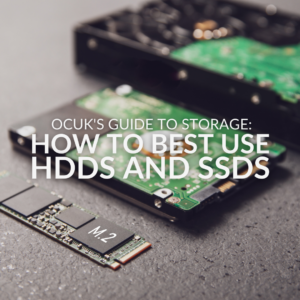
What Affects SSD Lifespan?
Whilst SSDs boast notably higher lifespans than HDDs, each write process will age your SSD. Typically, most manufacturers recommend between 1,000 – 100,000 write and erase operations before your SSD should be replaced.
SSD lifespan all depends on the type of storage technology used to create the drive.
- Single-level cell (SLC): only stores 1 bit per memory cell, however these SSDs can achieve up to 100,000 write cycles per cell.
- Multi-level cell (MLC): features a high storage density with 2 bits per flash cell. These SSDs can run up to 10,000 write cycles per cell.
- Triple-level cell (TLC): can store up to 3 bits per memory cell with an expected lifespan of 3,000 memory cycles per cell.
- Quad-level cell (QLC): stores 4 bits per cell with a high storage density. Thanks to this high density, cells are guaranteed for 1,000 cycles.

Most SSDs will come with a TBW (Total Bytes Written) or a service life. This refers to the number of bytes or read and write cycles the SSD can achieve. The TBW will be clearly stated in any manuals or manufacturer product pages, so be sure to check those if you aren’t sure.
How to Make Your SSD Last Longer
There are some simple ways you can help to increase the lifespan of your SSD.
Invest in Good Cooling
Investing in high-quality for your SSD will ensure it continues to perform at optimum levels. You can find compatible heatsinks for most SSD models which have been fine-tuned to dissipate any excess heat.
Keep Your OS Up to Date
SSDs have been optimised to perform best with modern-day operating systems. Both Windows 10 and 11 feature built-in support for SSDs. Keeping up with regular OS updates ensures you have the best support and performance out of your SSD, helping to increase its lifespan.

If you don’t know how to update the drivers in Windows 10 and 11, then check out our dedicated blog post.
Don’t Completely Fill the SSD with Data
It’s recommended that you don’t completely fill your SSD with data. This is because of ‘wear levelling’ which ensures all data cells are used equally. Without it, you run the risk of some cells being used to write data more than others, decreasing their lifespan.
Wear levelling can only be done on open cells. If it is being used to actively store any long-term data, the SSD will then keep reusing other cells when more space is needed. Therefore, it’s vital you keep a few open cells available on your SSD and regularly delete or move old files to an external hard drive. This will help to increase the lifespan of your SSD and may even boost the overall speed of your PC.
Is It Time to Upgrade?
If it’s time to upgrade your old, tired SSD, you can find plenty of high-quality SSDs with and without built-in heatsinks at Overclockers UK. We’ve got our top picks for you below, but if these don’t meet your gaming demands, you can shop all our SSDs instead.
Lexar NM790 4TB NVMe PCIe 4.0 M.2 SSD with Heatsink
- 4TB capacity
- PCIe 4.0
- 7400MB/s read speed
- 6500MB/s write speed

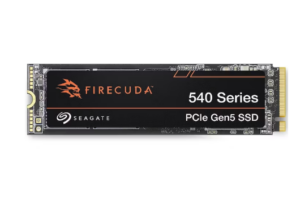
Seagate FireCuda 540 2TB NVMe PCIe 5.0 SSD
- 2TB capacity
- PCIe 5.0
- 1000MB/s read speed
- 1000MB/s write speed
Crucial BX500 1TB 2.5’’ SATA SSD
- 1TB capacity
- 2.5” SATA
- 540MB/s read speed
- 500MB/s write speed

Share Your Tips for Boosting SSD Lifespan
Got any tips for boosting the lifespan of an SSD? Share them in the comments below.
