Knowing your PC’s power requirement is a must-have when it comes to configuring your dream gaming PC. If you don’t know exactly how much power your computer needs, you run the risk of purchasing a PSU that isn’t compatible and doesn’t suit the demands of your hardware.
Thankfully, we’ve put together this helpful guide detailing how to calculate your PC’s power requirement.
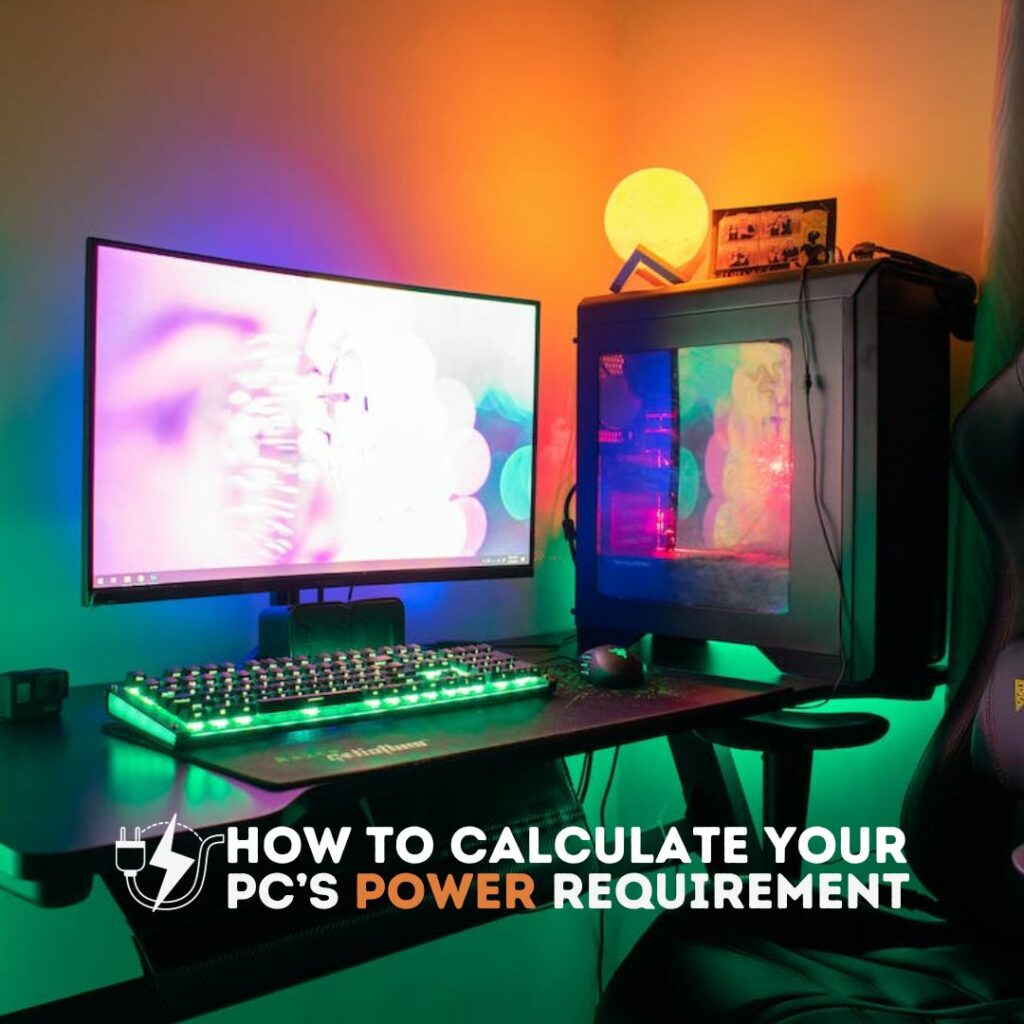
Why Do I Need to Calculate My PC’s Power Requirements?
Calculating your PC’s power requirements ensures you pick the perfect PSU that is capable of supplying your hardware with the power it needs.
If your chosen power supply doesn’t have a high enough wattage, you won’t have enough power to run your components, especially during peak loads. This can result in unexpected issues with your PC, such as sudden shutdowns and potential hardware damage.
What Determines Your PC’s Power Requirements?
Your PC’s power requirements all depend on your chosen hardware.
PCs with complex configurations such as water-cooling loops, or the latest gen of hardware, will typically require a higher wattage as these components demand more power. However, a PC that has been designed for casual gaming or online browsing will need notably less power.
How to Calculate Your Power Requirements
To find out your PC’s power requirements, you can use online PSU calculators which make the process a whole lot easier. These online calculators determine how much power you need by using the peak consumption of your hardware as listed by the manufacturer.
There are plenty of online PSU calculators out there designed by several manufacturers or online retailers, including ours over on the Overclockers UK website.
We’ve listed two examples below of power requirements for PC configurations that we entered into our calculator to demonstrate how it works.
Configurable PC
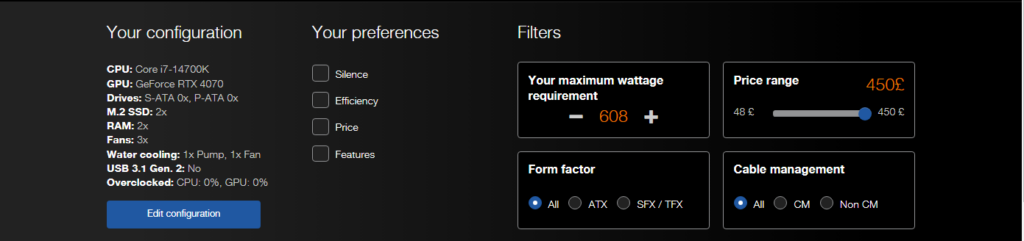
We picked out all the individual components below to create a PC capable of powering a range of the latest AAA games.
Since this PC has been designed for modern games, which often have demanding requirements, we picked out the Intel 14th Gen CPU and an NVIDIA RTX 40 Series GPU. Both of which combined will power your games at ultra-fast speeds with realistic visuals.
Thankfully, even with the addition of the latest gen of hardware, the power requirements for this PC aren’t too intensive. You can opt for the minimum wattage required (as seen above) or go for a PSU with one that is higher.
We recommend the latter. This grants you extra protection against any unexpected power spikes, wiggle room in case you upgrade any of your hardware, and safeguards you in case of an increase in demands during heavy loads.
Refract Pre-Built PC
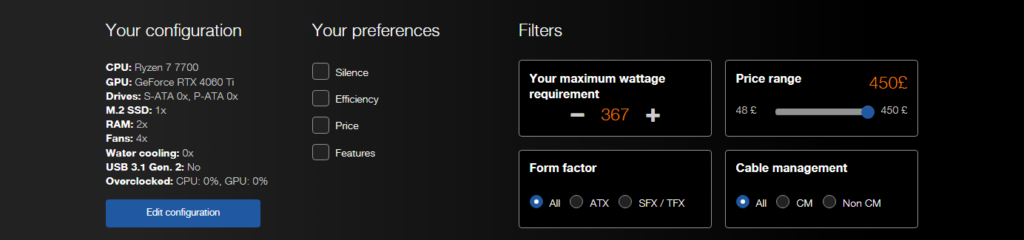
The results listed above are for the Refract Gaming Jade.
Designed for mid-tier gaming, this pre-built PC doesn’t have huge power requirements. The included 600W PSU is more than enough to supply the components with all the electricity they need to deliver maximum performance at up to 1080/1440p resolutions. Plus, the 80 Plus Gold Rating ensures you can take advantage of this whilst also boasting superior efficiency even at peak loads.
In Need of an Upgrade?
Does your PSU not live up to your PC’s power requirements? Fear not, it’s no time to panic for at Overclockers UK, you can find plenty of high-quality PSUs boasting a range of form factors, wattages, and 80 Plus ratings. We’ve included our top selection, however if none of these meet the demands of your PC, you can shop the full range by clicking the button.
Kolink Regulator 850W 80 Plus Gold Modular Power Supply
- 850W
- 80 Plus Gold rating
- Modular
- ATX 3.0

Phanteks Revolt SFX 850W 80 Plus Platinum Modular Power Supply
- 850W
- 80 Plus Platinum rating
- SFX
- ATX 3.0
- Modular

Seasonic Prime 850W 80 Plus Titanium Modular Power Supply
- 850W
- 80 Plus Titanium rating
- Modular

Got any tips on how to calculate your PC’s power requirements? Share your tips and tricks in the comments.
