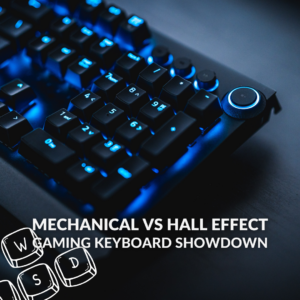Whilst it may seem basic, knowing how to copy/paste is a fundamental skill. It’s useful for work, studying, content creation, and much more. That’s why we’ve decided to put together this handy guide detailing how to copy and paste on a keyboard.
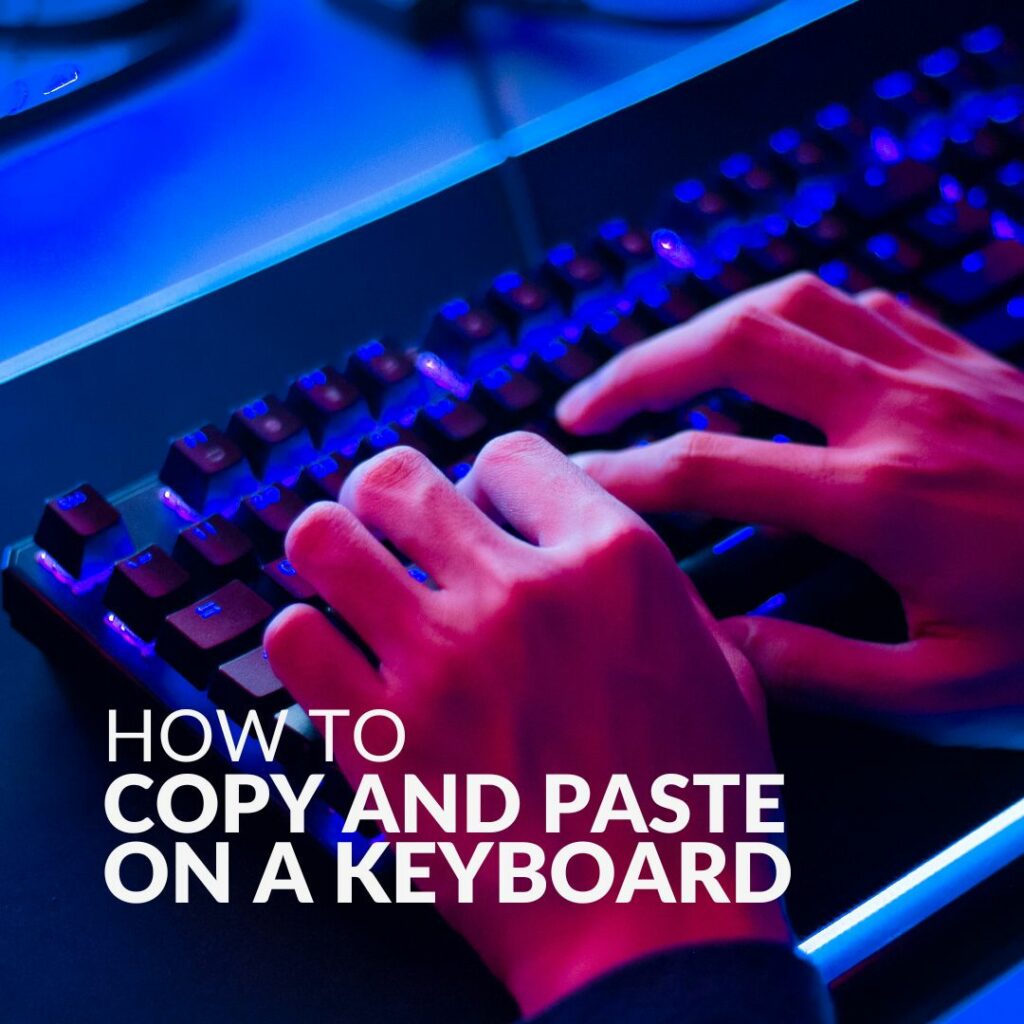
What is the Copy and Paste Function?
To keep it short and sweet, the copy and paste functions allow you to duplicate text or an image from one page to another.
It’s a super handy tool that is perfect for just about everything – whether you are studying and have found the perfect tidbit of information for your essay, or want to quickly copy and redeem your new game code so you can start playing the latest release.
How to Copy and Paste
There are two main ways you can copy/paste. One is using your mouse. The other is with your keyboard. The simple keyboard shortcut is a lot quicker and removes the need for you to consistently keep right-clicking on your mouse to access the copy-and-paste function.
To copy and paste using your keyboard, simply highlight the text or the image you wish to copy and press CTRL + C. After this, go into the document or program you want to paste the information into and press CTRL + V.
What’s more, if you press Windows + V, you’ll open up your clipboard, which details everything that you’ve copied recently, in case you need to go back and access something once again. You may have to turn this feature on before you have full access to your clipboard.
Upgrade Your Keyboard
Looking to upgrade your keyboard to enhance your gaming performance or productivity? We’ve included our top mechanical keyboard recommendations down below.

Ducky Zero 6108 Classic Wireless Mechanical Gaming Keyboard
- Mechanical keyboard
- Full-sized
- Wireless
- Hot-swappable key switches
- PBT double-shot keycaps
Glorious GMMK 3 75% Mechanical Gaming Keyboard
- Modular mechanical keyboard
- 75%
- Hot-swappable
- This model comes with Glorious Fox key switches
- Double-shot GPBT keycaps


Ducky Project D Tinker 75% USB Mechanical Gaming Keyboard
- Mechanical keyboard
- 75% form factor
- UK ISO layout
- Hot-swappable
- PBT double-shot keycaps
- Detachable USB-C cable
All Your Keyboard Questions Answered!
Got a burning question about your keyboard? We’ve got the answer for you! Be sure to take a look at all our other keyboard related guides.