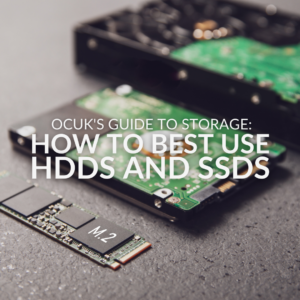In need of a storage upgrade? Struggling to find out how much you need for your set-up? If so, this is the blog post for you! We’ve created this handy guide to help you determine how much storage you need, whether you’re gaming, streaming, or using your PC for professional work.

Why is Storage Important?
Having the correct storage for your PC is vital. Without it, you can’t store all your important files, media, operating system, apps, and more. There are two types of storage drives widely used today, HDDs and SSDs, both of which come in a variety of different capacities to suit multiple uses.
MB vs GB vs TB – What’s the Difference?
There are three main measurements of storage capacity – megabytes (MB), gigabytes (GB), and terabytes (TB).
A megabyte (MB) is equal to one million singular bytes of data, whereas a gigabyte (GB) is a step above this and equals roughly one billion bytes of data. The large storage capacity is terabytes, which is one trillion.
All these measurements are used to represent multiple things from the size of a singular file to how much room your SSD or HDD has. For example, an SSD with 500GB can hold up to 500,000,000,000 bytes of data! That is one scary looking number…

This is where selecting the correct drive for your set-up becomes important.
Let’s say you have 20 games downloaded on Steam and the average size of an AAA title is anywhere between 50 to 150GB. This would mean all those games would take up anywhere between 1000GB and 3000GB of space on your drive, and if it’s not big enough, you’ll be left with no space for anything else. With no more room on your storage drive, you’ll then be forced to pick and choose which files or games you want to keep, and which you’re going to delete. Do you keep the entire Fallout series or your adorable holiday pictures from a year ago? That’s a decision no one wants to make.
How Much Storage Do I Need For…
If you don’t know how much storage you need, we’ve broken it down and rounded-up our top recs for gaming, streaming, and general everyday work use.
Gaming
For gaming, we recommend a 1TB M.2 SSD at a minimum. SSDs are primed for gaming. Unlike traditional HDDs, there are no mechanical moving parts in an SSD. Instead, these drives utilise powerful flash memory to read and write your data at record speeds with superior efficiency. An M.2 SSD takes this one step further, harnessing high-speed PCIe to deliver ultra-fast loading times and greater efficiency, no more spinning circle of death!

What’s more, the 1TB capacity ensures you’ll have ample space for your expansive gaming library, especially when most games are now requiring between 50 to 150GB. Plus, most modern-day motherboards feature multiple M.2 slots, making it easier for you to upgrade your capacity as and when you need to.
WD Black SN850X 1TB NVMe PCIe 4.0 M.2 Solid State Drive
- 1TB capacity
- 2280 form factor
- 7300MB/s read speed
- 6300MB/s write speed
- PCIe 4.0

Streaming
Alternatively, our top pick for streaming would be a 4TB M.2 SSD, ideally one that utilises PCIe 5.0. The capacity means you’ll have plenty of space for your games, essential streaming apps, files, previous VODs, and much more. What’s more, compatibility with PCIe 5.0 facilitates blisteringly fast loading times even under heavy-duty loads, ensuring your stream remains uninterrupted and your audience’s attention is fixated on your game and witty humour. Plus, an integrated heatsink helps to maintain temperatures whilst you stream, dissipating any unwanted excess heat.


Crucial T700 4TB NVMe PCIe 5.0 M.2 Solid State Drive
- 4TB capacity
- 2280 form factor
- Integrated heatsink
- 12,400MB/s read speed
- 11,800MB/s write speed
- PCIe 5.0
Professional
For professional use, we recommend a hard drive with a capacity such as 8TB. Whilst they are built utilising mechanical parts, their high storage capacities make hard drives perfect for professional office use. There’ll be ample room for files, media, programs, your essential backup, and much more. Plus, at a much more wallet-friendly price point, HDDs are the ultimate choice for those shopping on a budget. Quick transfer rates such as 190 MB/s ensure you won’t be left waiting hours to access your data or download a new crucial file.

Seagate Barracuda 8TB Internal Hard Drive
- 8TB capacity
- 256MB integrated cache
- 3.5’’
- 5400RPM
- SATA connectivity
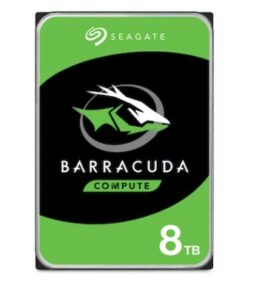
Upgrade Your Capacity
Realised you don’t have enough storage to suit your set-up? Fear not! At Overclockers UK, you can find a premium range of storage devices, from hefty HDDs to blisteringly fast SSDs.
If none of the recs we’ve highlighted above meet your needs, you can click the button below to explore our full selection of storage drives.
Learn More About Storage
How Much Storage Do You Need?
How much storage do you need for your set-up? Do you have any top SSD or HDD recs for your fellow PC lovers? Share them in the comments.