The finishing touch to any battle station is your gaming mouse pad. Designed to not only enhance your gaming performance but also complete any aesthetic, your desk is empty without one.
To help you choose the best gaming mouse pad dimensions for your setup, Overclockers UK is back with another helpful guide, detailing everything you need to know.

What is a Gaming Mouse Pad?
A gaming mouse pad is typically a soft or hard surface that is placed on your desk. They have been specifically designed to give your mouse better tracking, control, and precision while gaming. Usually made from cloth or plastic, gaming mouse pads also include a non-slip rubber or adhesive base. Along with this, they can also include additional features to increase comfort during long work days or intense gaming marathons.
What Do You Need to Consider When Choosing the Perfect Mouse Pad?
We asked around the Overclockers UK office and got together the team’s top five factors to consider when choosing the perfect mouse pad.
These include:
- Size / Dimensions
- Material
- Edges
- Thickness
- Additional Features
Size:
To suit any desk, gaming mouse pads are available in four common sizes.
- Small: 260mm x 215mm
- Medium: 350mm x 270mm
- Large: 450mm x 400mm
- Extended: 900mm x 400mm
When you are selecting the mouse pad dimensions you need, you may want to consider how much you want to have on it, along with the size of your desk. If you are going to need space for your keyboard, mouse, stream deck, or any other required accessories, along with the cup of coffee that gets you through the day, you will need a sizeable mouse pad.
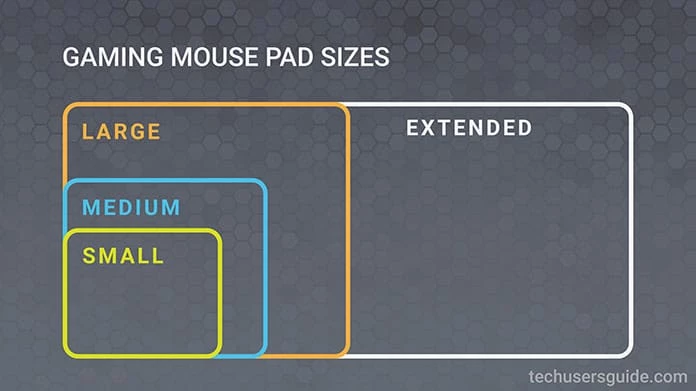
Most gamers prefer a large or extended mouse pad due to the additional space to make short flicks and long glides without touching the edges of the surface. This is ideal, especially, for those intense boss battles where you don’t want your focus to be interrupted by your mouse sliding off the surface.
Additionally, larger sizes are also recommended for those who prefer playing at a low DPI or enjoy fast-paced FPS games. A low DPI offers you better control and precision when moving or aiming at different targets. A small and medium-sized mouse pad can also be used for gaming. Especially those who enjoy playing with a high DPI.
Material:
The surface material of a gaming surface can either be hard or soft.
Soft Mouse Pads:
Soft mouse mats, or cloth, are typically made from woven cloth fabric and feature a sponge-like base.
Advantages
- Cushiony feel
- Can easily be folded and transported
- Better for those who care about control over speed
- More friction
- Increased lifespan of your mouse feet due to soft surface
- Quieter than hard mouse pads
Disadvantages
- Harder to keep clean
- Movements aren’t as quick, and can’t glide as quickly as you can with a hard surface
- Aren’t always compatible with laser mouse sensors

Hard Mouse Pads:
Hard mouse pads are often made from a smooth, solid material, such as plastic.
Advantages
- Faster movements
- Very easy to clean
- Ideal for those who want speed, over control
- Compatible with both laser and optical mouse sensors
Disadvantages
- Not portable, can’t be folded and transported easily
- Can often feel uncomfortable
- No cushioned material
- High friction causes mouse feet to wear out quicker
Edges:
Mousepads will include some type of finishing at the edges.
Soft mouse mats usually have stitching to prevent the fabric from fraying after extended use and cleaning. Whereas, hard mouse pads will feature a smooth edge to help stop you from sagging or injuring your wrists during intense gameplay.

Thickness:
The thickness of a gaming surface all depends on what kind of base it has. There three standard bases to choose from:
- Thin: 2 – 2.5mm
- Standard: 3 – 3.5mm
- Heavy: 5mm
Thin base mouse mats will adjust to the surface of your desk. This isn’t wise for gaming as your surface won’t be smooth and easy to glide across during gameplay. On the other hand, thin mouse pads, whilst light and portable, are perfect for your WFH setup.
Standard base gaming surfaces are the choice often preferred by most gamers as they don’t easily move or shift around on your desk compared to thin base mouse pads. This is perfect for those who love fast-paced intense gameplay. Lastly, heavy base mouse pads are thick and often more rigid which ensures a smooth flat surface, regardless of your desk. If you have a soft cloth pad, the thick layer or cushion will be extremely comfortable. Ideal for if you spend long hours at the computer.
Additional Features:
To guarantee your gaming mouse pad perfectly suits your battle station and needs exactly, they will often come with additional features to optimise your experience.
These features include:
- Wireless Charging: charge your gaming mouse and other compatible wireless devices effortlessly.
- RGB Lighting: synchronise your entire setup to feature RGB lighting and showcase your favourite colour or support for your esports team.

Our Best Gaming Mouse Pads:
To help you choose the perfect gaming mouse pad for your battle station, I’ve included some of our top recommendations. Take a look at them down below!

OcUK Mega Mat
- Medium gaming surface
- Measures 352mm x 255mm
- Constructed from woven fibre technology and features a rubberised base
- Stylish geometric design and quality stitched edges
Endgame Gear EM-C Plus XL Mousepad
- 500mm x 500mm x 3mm in size
- High-quality woven cloth
- Poron base for unrivalled grip


Glorious G-HXL Heavy Gaming Surface
- Measures 475mm x 406mm
- 5-6mm in thickness
- Features an anti-slip rubber base and stitched edges
- Machine washable and lightweight
Razer Goliathus Extended Gaming Surface
- XXL extended gaming mouse pad
- Measures 294mm x 920mm
- Features integrated RGB light strip
- Compatible with Razer Synapse 3
- Constructed from micro-textured cloth with a non-slip rubber base

Your Thoughts?
Do you have any top tips for selecting the perfect gaming mouse pad? Anything you look out for in particular? We’d love to hear your thoughts in the comment section below.
