Yes, you heard us right… Puns and innuendos aside, a crucial step in building your own mechanical keyboard is lubricating your key switches. This simple measure can help to boost your gaming, typing, and even enhance the overall longevity of your keyboard.
It might sound like a daunting process, but with our step-by-step guide, you’ll have everything you need to successfully lubricate your key switches.

Why Should You Lubricate Your Mechanical Keyboard?
Lubricating your key switches can notably enhance your gaming and typing, but also eliminate any quarrels you have with stiff unresponsive key presses.
A standard key switch features a moving plastic stem which moves back and forth, rubbing against the other pieces. This creates friction, which can notably impact the performance of your keyboard and typing feel. However, when you lubricate your switches, this friction is notably reduced delivering a smooth responsive feel and a more redefined classic ‘thonk’ with each key press.
Key Benefits of Lubricating Your Keyboard
We’ve listed all the key benefits of lubricating your key switches below.
- Improved typing feel – makes it notably smoother
- More responsive typing
- Helps to increase the longevity of your key switches
- Reduces noise – less friction means less noise is created
- Can help to protect the interior of your key switches against dust and grime build-up

How to Lubricate a Mechanical Keyboard
Before we show you step-by-step how to lubricate your key switches, let’s cover where you need to apply the lube on the switch. For the best results, lubricant needs to be applied to the housing, railings, and stem. You can also apply extra to the top and bottom of the spring, especially if you want to reduce the amount of noise that’s being produced.

Step-by-Step
Here are all the tools you’ll need to successfully lubricate your mechanical keyboard:
- Keycap puller
- Key switch puller
- Key switch opener
- Lube station
- Lubricant
- Paintbrushes with a thin tip
Begin by unplugging your keyboard from your PC. Using a key cap puller, carefully pull all your keycaps off, making sure you put them somewhere safely as you’ll need them again later. We also recommend you take your keycaps off one by one and arrange them in the correct layout, whether this is ISO or ANSI. This helps to avoid any confusion when you are putting the keycaps back on at the end. Alternatively, if your keycaps are looking a little worse for wear, treat them to a keycap bath to get them looking factory fresh once again.

Once all the keycaps have been removed, you’ll then need to remove the key switches with a switch puller. Take extra care when removing the switches as you don’t want to cause any damage to the actual PCB layer underneath.
Now it’s time for the switch opener. Place a switch in the correct orientation, with the top of the switch facing up. Carefully push down and you’ll see the switch unhinge and come part.
For this step, we recommend you place all the individual components into separate bowls – top housing, stem, spring, and bottom housing. This simple step will prevent you from losing any key parts or getting confused.
Now it’s time to grab your lubing station. Start off by placing the bottom housing of your switch into the lube station. Take your paintbrush, dip it into the lubricant and make sure to brush off any excess, as you don’t want too much on your brush.

Begin with the bottom housing, gently brushing the lubricant on the east and west railings where the stem makes contact. You can also add any extra lube to the gold leaves on the north side of the switch, although this is completely optional.
Move on to the stem. Dip your paintbrush into the lube and brush evenly across all four sides of the stem. Use any excess lube to coat the cylindrical spot on the bottom of the switch. You’ll know if you’ve put enough lube on if the switch has a slight sheen to it.
After this, you can choose to lube the legs of the stem along with the top and bottom of the spring. These two steps are optional and recommended if you want to achieve a smoother feel and reduce any excess rattle or pinging noise whilst typing.
Carefully put the key switch back together using the lubing station. Start with the bottom housing, then the spring, followed by the switch stem (with the legs facing the leaves on the bottom housing), and finally the top housing. Carefully push down until you hear a click.
And that’s it! Simply follow that process for all your key switches and then reattach your switches and keycaps to your keyboard.
The Overclockers UK Academy
If you’re looking for extra support with building your mechanical keyboard, check out the Overclockers UK Academy. We have a dedicated video and written tutorial all about creating your very own keyboard.
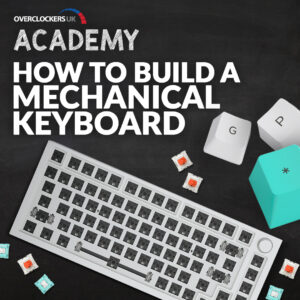
Share Your Top Tips
Got any helpful tips or advice for those looking to lubricate their key switches? Share them in the comments below.
