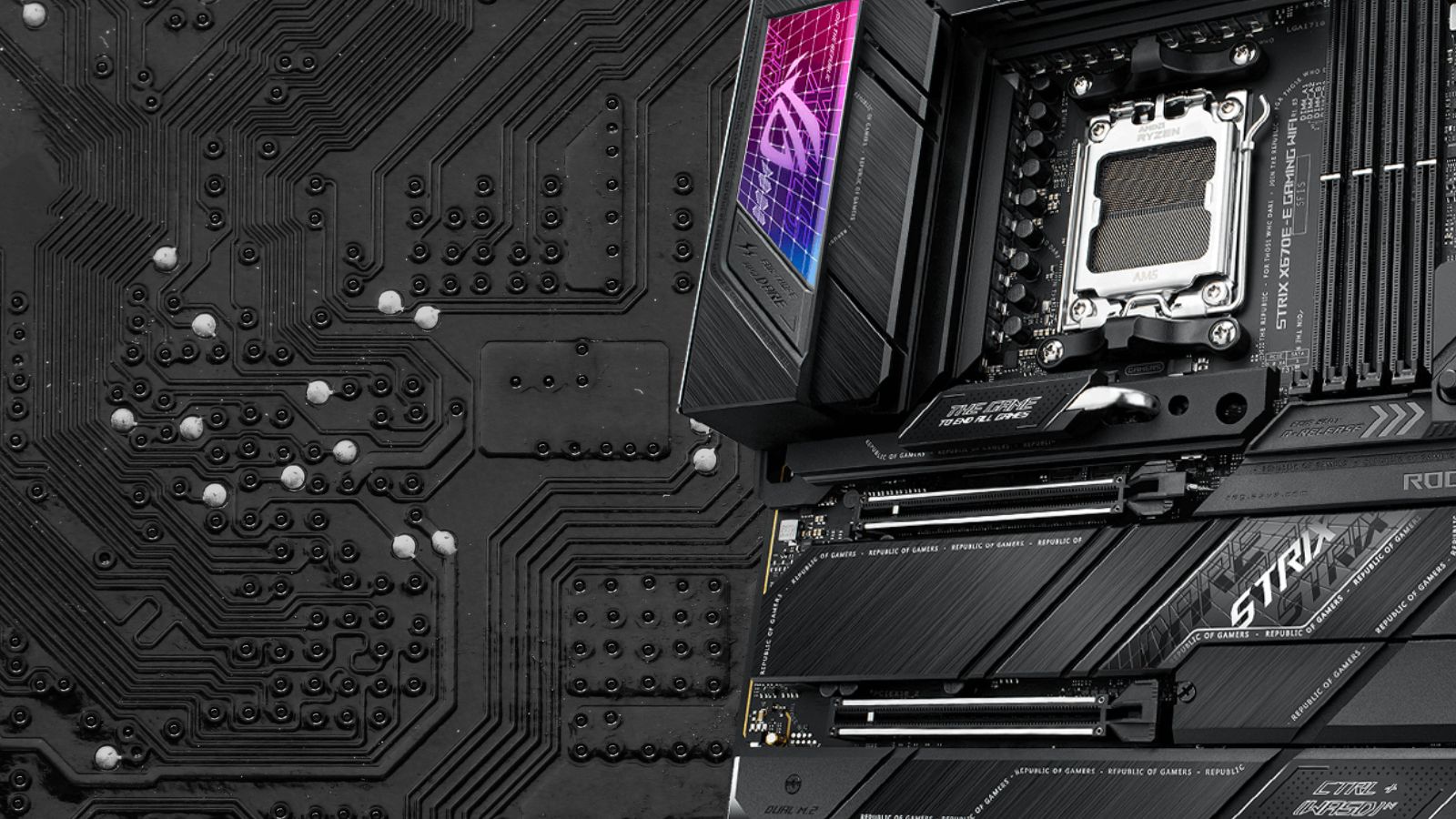From different generations, lanes, and data transfer speeds, how do you find the right PCIe lane for your GPU and all your other devices? Found in every gaming PC, PCIe is fundamental for ensuring you can sit back and enjoy superior performance in gaming and streaming alike. Especially if you utilise the correct PCIe lane.
To ensure you’ve got your devices installed in all the right places, we’ve put together this handy guide detailing everything you need to know about PCIe lanes. This includes the basics of PCIe, all the different generations, and the best device for each type of PCIe lane.
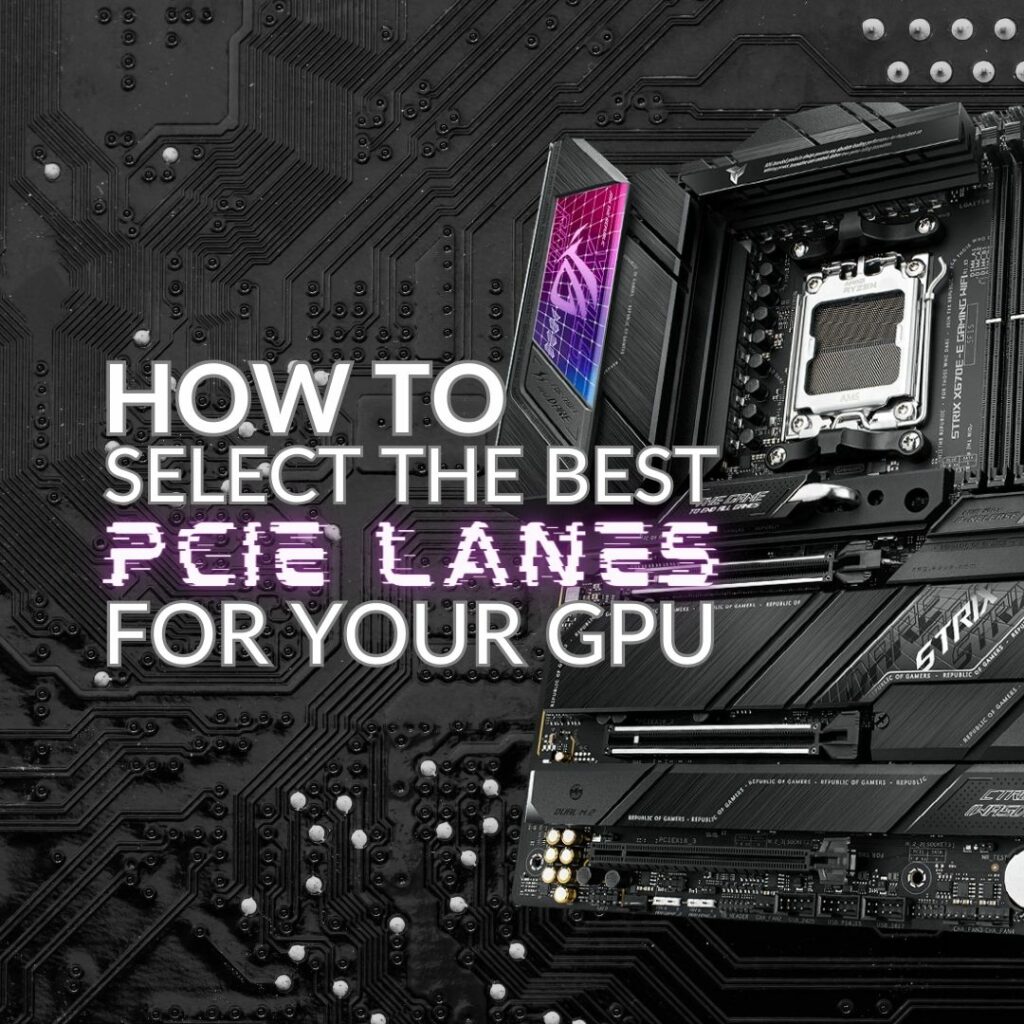
What Are the PCIe Lanes?
Back to basics, PCIe (peripheral component interconnect express) is a type of interface designed for high-speed PC components. Multiple devices utilise PCIe connectivity including graphics cards, Wi-Fi adapters, RAID cards, and even NVMe SSDs.
A PCIe lane allows data to travel between the motherboard and relevant components. You can find PCIe lanes on every motherboard. However, the type and number your motherboard has all depends on the model. You’ll need to check either the motherboard manual or the manufacturer’s webpage to find out more about the type of PCIe lanes your motherboard has.
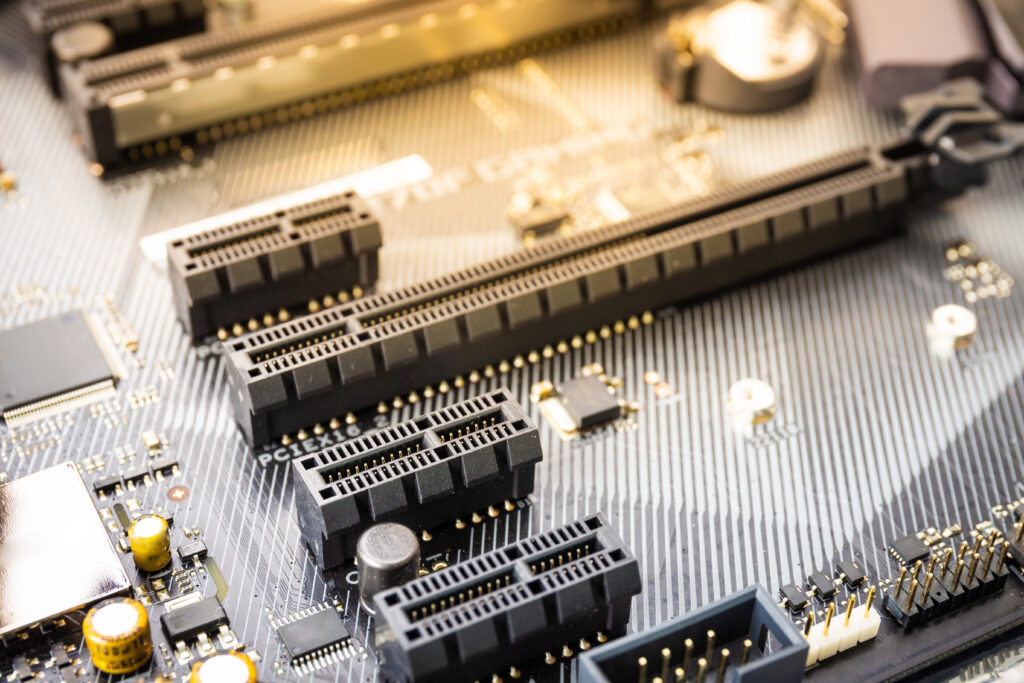
PCIe Generations:
There are different PCIe generations, each one boasting notable improvements and increased bandwidth. The table below details all the PCIe generations, their bandwidth, and maximum frequency.
| Bandwidth | Gigatransfer | Frequency | |
|---|---|---|---|
| PCIe 1.0 | 8GB/s | 2.5GT/s | 2.5GHz |
| PCIe 2.0 | 16B/s | 5GT/s | 5GHz |
| PCIe 3.0 | 32GB/s | 8GT/s | 8GHz |
| PCIe 4.0 | 64GB/s | 16GT/s | 16GHz |
| PCIe 5.0 | 128GB/s | 32GT/s | 32GHz |
| PCIe 6.0 | 256GB/s | 64GT/s | 32GHz |
Some generations feature backward compatibility with others, for example a PCIe 2.0 card will still work fine in a PCIe 3.0 slot. However, you won’t be able to utilise the fast bandwidth or transfer rates of 3.0, you will get PCIe 2.0 performance.
PCIe Lanes:
In addition to different generations, there are four main PCIe configurations, or lanes. This includes:
- x1
- x4
- x8
- x16
The number in each configuration refers to how many lanes that PCIe slot has along with how much data can be moved per one-bit cycle. For example, a PCIe x4 slot features four lanes and can move data at four bits per cycle. What’s more, each configuration differs in size. The more pins the lane has, the larger it is.
| Lanes | Pins | Length (in mm) | |
|---|---|---|---|
| PCIe x1 | 1 | 18 | 25mm |
| PCIe x 4 | 4 | 32 | 39mm |
| PCIe x8 | 8 | 49 | 56mm |
| PCIe x16 | 16 | 82 | 89mm |
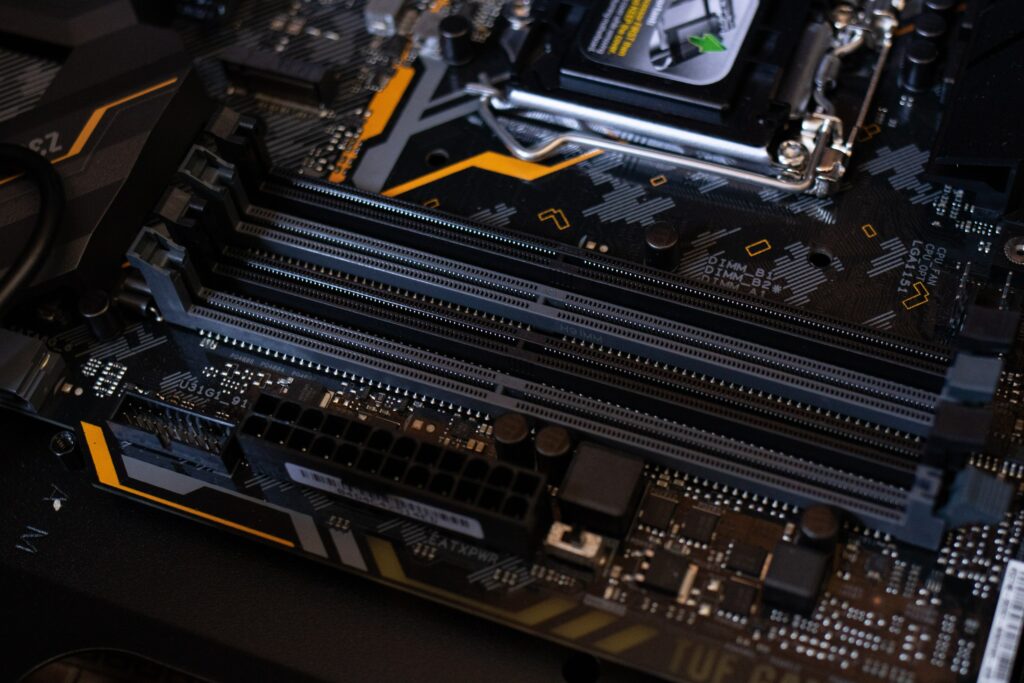
Which PCIe Lane is Best For…
PCIe x1
PCIe x 1 is the smallest variant with a max data transfer rate of one bit per cycle. We recommend that a PCIe x1 lane is used primarily for expansion cards and devices that don’t require a lot of bandwidth, such as network adapters, capture cards, or sound cards.
PCIe x4
The PCIe x4 features four lanes, capable of transferring data at four bits per cycle. It is largely used by less demanding devices such as capture cards, or even RAID controllers and NAS storage.
PCIe x8
PCIe 8 is notably larger in comparison to x1 and x4. With eight lanes and support for transfer speeds of eight bits per cycle, an x8 PCIe lane is capable of supporting some low-end graphics cards that feature support for PCIe x8. These graphics cards won’t be able to render your games in realistic quality but are more than enough for those looking to enjoy less-demanding casual games.
PCIe x16
PCIe x16 is the best of the bunch and the ideal spot. Boasting 16 lanes and speeds of up to sixteen bits per cycle, virtually every graphics card features support for PCIe x16. This makes it the perfect place for your GPU since you can enjoy maximum performance in gaming and streaming alike, along with fast speeds and virtually no latency.
Time for an Upgrade?
Are you looking to upgrade to the latest generation of PCIe and hardware? At Overclockers UK, you can find an extensive range of motherboards that come equipped with all the high-speed PCIe lanes you need to enjoy maximum performance in all your favourite AAA titles. Plus, why not treat yourself to a graphics card update while you’re at it?