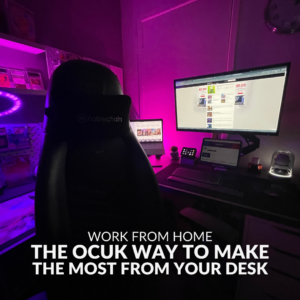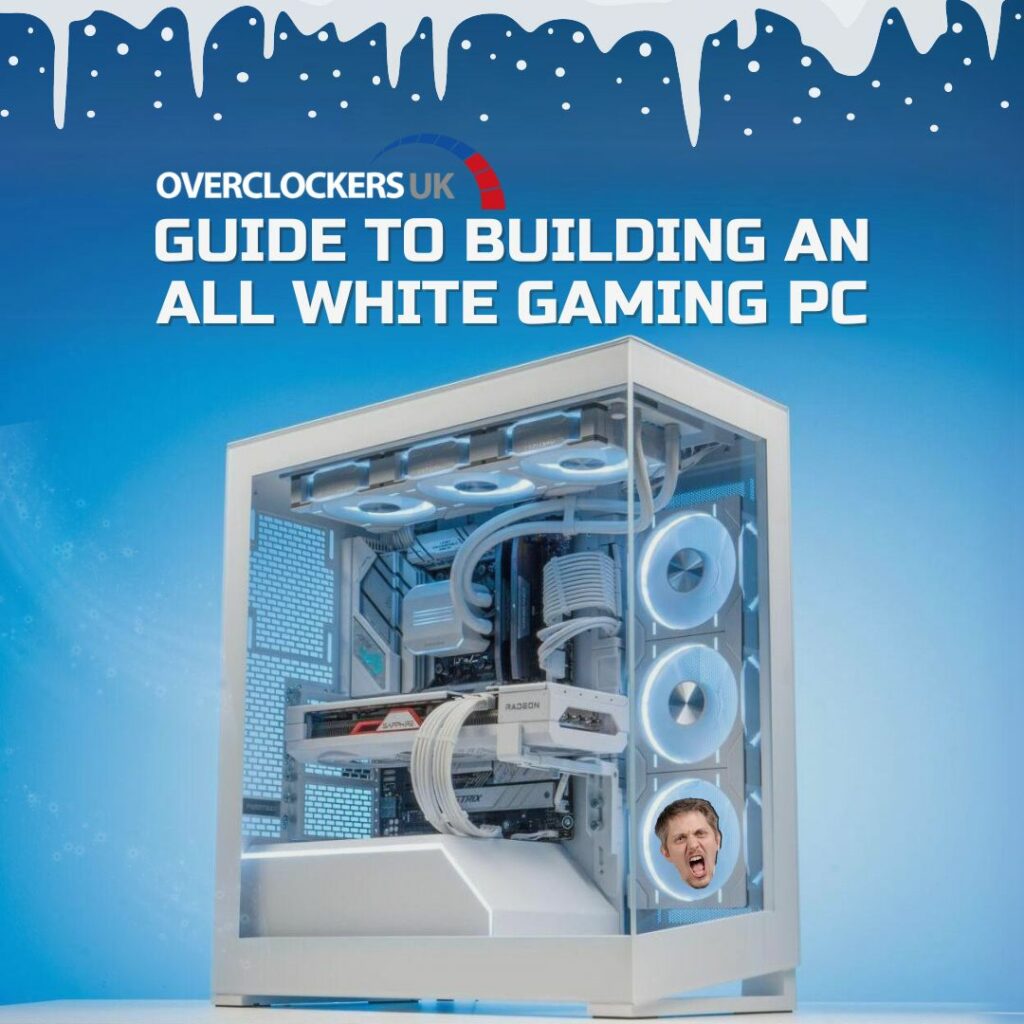A game room is the ultimate dream for every gamer or streamer out there. But how do you go about creating a whole entire room dedicated to your PC, desk, chair, peripherals, and of course accessories to achieve the perfect gamer aesthetic? It’s enough to make your head hurt…
Thankfully, we’re here with this ultimate guide to building a dedicated game room. We’ve got all the reasons why you should create one, the necessary hardware, key factors to consider, and our very own step-by-step guide.

Get comfy, we’re in for the long haul!
Why You Should Build Your Own Game Room
Before we jump into our step-by-step guide, let’s first cover why you should build a game room.
Having your very own dedicated gaming room is every gamer’s dream. Here you can create your very own sanctuary that represents you perfectly, from the decoration to the aesthetic. It offers the ultimate escape after those difficult days in the office, allowing you to simply shut the door and transport yourself to your favourite gaming worlds.

Creature comforts such as plush gaming chairs, monitor mounts, and memory foam headsets ensure you can game on for extended hours of use with no unwanted strain on your back, eyes, or ears.
What Hardware Do You Need for Your Gaming Room
To create a dedicated game room, you’ll first need to ensure you have all the necessary hardware. This includes:
- Your PC
- Desk
- Gaming Chair
- Monitor(s)
- Monitor mount
- Key peripherals – keyboard, mouse, headset or speakers, and mouse mat
- Cable ties or tray
- Gaming router
- RGB LED strips
Key Factors to Consider Before You Create Your Gaming Room
Before you begin, there are a few vital factors that you need to consider first.
Do you have enough room for a desk?
You don’t want your game room to feel cramped. You’ll want to have more than enough space for your desk, chair, and of course extra storage to show off your must-have decorations or accessories.
Will your PC have enough airflow?
Just as you don’t want to be cramped, neither does your PC! Shoving your prized computer up a corner isn’t going to supply it with all the natural air it needs to keep temperatures to a minimum. Plus, you spent extra on those RGB fans and LED strips – show them off!
Do you want to use more than one monitor?
You aren’t limited to just one monitor. You can use two, three, or four – however many you need! But you do need to ensure your game room is equipped with the correct hardware to handle all those extra screens. Every display will come with its own HDMI, DisplayPort, or USB-C port to connect them to your PC, and power cable to be plugged into your mains supply. Even more cables to consider when it comes to your cable management…

Will you be using a monitor mount?
Similar to above, you don’t have to settle for having all those monitors on your desk. Opting for a monitor mount will free up precious desk space for your must-have peripherals and even help boost your comfort levels. You can find monitor mounts that clamp onto your desk or attach to the wall – whichever suits your game room more.
How will you be managing all those cables?
No game room is complete with that nasty big ol’ pile of cables to sort through. Utilising cable ties or a cable tray notably helps to tidy up your desk space ensuring it looks *chef’s kiss* and may even help to improve airflow. Which method you pick to manage your cables depends on your individual preferences and set-up.
If you want to learn more about cable management, be sure to check out our top tips!

Do you want to be connected to your router or just utilise wireless?
Utilising a wired ethernet connection can be hugely beneficial for gamers, streamers, and professionals alike. There’ll be no unwanted latency or input lag disrupting your performance and you’ll be able to take full advantage of those fast download speeds you pay for! However, will your game room support those extra cables, and does it have space for a router?
If it doesn’t – don’t worry! There are other ways to connect your PC to the internet. Whether you opt for the trusty looong ethernet cable running through the house or the cableless method of Wi-Fi extenders and powerline adapters. The choice is yours!

Will you be using your game room for anything else? Think VR, console, or tabletop gaming.
What will you be using your game room for? Is it just going to be PC gaming or will you be venturing into the world of VR or console gaming? You’ll certainly want to make sure you have extra space to store all those VR accessories and enough room to explore virtual reality without knocking anything over!
How to Set Up Your New Game Room
Now we’ve covered the ‘why’s and the ‘what’s, let’s move onto the ‘how’s. How do you set up the ultimate game room? For our step-by-step guide, we’ll be creating an upgrade for my work from home set-up and opting for the pink and white look.
The Hardware
For the PC, we’ve opted for the OcUK Gaming Zirconium Ice sporting an AMD Ryzen 7800X3D CPU and Radeon RX 7800 XTX to deliver outstanding gaming performance and silky-smooth multitasking. All the hardware is installed within a sleek Phanteks NV5 PC Case, featuring an all-white aesthetic and cool RGB lighting.
OcUK Gaming Zirconium Ice
- Configurable gaming PC
- Customisable base hardware specification
- AMD Ryzen 7 7800X3D CPU and Radeon RX 7800 XTX
- 32GB DDR5 RAM
- Optional secondary storage drive
- All-white aesthetic

For the monitor, we want to stick with the crisp white look but ensure there is plenty of screen real estate for whatever blogs I’m drafting, my research, and more. As a result, we’ve opted for two MSI MAG 274QRFW Gaming Monitor. That’s right, we’re going for a dual monitor set-up! The 2560 x 1440 resolution and 180Hz refresh rate delivers superior responsiveness.

MSI MAG 274QRFW 27” Gaming Monitor
- 27’’ gaming monitor
- 2560 X 1440 resolution
- IPS panel
- 180Hz refresh rate
- 1ms response time
To enhance ergonomics, we’ll be lifting these monitors up with the Kolink Chimera Dual Desk Mount.
Kolink Chimera Dual Monitor Desk Mount
- Dual monitor desk stand
- Supports up to 36’’ or 12kg per arm
- Adjustable height and swivel
- Table clamp included

The Nitro Concepts D16E is the perfect foundation for this office space. Yes, I know it’s not white or pink, but you can’t beat a sit/stand desk, especially if you spend long hours at your PC working or gaming. Built from powder-coated steel, this desk will support all this hardware and more, while the three handy desktop inlets allow for easy-to-do cable management.

Nitro Concepts D16E Sit/Stand Adjustable Desk
- Gaming desk
- Sit/stand configuration
- Built from powder-coated steel
- Electric motor
- Supports up to three monitors
- Included micro-woven mouse mat
For the chair, it has to be the noblechairs Legend White Edition. This gaming chair has been constructed from premium quality materials to facilitate outstanding comfort which you can easily fine-tune to perfectly meet your body shape thanks to the adjustable ergonomics.
noblechairs LEGEND White Gaming Edition
- Gaming chair
- Brand-new design
- Constructed from PU leather and cold foam padding
- Integrated ergonomics such as adjustable lumbar
- Included neck and lumbar pillow set

It’s not a game room without peripherals, and we’ve picked out all our pink and white favourites to perfectly match the aesthetic.
Glorious Model D Pro Flamingo Pink Wireless Gaming Mouse

- Wireless gaming mouse
- 58g lightweight construction
- Glorious BAMF optical sensor
- Up to 19,000 DPI
- All pink design with pastel blue buttons
Ducky One 3 Gossamer Pink TKL Gaming Keyboard

- Mechanical gaming keyboard
- 80% TKL form factor
- UK ISO layout
- Quack mechanics
- Hot-swappable
- PBT double-shot keycaps
- Cherry MX Speed Silver key switches as standard
Corsair HS65 Wired White Gaming Headset

- Gaming headset
- 7.1 surround sound
- 50mm neodymium audio drivers
- Omni-directional microphone included
- On-ear memory foam ear cups
Razer Goliathus Extended Chroma Gaming Mouse Mat

- Extended gaming surface
- Measuring 294 x 920 x 3mm
- Optimised for use with all mouse types
- Non-slip rubber base
- Compatible with Razer Chroma RGB lighting
Now all this incredible tech comes with lots and lots of cables to manage. That’s why we’ve opted for a pack of 100 Kolink cable ties which will be plenty for neatly pairing and tucking away any excess cables.

Kolink Black Cable Ties Pack of 100
- 100 cable ties
- Self-locking mechanism
- Manufactured from high-quality PA 66 plastic
To enhance performance and deliver fast internet speeds, this game room will harness wired ethernet connectivity and a gaming router. Together these will unlock a reliable and blisteringly fast connection with minimal latency or lag interrupting your virtual adventures.
ASUS ROG Rapture GT AEX 1100 Gaming Router

- Dedicated gaming router
- Integrated Quad-core CPU
- Compatible with Wi-Fi 6E
- 6Hz for ultra-fast speeds
- 2.5G WAN/LAN port
OcUK Professional Cat 6 Ethernet Cable

- Ethernet cable
- Cat 6
- 3m in length
How to Set-Up
We’ve got the tech, now it’s time to set up this game room.
The desk is the foundation. You’ll want to pick the perfect placement for your desk, which is typically at the centre of a wall to ensure it’s the focal point of your game room.
Carefully place your PC on the desk, positioning it so that the fans and integrated ventilation have plenty of access to airflow but there is still space for your other accessories. If you’ve opted for complex configurations such as water-cooling, vertical GPU placements, LCD displays, or RGB lighting, you’ll want to make sure nothing is blocking your PC’s interior view. Show off that hardware with pride!

From here, we’ll need to carefully attach the dual monitor mount, utilising the included table clamp, and then connect your monitors. If you encounter any issues at this step, double-check the manual or online guides for help installing your monitor mount and displays.
Moving onto your peripherals. Begin with your mouse pad, and then connect all your other must-haves such as your mouse, keyboard, headset, and speakers (if you’ve opted for them). Make sure you cable manage as you go here to neatly store and tuck away all those cables to ensure your game room looks perfect.

Now it’s time for the router. You’ll want to make sure the router is close to your PC to allow you to utilise a wired connection. This could be a nearby sideboard or storage unit which you can easily tuck away any cables behind for that clean look.
All the essentials are ready! Tuck in your gaming chair when not in use and go wild adding extra touches that suit your aesthetic and personal style. This could be framed prints, wall art, plants, ornaments, and much more! If you need some ideas, Emily’s desk features her endless horde of pens and various notepads that she swears are essential while Jacob’s serves as a sanctuary for his Pokémon and Sims obsession!
In Need of Some More Inspiration?
The OcUK Staff WFH Desks
Did You Make a Game Room?
Have you made your own game room? What aesthetic did you opt for, and do you have any top hardware recs? Let us know in the comments below!
*Prices correct at time of writing and PC specs are subject to change.