With PCIe 5.0 taking the world by storm, are the previous generations, especially 3.0, still worth having?
In this blog post, we’re taking a deep dive into PCIe 3.0, showcasing what it is, uncovering if it’s still useful, and sharing what alternatives there are available to PCIe 3.0.

What is PCIe 3.0?
PCIe 3.0 is the third generation of the high-speed interface. As the third gen, PCIe 3.0 boasts several improvements over 2.0 and 1.0. This includes faster transfer speeds, bandwidths of up to 32GB/s and frequencies of 8GHz.
If you want to learn more about PCIe, the different generations, and its vital role within your gaming PC, check out our ultimate guide.

Is PCIe 3.0 Still Useful?
You can still use PCIe 3.0 in 2024, however, 4.0 and 5.0 offer serious improvements, efficiency, and faster speeds that you just won’t achieve with PCIe 3.0. With hardware requiring significantly more power, you may find that PCIe 3.0 just can’t keep up, running the risk of your components bottlenecking and your performance suffering as a result.
However, PCIe 3.0 can still be considered a viable option for those who aren’t using their computer for the latest AAA games, streaming, or other complex tasks. Simple internet browsing or office work doesn’t require hefty hardware such as the NVIDIA RTX 40 or AMD Ryzen 9000 Series, therefore you won’t need a PCIe standard designed to handle their power demands.

Can I Still Use PCIe 3.0 in My PC?
PCIe 3.0 is still accessible, meaning it’s easy to utilise this standard in your gaming PC. You can find internal storage drives, along with 3.0 riser cables to allow you to orientate your GPU vertically for that extra unique stylish touch.
Samsung EVO 970 1TB M.2 PCIe 3.0 NVMe SSD
- 1TB capacity
- 2280 M.2
- PCIe 3.0
- 3500MB/s read speed
- 3300MB/s write speed


Kolink PCIe 3.0 Riser Cable
- Supports vertical GPU mounting
- PCIe 3.0
- 300mm long
Why You Want PCIe 3.0
If you’re still unsure if PCIe 3.0 is the right standard for you, we’ve rounded-up the pros and cons of 3.0 below.
Pros
- Faster than previous generations – 2.0 and 1.0.
- Backwards and forwards compatible – you can utilise PCIe 3.0 with old and new devices.
- Cheaper – better suited to those shopping on a budget.
Cons
- Not as fast as newer generations – PCIe 4.0 and 5.0 boast significant improvements over 3.0.
- Not capable of supporting power-hungry devices such as high-speed NVMe SSDs – may potentially result in bottlenecks or performance drops.
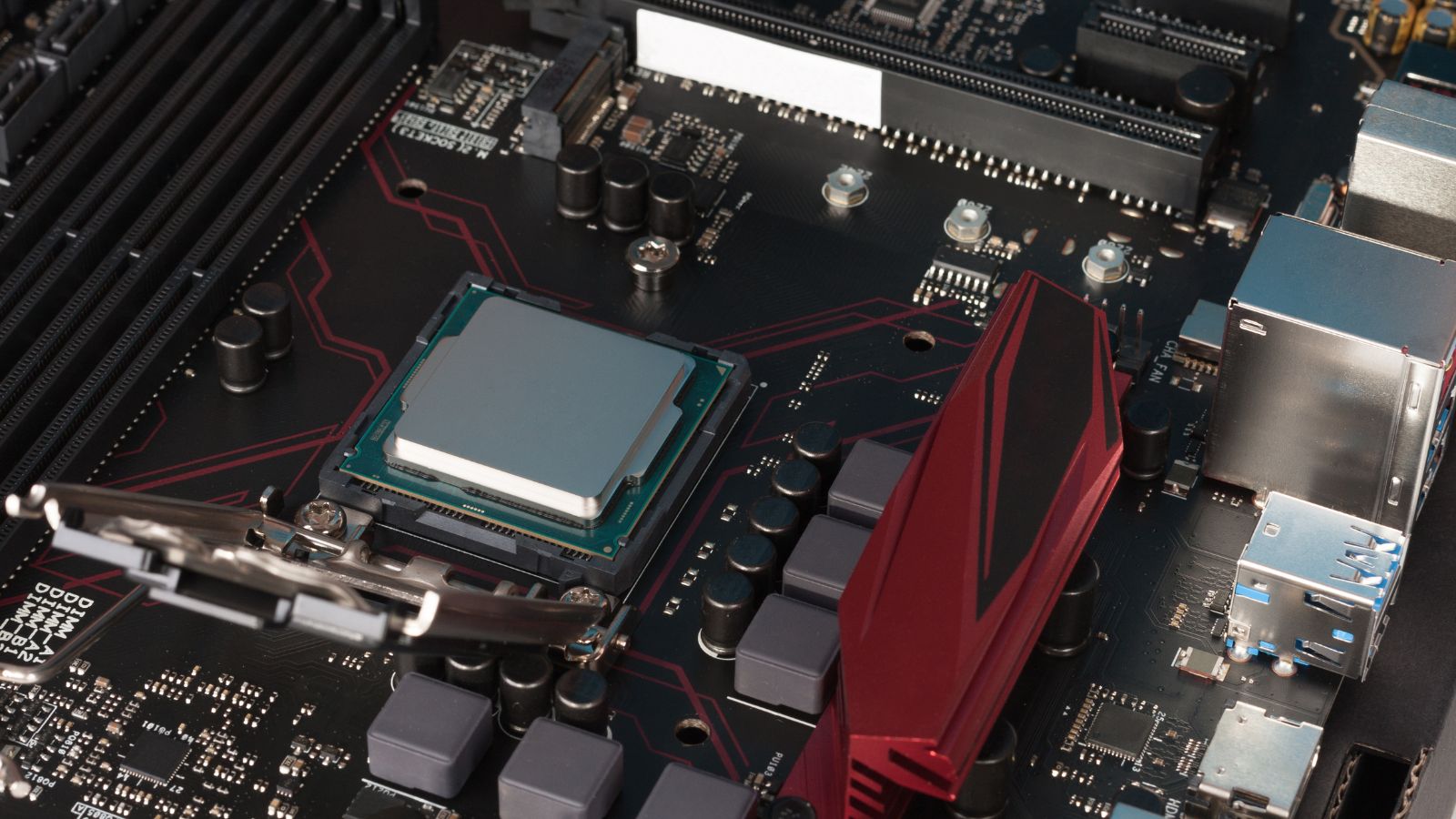
Is There an Alternative to PCIe 3.0?
If you’ve decided PCIe 3.0 isn’t for you, there are other alternatives – 4.0 and 5.0. Both are widely accessible, with PCIe 5.0 being the more recent generation.
In comparison to PCIe 3.0, 5.0 supports bandwidths of up to 128GB/s and frequencies of 32GHz. That’s double the speeds and frequency of 4.0, delivering you faster performance, smoother response times, and rapid access to all your files. PCIe 5.0 has been designed to eliminate the limitations of 4.0 and 3.0 to streamline your gaming experience even further.
If you’re considering making the jump to PCIe 5.0, we’ve highlighted all the key details you need to know and why you want it for gaming. Take a look!

What Do You Think – Is PCIe 3.0 Dead?!
What are your thoughts? Do you think PCIe 3.0 is dead? Let us know in the comments.
