As per usual, the summer holidays have flown by. Somehow, it is already time to think about going back to uni!

The younger kids go back to school in September, but for those starting or returning to University, Fresher’s Week is still a couple of weeks off. With your reading lists, accommodation, and timetables all sorted, it’s now time to think about your desk. Here at Overclockers UK, we have the perfect equipment for your university desk – which can handily double-up as premium gaming hardware. Check out our guide to properly equipping your desk for university and more.
Get Your Desk Ready
Thanks to assignments, research, and lecture notes, you are going to spend a lot of time at your desk. Whether you’re in Halls or student housing, there will be a desk in your room. We’re here to help you get the best from your available space – for both work and play. You have to think about your downtime too! This guide will start from the ground up, taking you through must-have peripherals and accessories to maximise your desk potential.

Intro to Mouse Mats
When it comes to your desk, you have no idea just how many people before you have used it. With all those notches and ink stains, it’s good to start with a fresh surface and represent your favourite computer hardware store. Oh yeah, brace yourself for some shameless plugging.
The Overclockers UK Mega Mat is designed to dominate your desk. The 3XL model is simply huge and will easily cover the whole surface of your desk. Not only will this premium gaming surface grant you smooth performance from your mouse, but the stitched edges grant it enhanced durability. This mouse mat, or desk mat if you will, is going to last throughout your university career and beyond.

Plus, being so large, you can always double up its function. Brain flagging mid-essay? Have a cheeky nap under your OcUK Mega Mat! OK, so your bed is right there. Yoga mat? Perhaps it should just stay on your desk…

OcUK Mega Mat 3XL Elite Tactical Gaming Surface
| Features |
|---|
| 1180mm x 600 mm x 2mm |
| Woven fabric surface |
| Stitched edges |
| Non-slip rubberised base |
| Also available Medium |
| Optimised for optical mice |

Want to touch up even more on your mousepad knowledge? Here’s why you need an XXL one for your university study set up.
Keyboards 101
Speaking from experience, whenever I had an assignment to do, I had a minimum of three textbooks open as well as a myriad of notes strewn about the desk. (Not to mention all the snacks.) Having a smaller keyboard is going to be a real benefit, if only so your keys don’t get buried under a mountain of notes.
Equipping yourself with a TKL keyboard is a great place to start. Usually, they are 75% of the standard-sized keyboard, removing the numpad and bringing the arrow keys closer. However, you can get even more compact keyboards, such as the Ducky One 3 SF Daybreak.

This keyboard removes all unnecessary negative space and sports a bold blue and yellow aesthetic. As with the rest of the Ducky One 3 series, this mechanical keyboard is built on the principle of Quack Mechanics. These are a solid stance with redistributed weight, authentic acoustics thanks to the EVA foam pad and Q-Bounce pads, balanced tuning due to premium in-house stabiliser, and true PBT keycaps.
With its detachable USB-C cable, this will be great for taking on campus and will easily fit in your backpack, thanks to its smaller size. Plus, as it is armed with Cherry MX Red switches, you won’t be the one typing obnoxiously loud in the library or lectures. What’s more, you can assign macros using Macro 2.0 for added control, just make sure your firmware is up to date for the best results.

Duck One 3 SF Daybreak Gaming Keyboard
| Features |
|---|
| 65% form factor |
| Linear Cherry MX Red switches |
| Quack Mechanics |
| Stylish blue and yellow design |
| Doubleshot PBT keycaps |
| USB-C cable |

We love us a Ducky gaming keyboard. So much so, we picked our top five!
Advanced Mouse Studies
Whether you’re writing endless essays or using complex software, you’re going to want a reliable and accurate mouse under your hand. One with great gaming potential too. You’ll want something with a large CPI range, high acceleration and tracking, as well as durable switches.
Look no further than the Endgame Gear OP1, in stunning white. Building upon Endgame Gear’s successes, this gaming mouse brings esports-ready performance to the palm of your hand. With a PixArt PAW3395 sensor, the OP1 boasts up to 26,000 CPI, 650 IPS tracking, and 50G acceleration. Truly, a worthy addition to your set-up. For learning, it is ultra-light, making it ideal to take with you on campus.

Better yet, you can adjust the OP1 to better suit your needs. The Kailh GX mechanical switches offer a satisfying crisp click, but you can swap them out for a compatible OP1 Switch Pack should their feedback not vibe with your learning. Plus, there are additional compatible accessories for enhancing this mouse! Finally, you can experiment with the PTFE feet, as the OP1 uses a hybrid skate design. Swap between the small and large included feet to find the glide for you!

Endgame Gear OP1 USB Optical Gaming Mouse
| Features |
|---|
| Up to 26,000 CPI, 650 IPS tracking, and 50G acceleration |
| STM ARM Cortex-M4 MCU |
| 1000Hz polling rate |
| Hybrid skate design |
| Pixart PAW3395 optical gaming sensor |
| Hot swappable Kailh GX mechanical switches |

To ensure you’re top of the class, be sure to read through our complete guide to gaming mice for all the information you need!
Basic Headset Theory
Whether you’re in the library, on a group call, or just vibing to your tunes while you study, a decent headset is a must. Plus, if it’s lightweight and wireless, all the better. Oh, would you look at that, the Razer Barracuda X has that exact specification! Tasty.
At just 250g, this headset is going to barely make an impact on your head. Equipped with Razer Triforce 40mm drivers, the audio is crisp and clear thanks to its three-part architecture. Harmonic melodies and deep bass play with resonating clarity. The plush ear cups are padded with breathable memory foam, and there are on-the-fly controls embedded into the framework.

The microphone utilises a cardioid pattern for a wider pick-up range, whilst still suppressing background noise. When keeping up with friends from home, they will be able to hear your wild university stories as if you were in the room. What’s more, it is fully detachable, meaning you only need to equip it for gaming sessions and not library sessions.

Endgame Gear OP1 USB Optical Gaming Mouse
| Features |
|---|
| 2.4GHz wireless and multi-platform USB-C |
| Razer TriForce 40mm Drivers |
| Detachable microphone |
| Memory foam ear cups |
| Embedded controls |
| Razer HyperClear Cardioid mic |

Make sure you have the right equipment for you. We’ve pit headphones and headsets in a head-to-head. Which will come out on top?
Economics of Lighting
Hear me out on this one, a light is absolutely a must-have. You don’t need to be TikTok famous or stream every night to have decent lighting in your room. Plus, if these are ventures you want to explore, then you’re one step ahead of the game.
Having a ring light is going to ensure you have plenty of light to study by, with additional functionality over a basic desk lamp. Glamming up for a night out, lighting up your stream, or illuminating the textbook you’re currently reading, these ring lights are going to brighten up your desk.

The Streamplify LIGHT 10 and LIGHT 14 are both ring lights, perfect for video calls home or making content. There are some key differences between the two, but both produce natural yet vivid lighting, able to replicate up to 90% of the colour spectrum produced by the sun. Each light can be adjusted over a number of brightness and warmth levels. Their key difference is size. The LIGHT 10 is designed to rest on your desk and connects to your PC via USB. The LIGHT 14 plugs directly into the mains can be extended to 170cm tall.

Streamplify LIGHT Ring Lights
| Features |
|---|
| Ring lights with adjustable height |
| Adjustable brightness |
| Adjustable warmth |
| Plug and play |
| LIGHT 10: foldable tripod |
| LIGHT 14: Two-in-One tripod and selfie stick |

If you are thinking of earning a little extra while you’re studying by streaming, make sure your set-up is properly lit!
Intermediate Chair Studies
One of the most important things you can do for yourself is to look after your posture. An easy way to do that is to equip your desk with a proper chair that is going to offer a wide and varied range of comfort and lumbar support. We all know where I am going with this, of course, I am talking about noblechairs.
There are so many benefits to having a noblechairs at your desk. You are going to be spending long hours writing assignments, so having a chair specifically designed to provide support and comfort, whilst staying breathable, during long stints is imperative. Reviewed by Men’s Fitness, the full noblechairs range has a variety of ergonomic options and amazing designs to choose from. Today I am going to focus on the noblechairs EPIC mode, down to the fact they also have the EPIC Compact.

The EPIC is packed with superior ergonomics, from premium build materials to 4D armrests. Many models even include a matching pillow set and if they don’t, you can purchase them separately. The EPIC Compact shares all these features but has simply been designed for gamers between 4’1 and 5’7. The only new features are a synchronous tilt mechanism and a double frame. This gaming chair is perfect for the shorter gamers out there. Or women! Our average height is 5’3 after all.

noblechairs EPIC and EPIC Compact Gaming Chairs
| Features |
|---|
| Range of upholsteries |
| Dense, deform-resistant padding |
| Adjustable armrests |
| Lumbar and head pillows |
| Adjustable backrests |
| Stainless steel frame |

Ensure you get A* comfort by reading up on all the key facts about gaming chairs in our complete guide.
Desk Buddies for Beginners
University is a big change. No matter how ready you feel for it, you are still moving away for the first time, perhaps living in a new city – or country! – and it’s ok to need some emotional support. In the form of a talking point desk buddy. The perfect icebreaker when meeting your new housemates.
At Overclockers UK, we have a whole range of gaming merch that could fit the bill, but personally, I would go for the Glorious Vinyl Panda. It may only be 3” tall, but that fierce little expression would remind me to be brave on the daily. (For context, my emotional support figure was WWE’s Matt Hardy, so I clearly know what I am talking about.)

With its conical feet helping it to stand, this little panda will lead by example, showing you how to keep a firm footing in this new and challenging environment. Its overwhelming cuteness will let those first awkward conversations flow. Most importantly, that fierce expression will make your enemies tremble in their boots when you game. Tiny, but mighty.

Endgame Gear OP1 USB Optical Gaming Mouse
| Features |
|---|
| Vinyl manufacturing |
| 3” tall |
| Decorative switch stem |
| Conical feet |
| High-quality build |
| Fierce expression |

We have plenty of inspiration for your desk space, if you’re looking to add a little pizzazz to your room.
Fill Your Desk at Overclockers UK
While this blog has some spicy hardware to inspire your back to school shopping, it is entirely valid if these specific models don’t fit your vibe. Thankfully, we have plenty more products for you to explore until you find your dream desk set-up!
More Back to School Content
We have got all the back to school content you could need to help with your shopping list! Here’s a few to get you started.
Ready for Anything
For all the Freshers out there, good luck with your Uni adventure. We’d love to hear about where you’re going, what you’re studying, and which desk buddy you’ll be taking with you. Comment below if you think I’ve missed any other must-haves for the best desk.



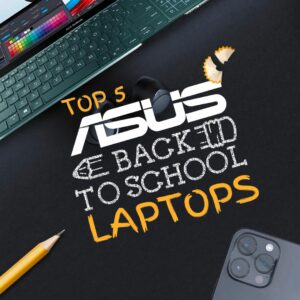
suiii