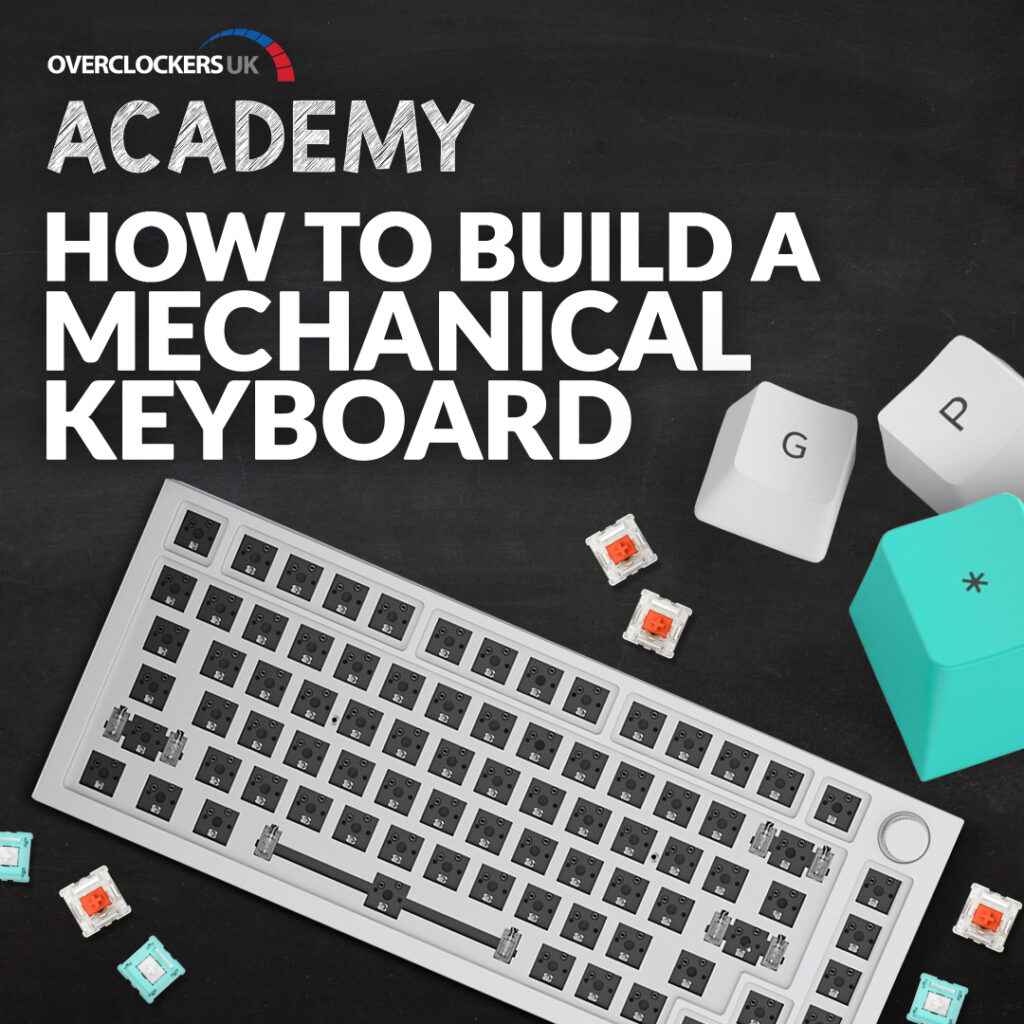Welcome to the battle of the titans! In this guide, we’re covering everything you need to know about both Mechanical and Hall Effect gaming keyboards.
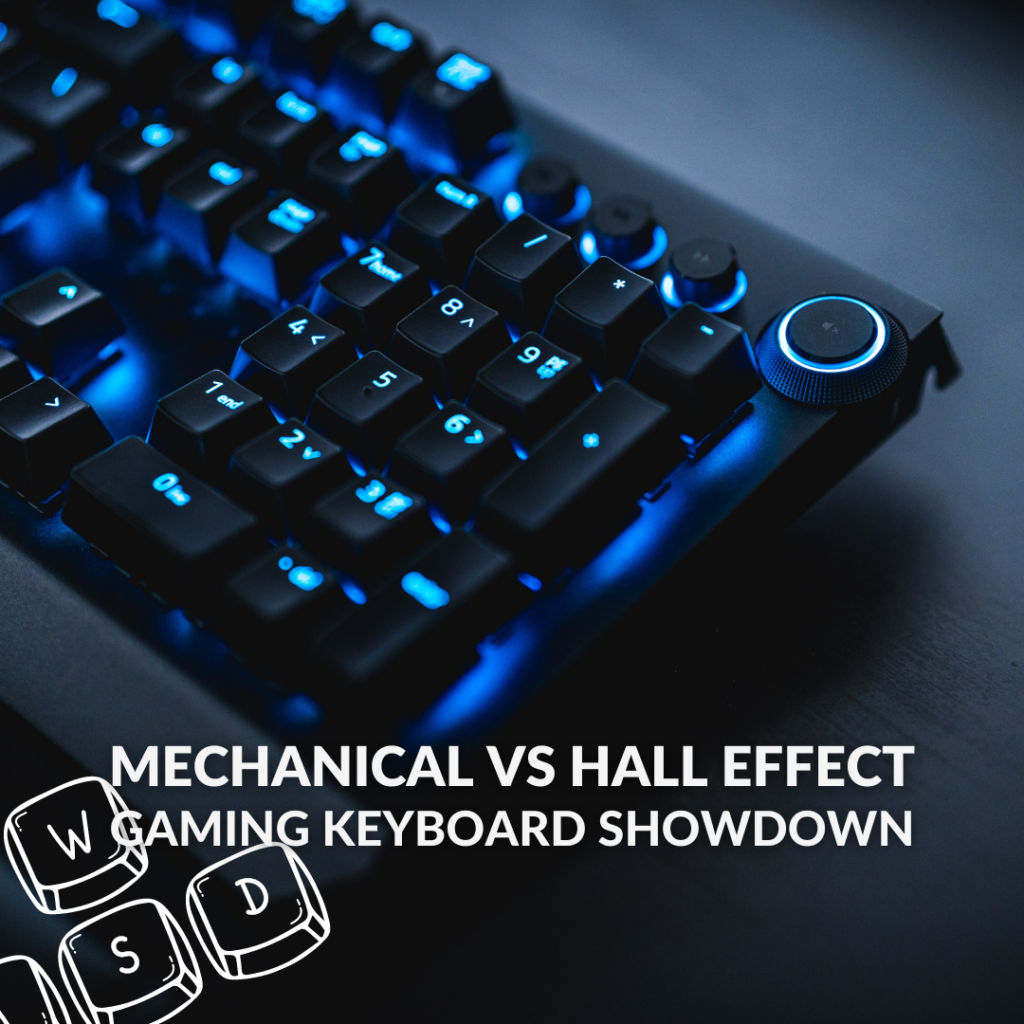
When it comes to choosing a new gaming keyboard, it’s super easy to get bogged down with all the different terminology. What is a mechanical keyboard anyway, right? Before we jump into outlining the differences between Hall Effect and Mechanical keyboards, here’s what you need to know.

Mechanical Keyboards
Constructed from individual springs and key switches, mechanical keyboards are known for their distinct ‘clicky’ sound.
Hall Effect Keyboards
These keyboards utilise a revolutionary sensor to register each keystroke by responding to changes in the magnetic field.


Membrane Keyboards
Often, the cheapest option, membrane keyboards, feature a thin rubber-like membrane underneath their keys. This allows the keys to spring back up after pressing on the circuit layer below.
Keycaps
Keycaps are the removable, often customisable, plastic or PBT covers on the individual keys of a keyboard and contain your language.


Switches
Every mechanical keyboard consists of keycaps and switches. Usually constructed from a spring, a stem, and some type of housing, they’re designed to complete a circuit when pressed down to register a keystroke.
Hall Effect Gaming Keyboards Explained
A Hall Effect gaming keyboard utilises the Hall effect, a fundamental principle in physics, to register key presses. Unlike traditional mechanical keyboards that rely on physical contacts for actuation, Hall Effect keyboards employ magnets.
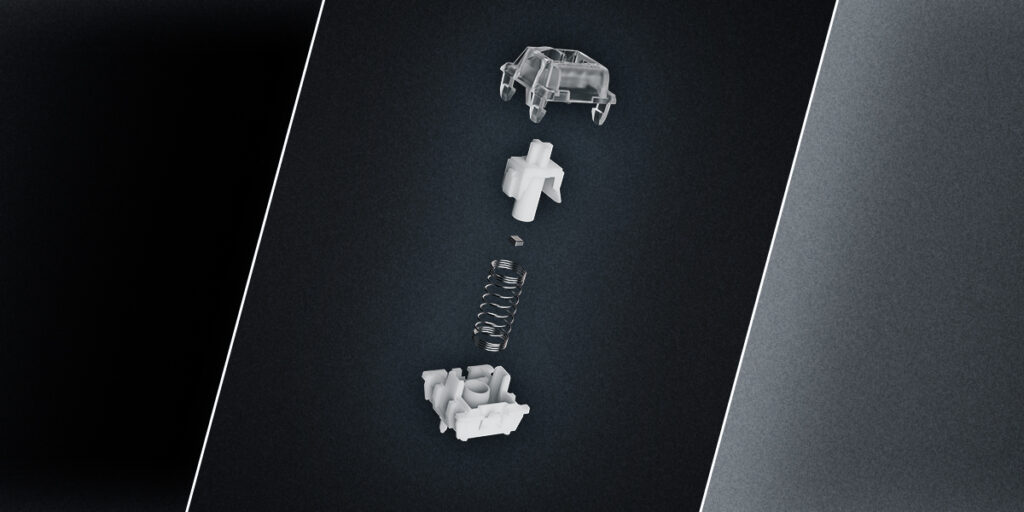
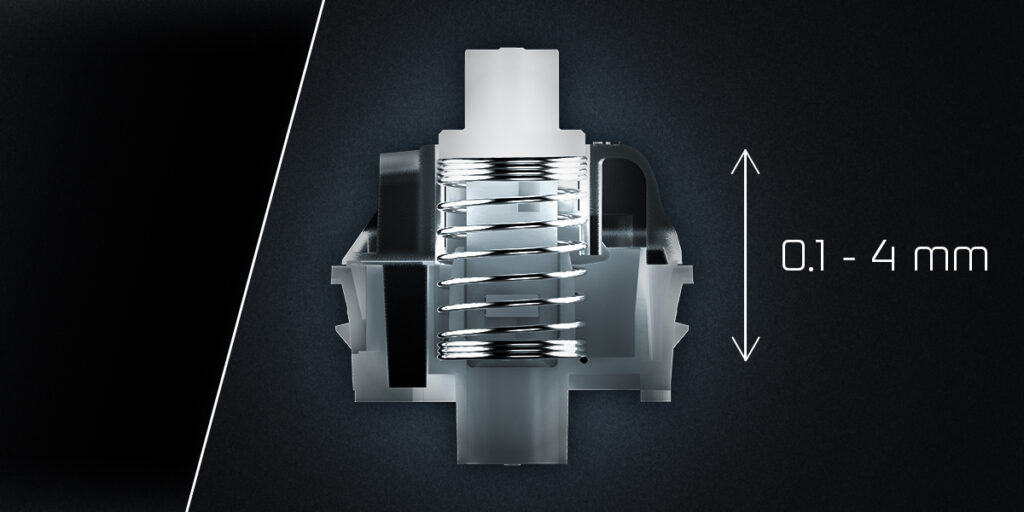
When a key is pressed, the magnet’s movement triggers the Hall Effect sensor, generating a voltage change. This change is detected by the keyboard’s controller, signalling the actuation of the key. Notably, Hall Effect keyboards lack the physical contacts prone to wear and tear in traditional mechanical switches, offering a more durable and reliable alternative. Some Hall Effect gaming keyboards even allow you to adjust the actuation point, fine-tuning their sensitivity to your preference without changing switches.
Endgame Gear KB65HE 65% USB RGB Gaming Keyboard, Hall Effect Gateron Switch, ISO UK
- 65% gaming keyboard with innovative Hall Effect and Rapid Trigger technology
- Gateron KS-37B switches with adjustable actuation
- Customisable per-key RGB lighting
- CNC machine aluminium casing with configurable feet and silicon grip

Mechanical Gaming Keyboards Explained
At the heart of a mechanical gaming keyboard is the switch mechanism, which replaces the membrane found in traditional keyboards. There are a huge variety of switches from brands such as Cherry MX, Akko, and Gateron.

When pressed, a mechanical switch completes an electrical circuit, registering the keypress. The tactile feedback and audible click associated with mechanical keyboards comes from the physical movement of your switches with different colours, such as Cherry Red Switches featuring distinct feelings and sounds. Different switches also feature a range of actuation pressures and travel before a keystroke is registered.
Varmilo VEA109 CMYK Gaming Keyboard, MX-Brown, White-LED – UK Layout
- 110% mechanical keyboard with 109 keys in a UK ISO layout
- V-silk PBT keycaps with dye cub legends
- Subtle white LED backlighting for atmospheric glow
- Equipped with Cherry MX switches
- Wired connectivity with a detachable USB-C to USB-A cable

Mechanical keyboards have been a long favourite of gamers thanks to the ability to choose which switch is best for your play style, alongside being able to choose custom keycaps for personalisation.
Build Your Own Mechanical Keyboard!
If you’re looking for the ultimate customisable mechanical keyboard, then building your own might just be the right choice. Overclockers UK has put together this full guide detailing everything you need to know to build your own gaming keyboard!
Ready For a New Keyboard?
Both Hall Effect and mechanical gaming keyboards offer a range of features ideal for gamers. Let us know your what your keyboard setup looks like in the comments.