Ever wondered what the differences are between mechanical and membrane keyboards?
Overclockers UK is back again with another helpful guide telling you everything you need to know about mechanical and membrane keyboards. Including the advantages and disadvantages of both, along with some of our favourite keyboards for you to take a look at.

Mechanical Keyboards
A mechanical keyboard is constructed from individual springs and key switches, which creates the well-known ‘clicky’ sound after each keypress.

Mechanical keyboards can come in a variety of different sizes. These include:
- Full-Sized – often have 104 keys, and will include the number pad, function, and arrow keys.
- Tenkeyless – typically have 87 keys, and won’t have the number pad.
- 75% – usually have 84 keys, don’t have the number pad, and change the placement of the home and arrow keys.
- 65% – often have either 67-68 keys, no number pad, no function, and home keys.
- 60% – typically have 68 keys, don’t have a number pad, no arrow, function, or home keys.
- 40% – usually have 45-50 keys, no number pad, arrow, function, home, or top number row keys.
- Number pad – typically have only 17 keys, only have the number keys.
Designed with gamers in mind, mechanical keyboards feature intelligent technology, such as anti-ghosting and N-key rollover. Anti-ghosting ensures that every keypress is registered with no input lag, whilst N-key rollover individually scans each keypress, instead of your PC doing it. This means every button pressed is registered, even if you are pressing multiple keys simultaneously. Perfect for gamers and fast typists alike.
Switches
Mechanical keyboards can have linear or tactile switches. Linear switches need to be pushed all the way down, whilst tactile switches only need to be pushed down halfway to be registered.
In addition to this, modern mechanical keyboards will utilise different types of switches. The most common type of switches are:
- Cherry MX: e.g. Speed Silver, Red, Brown, Silent Red, and many more
- Glorious: e.g. Kailh, Gateron, Panda, Fox, and many more
Each switch has different characteristics such as fast response times, varying actuation forces, audible feedback, and much more. You can tailor your keyboard and key switches to suit your individual preferences.
Pros & Cons of Mechanical Keyboards
Pros
- Long lifespan
- More responsive
- Better feedback
- Better for gaming
- Anti-ghosting
- N-key rollover
Cons
- Often more expensive
- Sound
- Often heavy

Ducky One3 Classic TKL USB Mechanical Gaming Keyboard
- TKL mechanical keyboard
- All-new Quack Mechanics
- Cherry MX Silver switches
- PBT double-shot keycaps

Glorious GMMK 2 Mechanical Keyboard
- 96% Mechanical Keyboard
- US Layout
- Glorious Fox switches
- RGB lighting
- ABS keycaps

Corsair K70 RGB Pro Mechanical Gaming Keyboard
- Full size mechanical gaming
- Corsair AXON hyper-processing technology
- Cherry MX Red switches
- Compatible with Corsair iCUE software
- RGB lighting
Membrane Keyboards
Membrane keyboards have been constructed with a thin rubber-like membrane underneath the keys. This membrane presses on the circuit layer underneath to register each keypress. The rubber dome is what gives the keypress a much softer feel when typing, which is ideal for fast typists and long hours spent at a keyboard.
Membrane keyboards don’t have any tactile feedback, other than the rubber dome being pressed. As a result, more force is required compared to a mechanical keyboard. This has benefits for those who spend long hours typing as it results in a better, more comfortable experience.

Pros & Cons of Membrane Keyboards
Pros:
- Lighter than mechanical keyboards
- Often cheaper
- Often portable
- Quieter
Cons:
- Shorter lifespan
- No ‘key rollover’

Corsair K55 RGB Pro XT Membrane Keyboard
- Full size membrane keyboard
- RGB per-key lighting
- Compatible with Corsair iCUE software
- Dedicated media and volume keys
- Detachable palm rest
Want to learn more about mechanical keyboards, including how they differ to hall effect? Check out our blog post where we cover the differences between mechanical and hall effect gaming keyboards.
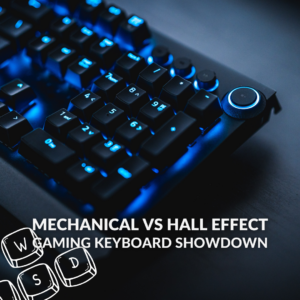
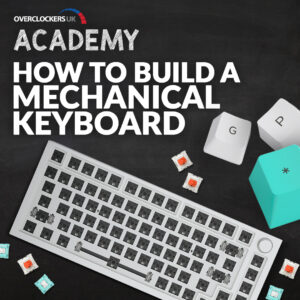
Overclockers UK Academy
If you do want to build your very own mechanical keyboard, check out our Overclockers UK Academy for an in-depth video guide and step-by-step blog article.
Read More About Gaming Keyboards
ANSI vs ISO – What Does It Mean?

Everything You Need to Know About Different Keyboard Sizes

Wired vs Wireless Keyboards

Your Thoughts?
Do you prefer mechanical or membrane keyboards? Or perhaps you have some top tips for people trying to decide which type of keyboard to buy? Whatever the case, leave a comment down below.
