

Minecraft has been a solid favorite amongst the gaming community for the past decade and throughout the years it’s phased in and out of popularity with various updates throughout this time. Microsoft bought the game and went into a publishing frenzy and there are now versions of Minecraft for Windows 10, mobiles and a wide range of consoles. One of the things the game was never known for though was outstanding graphics, the blocky design and cartoon textures are whimsical but not the most realistic even with mods.
The announcement:
Back in August of last year, Nvidia announced they had managed to completely transform the look of the game by working with Mojang and Microsoft to implement raytracing technology right into the heart of the Minecraft engine. It utilizes DXR and DirectX 12 so that Minecraft can now accurately portray lighting, shadows, shaders, textures, and even reflections with perfect accuracy in real-time to create a breathtaking effect. The trailer below showcases the dramatic difference between RTX on and RTX off.
Minecraft with RTX
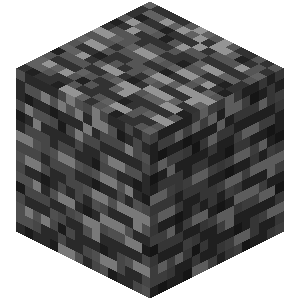
Only on Bedrock:
Raytracing will only be available on the Windows 10 Bedrock Edition of Minecraft as unfortunately, the Java version doesn’t support DirectX 12 which is currently required for raytracing. However, Raytracing is set to be a lot more exciting than shader packs alone as the light rays can interact with every aspect of the world whether above, below or behind the player’s camera, enabling realistic reflections, interactions, shadows, and effects. This works particularly well with Minecraft to enhance blocks such as water, lava, torches, lanterns, and glowstone.

For the modders:
The default ray tracing integration will deliver Mojang’s vision for Minecraft with beautiful effects and features. However, Minecraft stays true to the well established modding community and modders will be able to take full advantage of ray tracing’s new possibilities as the raytraced version will support shader packs and texture packs so you can craft your own specific look. Nvidia will even be sharing the necessary info so the community can create physically-based texture packs that look even better when ray tracing is enabled. With brand new ray-tracing effects and textures to explore we are bound to see some truly stunning add-ons, worlds, and enhancements in the coming months.
How to play RTX Minecraft:
On the 16th of April, you will be able to download the BETA from 18:00 UK / 19:00 CET. In order to get things up and running on your system, you’ll need the latest version of Windows 10, a GPU capable of real-time ray tracing, and the Nvidia Minecraft Ray Tracing Game Ready Driver, which can normally be downloaded from Nvidia Geforce experience or the Nvidia website. You’ll then have the option in-game option to turn RTX on. We aren’t sure how well the game will run but performance is going to vary depending on your settings, resolution, and hardware. With such a large world and so many possibilities, it’s likely to be very taxing and you might find yourself once again asking “Can my PC run Minecraft?”.
Hardware suggestions:

Minecraft RTX requires a raytracing enabled GPU and when it comes to a good balance between price and performance the RTX 2070 Super is an excellent choice. The Gigabyte Windforce OC comes with a triple-fan cooler for effective heat dissipation and the 6 composite copper heat pipes with heat-pipe direct touch ensure proper cooling. The 1785Mhz boost clock ensures you’ll get plenty of fps and you can even choose your RGB lighting effects.

A more budget friendly card that supports Ray Tracing is the RTX 2060 Super. The Gigabyte Super gaming OC comes with an excellent triple-fan cooler, RGB lighting, and the 1815Mhz boost clock speed makes this GPU one of the fastest 2060S available.

A slightly older but still excellent GPU is the original RTX 2070. For less than £500 it comes with 8GB of GDDR6 compared to the RTX 2060 super’s 6GB. The MSI TRI Frozr has an attractive black fan cooler with excellent thermal design. The heatsink is optimized for heat dissipation and the 3 fans can efficiently cool the GPU to maintain the 1620MHz boost clock speed.

