Last week Minecraft Snapshot 23w04a released for Java and brought with it a whole host of new features, including one that seems more like a mod!
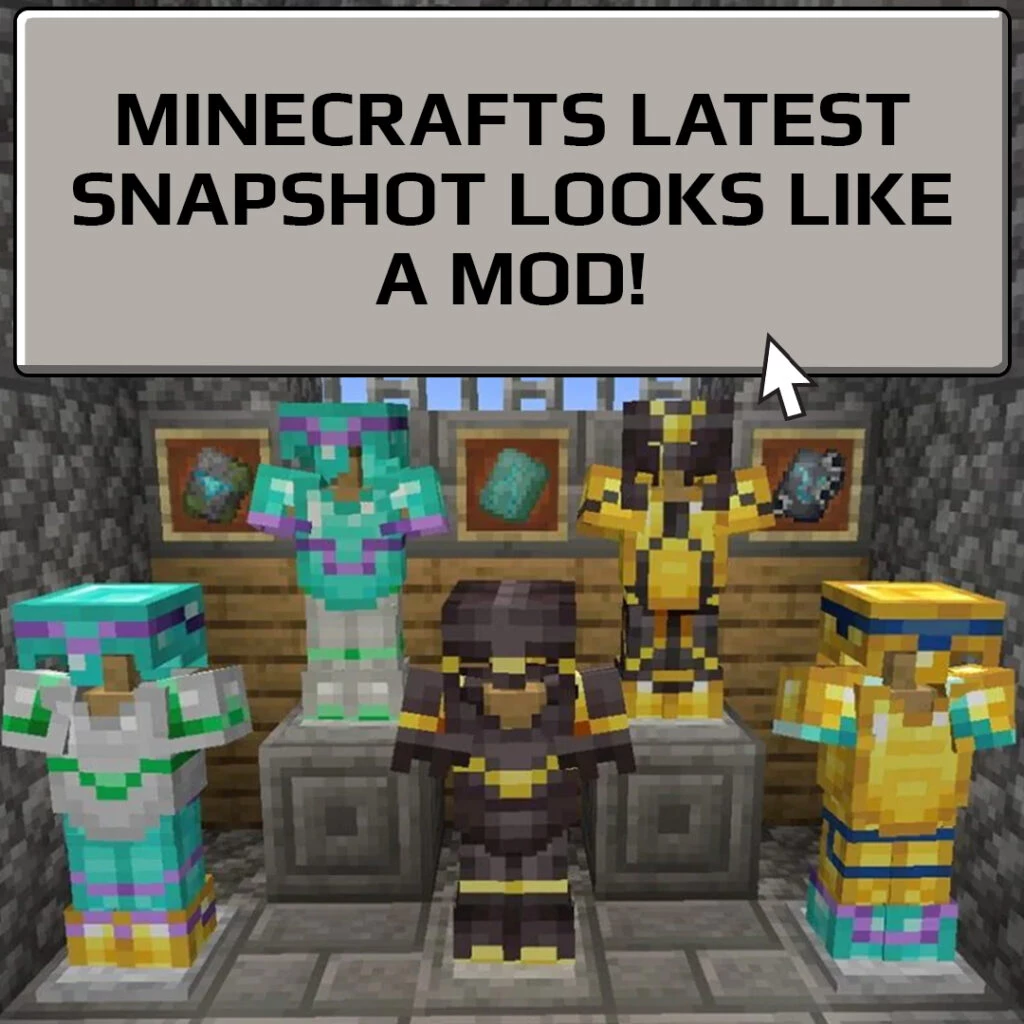
Snapshot 23w04a has introduced a feature fans of Minecraft have wanted for years. Adding cosmetic items into the game has always been a popular trend in Minecraft mods, allowing players to distinguish themselves from everyone else on custom servers.
Armor trimming
You can now edit the visuals of your armour with a range of trims at a smithing table. All armour types, except leather, benefit from this new feature. Whilst trimmed armour offers no direct enhancement, we have to admit it looks pretty cool.

Adding a level of rarity to these armour trimmings is the fact you’ll need to get exploring to find them. Similar to other rare items like the saddle, trim patterns cannot be crafted but instead are found in structures.
| Pillager Outpost | Sentry Armor Trim |
| Desert Pyramid | Dune Armor Trim |
| Shipwreck | Coast Armor Trim |
| Jungle Temple | Wild Armor Trim |
| Ocean Monument | Tide Armor Trim |
| Ancient City | Ward Armor Trim |
| Woodland Mansion | Vex Armor Trim |
| Nether Fortress | Rib Armor Trim |
| Bastion Remnant | Snout Armor Trim |
| Stronghold | Eye Armor Trim |
| End City | Spire Armor Trim |
Alongside these locations, Elder Guardians can sometimes drop a smithing template on death. The different templates allow you to choose your new armour pattern. Whereas the colour of the trim is selected by adding one of these materials:
- Iron
- Copper
- Gold
- Lapis
- Emerald
- Diamond
- Netherite
- Redstone
- Amethyst
- Quartz
As part of this update, the smithing table received a redesign alongside new template items being added to allow armour trimming. That’s not all either, with another notable change being how Netherite equipment is crafted. Introduced to increase the lifetime of diamond armour and to make Netherite more of an endgame feature, you’ll now need to locate a special Netherite Upgrade Smithing Template to be able to make it. You can find these randomly in all Bastion Remnant chests with a guarantee of two in every Treasure Room Bastion Remnant.
How to Install a Minecraft Snapshot
Installing the latest Minecraft Java Snapshot is super easy and can be done from the Minecraft Launcher.
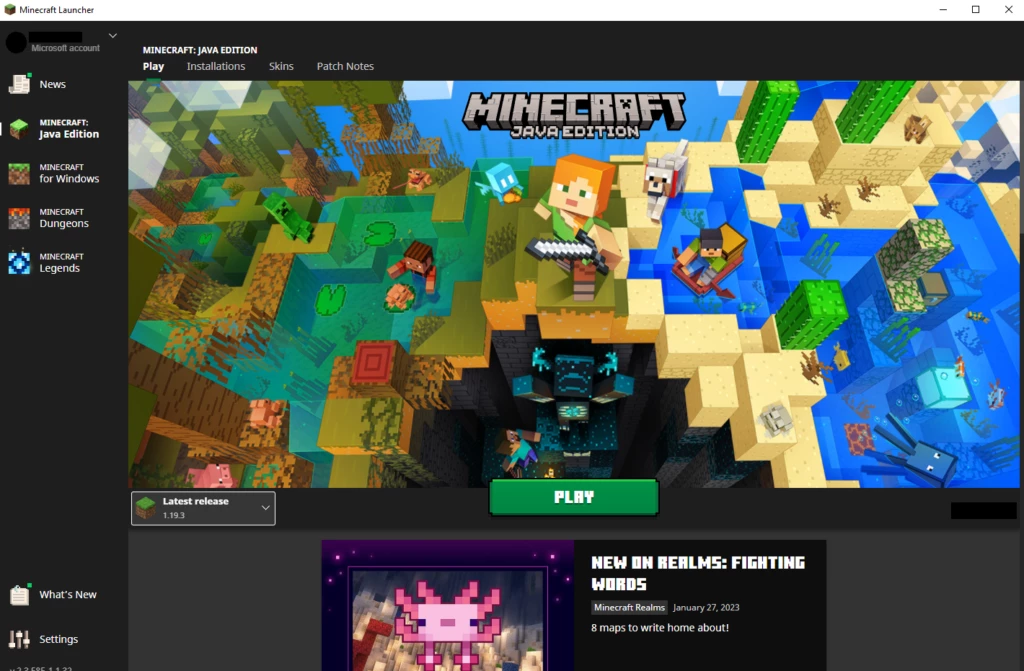
Method 1:
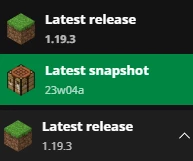
Open your Minecraft Launcher and click the “latest release” drop-down arrow to the left of the play button. Next, select latest snapshot and click play.
Method 2:
This method allows you to explore older Minecraft Snapshots and even old full releases of the game, including version 1.0 of the game
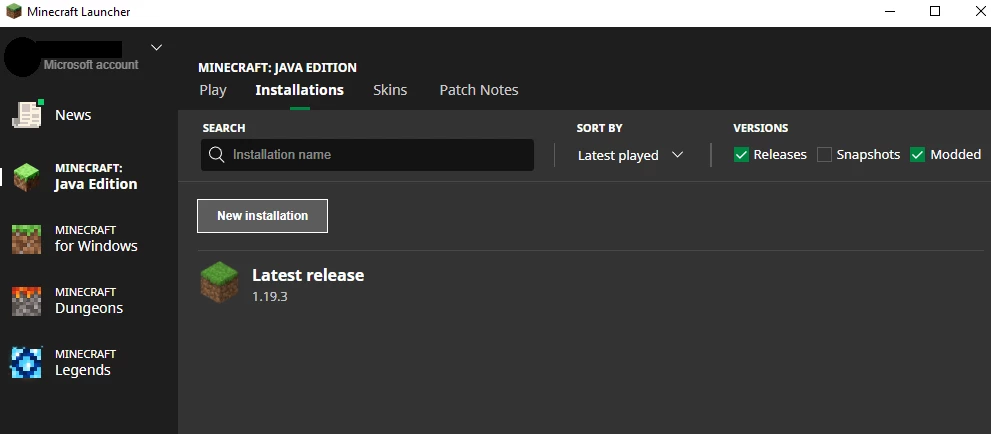
To choose any previous update, select “Installations” from the top bar menu, then simply click “New installation”, then choose which version of the game you want to play.

What are the Best PCs for Minecraft?
Ready to armor up?
The latest Minecraft snapshot will undoubtedly make our servers more distinctive here at Overclockers UK. Let us know what armour pattern and trimming combination you’ll be using.
