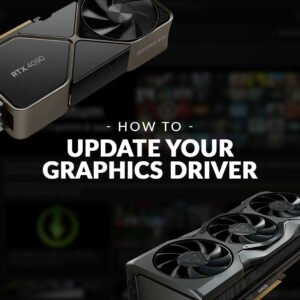All of NVIDIA’s graphics cards come armed with plenty of cutting-edge tech that has been designed for gamers, streamers, and content creators. The list of integrated features is rather comprehensive and that’s why we’ve created our very own blog series titled, ‘NVIDIA Inside Look’.
In this blog post, we’re taking a closer look at NVIDIA Omniverse Machinima, showcasing what it is and how can help streamline your creative workflows.

What is Omniverse Machinima?
Omniverse Machinima is NVIDIA’s very own suite of integrated tech designed for animated storytelling. In Omniverse Machinima, you can create your very own animated clips of characters, props, and much more.
How Does Omniverse Machinima Work?
Omniverse Machinima utilises the NVIDIA Omniverse Kit. This includes a powerful Scene Descriptor, integrated memory model, and RTX based rendering software. All of which combined allow you to create visually stunning and physically accurate animations.

How Will Omniverse Machinima Improve My Creative Workflows?
NVIDIA Omniverse Machinima makes creating your very own animations a whole lot easier. With a suite of powerful tech at your fingertips, the process is completely streamlined from the ground up.
Omniverse Machinima is consistently being updated with brand-new tools to help speed up productivity and make the software more user-friendly. This includes features such as multiple viewpoints which allows you to look at your creations through a secondary camera, the ability to create hotkeys, and new lighting presets for you to experiment with.
What’s more, if your creative workstation boasts an NVIDIA RTX 40 Series GPU, you’re in luck. Omniverse Machinima has been fine-tuned to take advantage of Ada Lovelace architecture. Cutting-edge RT and Tensor cores deliver ultra-fast rendering with zero latency or screen tearing. This is boosted even further by AI DLSS 3.5. All of these features combined ensure you can create your animations and watch them come alive in stunning realistic light.
PC Requirements for Omniverse Machinima
If you wish to utilise NVIDIA Omniverse Machinima, you will need to ensure your PC has the correct drivers installed.
| Windows | Linux | |
|---|---|---|
| Unsupported | 495.0 up to 512.59, 525 up to 526.91 | 495.0 up to 510.58, 515.0 up to 515.17 |
| Minimum | 473.47 | 470.121 |
| Recommended | 528.24 (GameReady, Studio, RTX/Quadro), 528.33 (Grid/vGPU) | 525.85.05 (GameReady, Studio, RTX/Quadro), 525.85.12 (Grid/vGPU) |
Don’t know how to update your drivers? Take a look at our dedicated blog guides for both your GPU and OS drivers.
Compatible NVIDIA Omniverse Machinima PCs
Are you looking to upgrade your creative set-up to take advantage of NVIDIA Omniverse Machinima? At Overclockers UK, you can find plenty of high-end PCs that come equipped with all the latest cutting-edge hardware to power your animations and more.
We’ve picked out our top selections for you below, but if those don’t quite meet the demands of your workloads, you can browse all our PCs by clicking the button.
Refract Gaming Ultraviolet Pre-Built PC
- Pre built gaming PC
- Designed for elite tier gaming and high-quality streaming
- AMD Ryzen 9 7950X3D CPU and NVIDIA RTX 4090 GPU
- 32GB DDR5 RAM and 2x 1TB M.2 SSDs
- Integrated RGB lighting


OcUK Gaming Radiance Drift Configurable PC
- Configurable gaming PC
- Customisable hardware specification
- As standard includes an Intel i9 13900KF CPU and NVIDIA RTX 4090
- 32GB DDR4 RAM
- Flexible storage options to choose from
Read More in NVIDIA Inside Look
*Prices correct at time of writing and PC specs are subject to change.