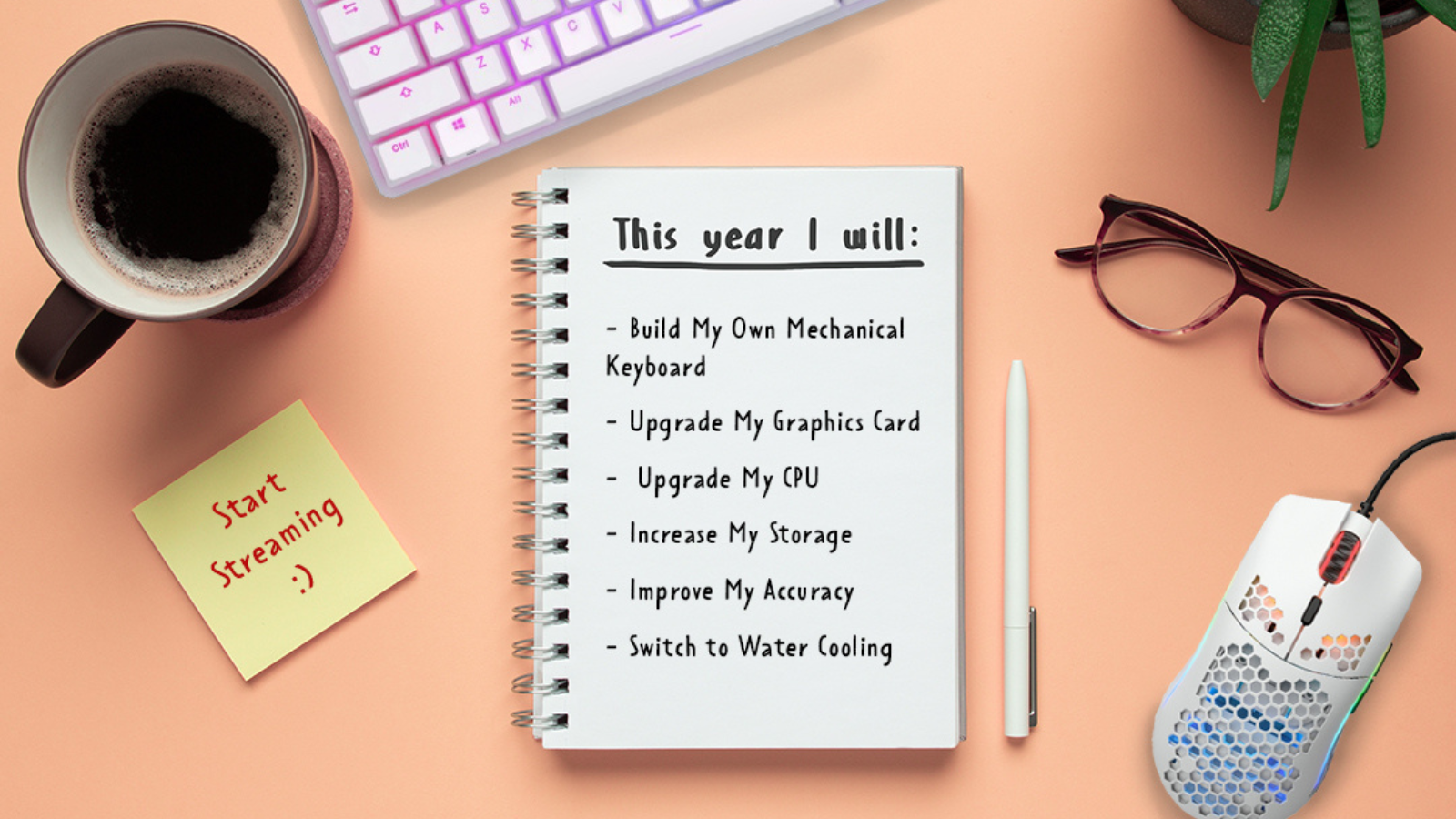We’ve all heard the phrase new year, new you. However, here at Overclockers UK, we’re firm believers in new year, new gaming resolutions!
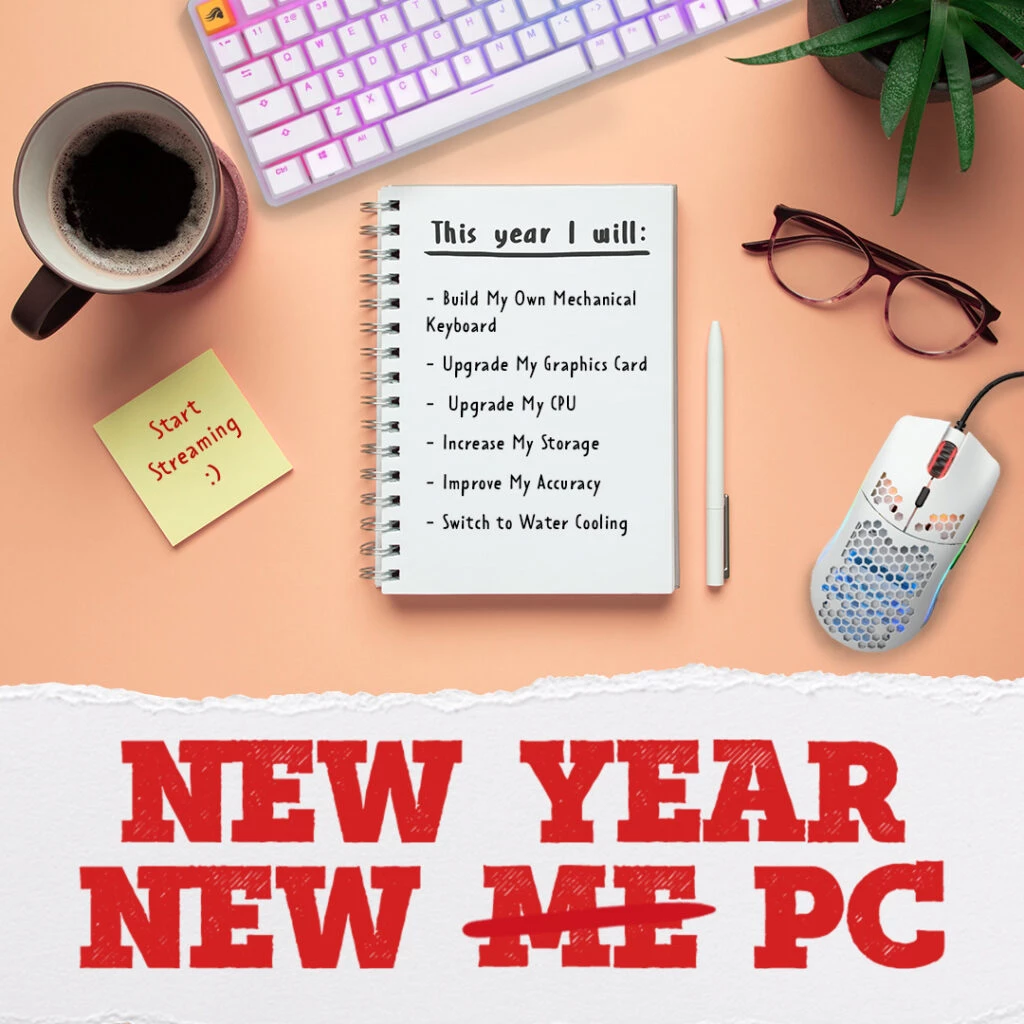
Whether you’re thinking of upgrading your hardware, playing a new game, or even starting streaming – 2023 is the year you optimise your gaming experience. To inspire you, we’ve come up with our own list of gaming resolutions.
Build My Own Mechanical Keyboard:
If 2023 is the year you want to level up your gaming by building your own mechanical keyboard, we’ve got everything you need.
Firstly, you’ll need to ensure you know exactly what you want out of your keyboard – do you prefer wired or wireless, and what size? Mechanical keyboards come in a variety of different sizes ranging from 40% to full-sized. Each size offers different advantages and disadvantages, depending on your play style or individual preferences.
Once you’ve selected your ideal barebones keyboard, you’ll need to find the right mechanical key switches and keycaps. Whether you want a smooth typing feel, ultra-fast response times, that classic audible click, or a design that matches your rainbow gaming battle station, you can find the set that perfectly meets your needs and desired aesthetic.
For our tips and tricks on how to build a mechanical keyboard, check out the video and step-by-step blog guide on the Overclockers UK Academy, which you can find here.
Glorious GMMK Full-sized Barebones ISO Keyboard:
The Glorious GMMK Full-sized Barebones Keyboard is the perfect foundation for your next gaming mechanical keyboard. This keyboard features no key switches or keycaps and includes hot-swappable technology for endless customisation. You can effortlessly swap between all the variants of key switches to find the perfect pair that meets your individual needs.

Glorious GMMK Full-sized Barebones ISO Keyboard:
- Barebones mechancial keyboard
- Full-sized
- Hot swappable
- Integrated RGB lighting
- Includes key switch puller
Glorious Panda Mechanical Key Switches:
Glorious Panda Key Switches deliver a crisp typing feel and a high actuation force of up to 67g. When pressed they will feel bumpy and will make an audible click. These switches come with the lubricant separate for you to apply. You may wish to purchase a lubing station to assist you with this.

Glorious Panda Mechanical Key Switches:
- Panda key switches
- Tactile typing feel
- Actuation force of 67g
- Lubricant comes separately
- 108 key switches
Glorious GPBT Rain Forest ISO Keycaps:
The Glorious GPBT ISO Keycaps have been designed for UK ISO mechanical keyboards. This set features 115 keycaps which have been engineered from PBT plastic with dye-sub legends for enhanced durability and a smooth typing feel.

Glorious GPBT Rain Forest ISO Keycaps:
- PBT keycaps
- UK ISO layout
- Dye-sub legends
- Includes 115 keycaps
- Also available in Caribbean ocean, black ash, and arctic white
Got the tech, now get the skills. Check out our Overclockers UK Academy video guide for building a keyboard!
Upgrade My Graphics Card:
With both NVIDIA and AMD launching their latest graphics cards back in 2022, we can’t think of a better time for you to start thinking about upgrading your GPU.
If this is on your 2023 gaming resolution list, you’ll need to also ensure your PC case is compatible with your chosen NVIDIA or AMD GPU. If not, you risk not having a large enough GPU clearance for the graphics card, cooling, and any additional customisation features you wish to include.
What’s more, whether this is the first time or the hundredth time you’ve upgraded your GPU – it can’t hurt to consider updating your knowledge about graphics cards!
ASUS Radeon RX 7900 XTX TUF OC 24GB GDDR6 Graphics Card:
Built with AMD RDNA 3 architecture, the AMD Radeon 7000 series features a brand-new chiplet design that combines both 5nm and 6nm processes to deliver superior performance in gaming, streaming, and content creation. Equipped with AMD FSR upscaling technology, unlock boosted frame rates, smooth gameplay, along with realistic lighting and shadows.
The ASUS Radeon RX 7900 XTX GPU comes packed with 6144 stream processors, 24GB GDDR6 video memory, a boost clock of up to 2615MHz for blisteringly-fast speeds, and immersive gameplay in all your favourite AAA titles.

ASUS Radeon RX 7900 XTX TUF OC 24GB GDDR6 Graphics Card:
- AMD Radeon RX 7000 Series
- AMD RDNA 2 architecture
- 24GB GDDR6 video memory
- Core clock of up to 2510MHz
- AMD FSR 2.0
ASUS GeForce RTX 4090 TUF OC 24GB GDDR6X Graphics Card:
Utilising cutting-edge Ada Lovelace architecture, the NVIDIA RTX 40 Series has been expertly engineered to enhance performance in gaming, streaming, and content creation. Built with third-gen RT and fourth-gen Tensor cores, achieve hyper-realistic graphics and intelligent AI capabilities for a whole new gaming experience.
The ASUS GeForce RTX 4090 GPU features 16384 CUDA cores, 24GB of GDDR6X video memory, and a boost clock of up to 2595MHz for ultra-fast, smooth gameplay at up to 4k resolutions.

ASUS GeForce RTX 4090 TUF OC 24GB GDDR6X Graphics Card:
- NVIDIA RTX 40 Series
- Ada Lovelace architecture
- 16384 CUDA cores
- 24GB GDDR6X video memory
- Real-Time Ray Tracing & AI DLSS
For more details on both the NVIDIA RTX 40 Series and AMD Radeon RX 7000 Series graphics cards, check out our dedicated blog articles.

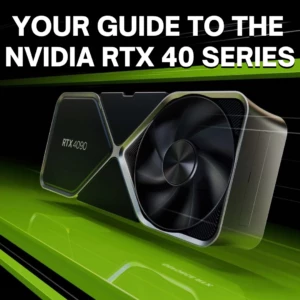
What’s more, if you come into any difficulties whilst upgrading your GPU, the Overclockers UK Academy has an in-depth guide and video about how to reseat and install your graphics card, which you can find here.
Upgrade My CPU:
If 2023 is the year you want to enhance your performance for both work and play – it’s time to upgrade your CPU. The latest generation of processers from both AMD and Intel promises enhanced workload management, ultra-fast speeds, and seamless multitasking. However, cutting-edge tech can come with a few requirements.
If this is on your resolution list, you’ll also have to make sure you have a compatible motherboard and even RAM to go with your new processor. For example, the AMD Ryzen 7000 series, is only compatible with DDR5 RAM and features a new AM5 socket.
Alternatively, if you are on team Intel, the Raptor Lake series requires a motherboard with an LGA 1700 socket. This can be either the existing 600 series chipset or the latest Z790. Plus, these processors are compatible with both DDR4 and DDR5 RAM, which means you can utilise whichever generation of RAM you prefer, depending on your motherboard.
AMD Ryzen 7 7700X CPU:
Achieve exceptional performance in both gaming and content creation with an AMD Ryzen 7000 Series CPU. Built utilising ground-breaking Zen 4 architecture, these CPUs boast a new redefined metal stack design and support for DDR5 RAM and PCIe 5.0.
The AMD Ryzen 7 7700X CPU is equipped with 8 cores and 16 threads with a maximum boost clock of up to 5.40GHz for seriously fast performance in both single and multi-threaded tasks.
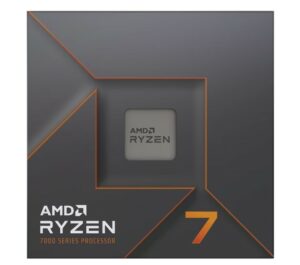
AMD Ryzen 7 7700X CPU:
- AMD Ryzen 7000 series
- AMD Zen 4 architecture
- AM5 socket
- 8 cores & 16 threads
- Support for DDR5 RAM and PCIe 5.0
Intel Core i7 13700KF CPU:
Intel 13th Gen CPUs have been engineered with the similar hybrid P- and E- architecture as its predecessor. The biggest change in the Raptor Lake series is the improvements made to the E- cores. Designed to enhance efficiency, these cores are responsible for all multitasking.
The Intel Core i7 13700KF CPU features 16 (8 P- cores and 8 E- cores) and 24 threads with a maximum boost clock speed of up to 5.4GHz. Along with support for DDR5 RAM and PCIe 5.0.
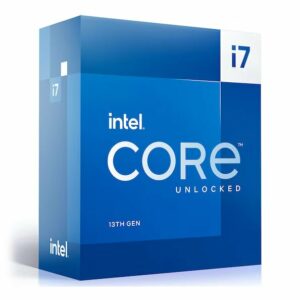
Intel Core i7 13700KF CPU:
- Intel 13th Gen
- Hybrid P- and E- core architecture
- 16 cores & 24 threads
- Supports DDR4 and DDR5 RAM
For a closer look at AMD Ryzen 7000 Series and Intel 13th Gen CPUs, including everything you need to upgrade, take a look at our in-depth guides.
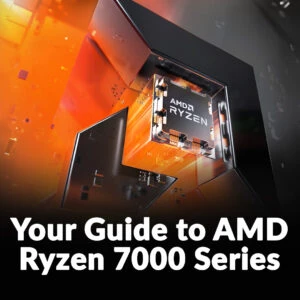
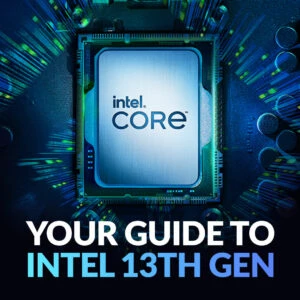
If you’re opting to upgrade your CPU and are in need of our expert technical advice, the Overclockers UK Academy includes a guide and video on how to install both an AMD and Intel CPU, which you can find here.
Increase My Storage:
With so many great games heading our way this year, there’s no better time to increase your storage.
We highly recommend investing in a Solid State Drive (SSD). Unlike traditional hard drives, SSDs utilise integrated memory chips to store, process, and access your data, which makes them significantly faster in comparison. This means you can say hello to the new year and wave goodbye to slow loading times and data transfer speeds.
In addition to this, SSDs are available in different form factors, designed to suit multiple different needs and PC sizes. Whilst SATA SSDs are often used in upgrading the storage on a desktop PC, you can utilise mSATA, M.2, and PCIe drives to upgrade your PC, laptop, or even console for a faster, more efficient storage solution.
WD Black SN850 1TB M.2 NVMe Solid State Drive:
Wave goodbye to pesky loading times and running out of storage space with the WD Black SN850 1TB M.2 SSD. With a storage capacity of 1TB, you will have plenty of space for your expansive gaming library and more. Plus, with read speeds of up to 5300MB/s and a write speed of up to 7000MB/s, unlock ultra-fast data transfer speeds with zero latency or input lag.

WD Black SN850 1TB M.2 NVMe Solid State Drive:
- M.2 NVMe SSD
- 1TB capacity
- 5300MB/s read speed
- 7000MB/s write speed
WD Blue 1TB 2.5’’ SATA Solid State Drive:
The WD Blue 1TB 2.5’’ SATA SDD features a 2TB storage capacity and has been engineered utilising 3D NAND technology. 3D NAND is a non-volatile flash storage method that doesn’t require any power to access or store files. This results in read and write speeds of up to 560MB/s and 520MB/s for ultra-fast response times and data transfer rates.
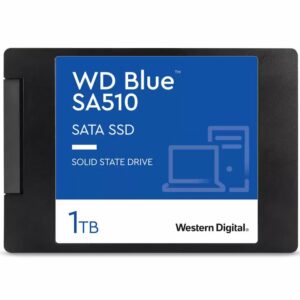
WD Blue 1TB 2.5’’ SATA Solid State Drive:
- 2.5” SATA SSD
- 3D NAND technology
- 1TB capacity
- 560MB/s read speed
- 520MB/s write speed
Improve My Accuracy:
If your 2022 gaming experience has been full of missed shots and targets, why not make improving your accuracy your 2023 gaming resolution?
A simple way to improve your aim is to invest in a high-quality gaming mouse. A lightweight mouse will reduce any excess strain on your wrist whilst offering greater precision during those critical moments. Most gaming mice now come with adjustable DPI settings, which you can fine-tune to your individual preferences for maximum control.
Along with this, there are some mouse accessories you can purchase to further enhance your gaming experience and improve your accuracy. This includes mouse grips. Not only does a mouse grip provide you additional protection against general wear and tear, it will also add some friction for better grip and control.
Glorious Model O USB RGB Optical Gaming Mouse:
Extremely lightweight, the Glorious Model O Gaming Mouse only weighs 58g! This optical gaming mouse can track accelerations of up to 50G and comes equipped with a Pixart PMW 3360 sensor with up to 12,000 DPI for superior precision and control over your lightning-fast movements and clicks.

Glorious Model O USB RGB Optical Gaming Mouse:
- USB gaming mouse
- Optical Pixart PWM 3360 sensor
- Up to 12,000 DPI
- Honeycomb etched design
- RGB lighting
Glorious Model O Gaming Mouse Grip Tape:
Glorious Model O Mouse Grip Tape is split into seven different pre-cut pieces that have been designed to perfectly match the Glorious Model O Mouse. These are easy to apply thanks to the 3M adhesive backing. Along with providing you with that all-important friction, this mouse tape is also slip-resistant for superior control and performance.
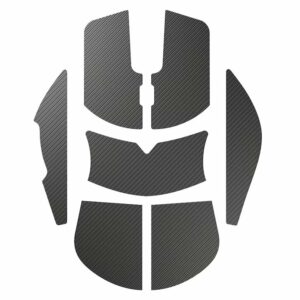
Glorious Model O Gaming Mouse Grip Tape:
- Grip tape
- Designed for the Glorious Model O Gaming Mouse
- Split into seven pre-cut pieces
- 3M adhesive backing
- Slip-resistant surface
Switch to Water Cooling:
If your hardware isn’t sufficiently cooled, you risk a loss in performance, frame rates, and even component failure! Whilst air cooling alone can be enough for casual gaming, those who enjoy playing the latest AAA titles or content creators and streamers, require much more. Making the switch from air to water cooling results in more efficient cooling and a near-silent operation. You can choose to create your own custom water-cooling loop or opt for an AiO cooler instead.
Whilst an AiO and custom water-cooling loop contain a liquid coolant to draw excess heat away, both offer different advantages and disadvantages. An AiO is easier to install, often cheaper, and will come pre-built.
Whereas, you will have to build a custom water-cooling loop which increases the chance of the coolant leaking. It can also be quite a challenge to install. However, water cooling offers far more customisation options, including different coloured liquid coolant and hard or soft tubing.
Lian Li Galahad II Trinity 240mm RGB AiO CPU Cooler:
The Lian Li Galahad II Trinity is an AiO CPU cooler, equipped with two 120mm aRGB PWM fans, 240mm radiator design, and a triple chamber water pump to effectively draw and dissipate heat away from your processor.
For extra style and to add a dramatic flair to your gaming PC, this AiO features customisable aRGB lighting, using Lian Li L-Connect 3. There you have access to a full suite of colours and lighting effects.

Lian Li Galahad II Trinity 240mm RGB AiO CPU Cooler:
- AiO CPU cooler
- 240mm radiator
- Two 120mm PWM fans
- aRGB lighting
- Compatible with both AMD and Intel
Custom Water-Cooling
We have an extensive range of water-cooling components so you can build your own custom loop. Explore the full range today!
Start Streaming:
2023 could just be the year you kickstart your streaming career! If that’s your gaming resolution, you’ll need to ensure you have all the required accessories.
For those who are just starting out, we recommend keeping it simple with a high-quality webcam, microphone, and ring light. Whilst for veteran streamers who wish to increase their follower count, you can opt for additional accessories such as a green screen or USB hub.
Alongside the hardware and accessories, you’ll need dedicated streaming software. You can find these online for free to download, the most popular ones being OBS and Streamlabs OBS.

For an in-depth look at everything you need to start streaming, you can check out our dedicated blog article.
Streamplify Bundle – Starter
For those who to begin streaming there is the Streamplify STARTER Bundle. This bundle includes a 2.0-megapixel webcam, cardioid microphone, and 10’’ ring light.

Streamplify STARTER Bundle
- Starter bundle
- Includes a 2.0 megapixel webcam, cardioid microphone, and 10” ring light
Streamplify Bundle – Complete
Aimed at the veteran streamer looking to upgrade their hardware, there is the Streamplify COMPLETE Bundle. This bundle includes a 2.0-megapixel webcam, a cardioid microphone with an adjustable mic arm, a 10’’ and 14’’ ring light, USB hub, and collapsible green screen.

Streamplify COMPLETE
- Complete bundle
- Includes a 2.0 megapixel webcam, cardioid microphone, adjustable mic arm, 10” and 14” ring lights, USB hub, and green screen
You can also find our top tips for how to start PC streaming over on our Overclockers UK Academy here.
Play Games in 4K:
If your resolution is to level up your gaming – why not invest in a high-quality 4K gaming PC? Gaming in 4K unlocks hyper-realistic visuals and smooth frame rates which are sure to prove advantageous against your enemies.
To enjoy playing games at 4K, you will need to ensure your gaming PC includes a graphics card that is up to the task. We recommend a graphics card with a large number of CUDA cores, fast clock speeds, and integrated video memory.
Whether you are team NVIDIA or AMD, your GPU will also come equipped with a suite of features, such as FreeSync, G-Sync, or Real-Time Ray Tracing, for enhanced visuals and immersive gameplay.
Refract Gaming Indigo Pre-built PC:
A part of the Refract Gaming range, the Indigo pre-built PC has been designed for elite tier gaming and high-quality streaming. Built utilising cherry-picked hardware, this PC includes an AMD Ryzen 9 7900X3D CPU and NVIDIA GeForce RTX 4080 GPU. Unlock seamless performance, intelligent workload management, smooth frame rates, and realistic graphics at 4K.

Refract Gaming Indigo Pre-built PC:
- Pre-built gaming PC
- Designed for elite tier gaming and high-quality streaming
- Supports up to 4K resolutions
- Includes an AMD Ryzen 9 7900X3D CPU and NVIDIA GeForce RTX 4080 GPU
- Three year warranty included, covering parts and labour
Infin8 Venomous High-end Gaming PC:
Experience legendary performance in 4K with the Infin8 Venomous PC. Harness the Intel Core i7 13700K CPU and NVIDIA GeForce RTX 4080 GPU for blisteringly fast speeds in both gaming and streaming, along with hyper-realistic graphics, even at 4K resolutions. What’s more, keeping all the high-quality gaming components cool and quiet, is a comprehensive water-cooling system, constructed with hardware from EK Water Blocks and the Corsair Hydro X Series.

Infin8 Venomous High-end Gaming PC:
- High-end gaming PC
- Includes an Intel Core i7 13700KF CPU and NVIDIA GeForce RTX 4080 GPU
- Supports up to 4K resolutions
- Completely water cooled
Improve My Wi-Fi Connection:
If 2022 was haunted by poor Wi-Fi connectivity and lag, let’s put improve your Wi-Fi connectivity on your 2023 gaming resolution list! You can find routers that are perfect for both home and office use, along with variants that have been fine-tuned for high-speed gaming.
Most routers now feature support for Wi-Fi 6, the most recent standard, which boasts a max speed of 9.6Gbps and a 5GHz network band. This means you can enjoy ultra-fast downloads and transfer speeds. Say goodbye to waiting hours to play the latest games or watch your favourite movies!
ASUS RT-AX82U Dual-Band Wi-Fi 6 Gaming Router:
The ASUS RT-AX28U Wi-Fi 6 Router has been designed for gaming allowing you to achieve ultra-fast Wi-Fi connectivity with near-zero latency. By utilising the dedicated gaming port, the RT-AX28U will automatically prioritise your device, ensuring the delivery of a fast, stable connection at all times. What’s more, the ASUS RT-AX28U features intelligent ASUS AiMesh technology to create a whole-home network and minimises dead Wi-Fi zones in your home.
To perfectly match your gaming battle station, this router features aRGB lighting that is compatible with ASUS AURA Sync. This allows you to customise and synchronise the router to match your desired aesthetic.

ASUS RT-AX82U Dual-Band Wi-Fi 6 Gaming Router:
- Gaming router
- Supports Wi-Fi 6
- Up to 5400Mbps
- Dedicated gaming port
- Integrated RGB lighting
TP-Link Archer AX50 Wi-Fi Dual-Band Router:
The TP-Link Archer AX50 Router boasts Wi-Fi 6 connectivity, 160Hz bandwidth, along with four gigabit LAN ports. With improved latency and intelligent Beamforming technology, you can connect more devices across your home or office with ultra-fast speeds and zero lag or pesky buffering.
What’s more, integrated TP-Link HomeCare offers you greater protection for your family whilst online. You can set up parental controls or even limit what your children or guests can access whilst connected.

TP-Link Archer AX50 Wi-Fi Dual-Band Router:
- Dual-band Wi-Fi router
- Supports Wi-Fi 6
- 160Hz bandwidth
- Up to 3000Mbps
RGB All the Things:
Brighten up your new year by adding a splash of colour into your gaming set up. (Yes, of course, it definitely helps with your gaming performance)
There is a number of different ways you add RGB lighting to your set up. This includes LED strips, fans, and components that feature integrated RGB that you can customise and synchronise to match the rest of your set up.
Bitfenix Alchemy 2.0 Magnetic 60cm Green LED Strip:
Measuring 60cm the Bitfenix Alchemy 2.0 Magnetic Green LED Strip is perfect for illuminating the inside of your case, your battle station, or your backdrop.

Bitfenix Alchemy 2.0 Magnetic 60cm Green LED Strip:
- 60cm RGB LED strip
- Magnetic backing
- Compatible with ASUS motherboards and ASUS AURA Sync
Phanteks SK140 White dRGB PWM Triple Pack Fans:
Add some colour to your set up whilst keeping your hardware cool and quiet with the Phanteks SK140 White dRGB Fans. This pack contains three 140mm PWM fans each featuring 12 individual dRGB LEDs. You can adjust and control the speed at which the fans spin to ensure maximum airflow and cooling when you need it most.
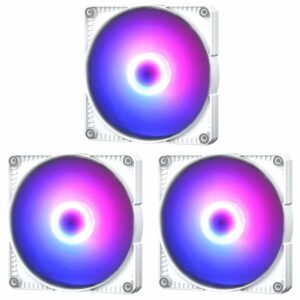
Phanteks SK140 White dRGB PWM Triple Pack Fans:
- 3 x 140mm fans
- PWM
- Integrated dRGB lighting
Ducky One 3 Classic Full-sized RGB USB Mechanical Keyboard:
The Ducky One 3 Classic Mechanical Keyboard has been built utilising all-new QUACK mechanics for achieve ultra-fast response times, unique aesthetics, endless customisation, and much more. This full-sized keyboard comes equipped with a hot-swappable PCB layer and Cherry MX Silver key switches for a smooth, linear typing feel.
The finishing touches to this keyboard are the all-white design with a blue enter key and customisable RGB lighting. You can choose from 16.8 million colours and an array of lighting effects.

Ducky One 3 Classic Full-sized RGB USB Mechanical Keyboard:
- Full-sized mechanical keyboard
- QUACK mechanics
- Hot-swappable PCB layer
- This model comes with Cherry MX Silver key switches
- Integrated RGB lighting
Endgame Gear XM1-RGB USB Optical Gaming Mouse:
The Endgame Gear XM1-RGB Gaming Mouse will add a stylish flair to all your effortless flicks, clicks, and glides thanks to its integrated RGB lighting. Armed with an optical Pixart PWM 3389 sensor and mechanical Kalih GM 3.0 switches, enjoy superior control and precision over your mouse movements.
Integrated into the mouse are 16 LEDs which can be controlled and customised via the included software to synchronise with the rest of your battle station.

Endgame Gear XM1-RGB USB Optical Gaming Mouse:
- Optical gaming mouse
- Pixart PWM 3389 sensor
- Kalih GM 3.0 switches
- Integrated RGB lighting
Game on the Go:
Ideal for students, those with small spaces, live in apartments, or anyone with a long commute, a gaming laptop is a worthwhile investment.
Whilst they may be smaller than a desktop PC, gaming laptops have been designed to deliver the same standard of performance and cooling. Equipped with powerful mobile processors, such as the Intel Core i9 12900HX, high-end GPUs, DDR5 RAM, and hefty storage, you can still enjoy playing all your favourite AAA titles wherever you choose!
What’s more, you don’t need to worry about your laptop overheating. These portable gaming solutions come equipped with comprehensive cooling, designed to draw away excess heat and keep critical components cool so you can enjoy a near-silent gaming experience. This won’t require any additional power as laptops are more energy-efficient compared to desktop PCs and feature a long-lasting battery life.
In addition to all of this, you can find laptops that have been optimised for both work and play. Many include touch screens and even intelligent 2-in-1 designs which allow you to effortlessly switch between laptop and tablet mode.
Lenovo Legion 5 Gaming Laptop:
With the Lenovo Legion 5 Gaming Laptop achieve superior performance with no compromises. Armed with a powerful AMD Ryzen 5-6600H CPU and NVIDIA GeForce RTX 3060 GPU, unlock ultra-fast speeds and realistic visuals with enhanced Ray Tracing and AI capabilities. To keep all of this incredible hardware cool and quiet, this laptop features an integrated cooling system, along with intelligent AI tuned CPU and GPU performance.
What’s more, become immersed in all your favourite gaming worlds thanks to the WQHD 15.6’’ screen with 165Hz refresh rates.

Lenovo Legion 5 Gaming Laptop:
- 15.6” WQHD display
- AMD Ryzen 5-6600H CPU and NVIDIA GeForce RTX 3060 GPU
- 165Hz refresh rates
MSI Creator Studio Gaming Laptop:
The MSI Creator Studio Gaming Laptop has been expertly designed for both work and play. Equipped with an Intel 13th gen CPU, unlock seamless performance in both single- and multi-threaded tasks along with intelligent workload management. What’s more, thanks to the NVIDIA GeForce RTX 4060 GPU, enjoy hyper-realistic graphics for an immersive gaming experience.
In addition to all of this, the True Pixel QHD+ 17.0’’ screen delivers vibrant, colour-accurate visuals with refresh rates of up to 165Hz.

MSI Creator Studio Gaming Laptop:
- 17.0” QHD+ display
- Intel Core i9-13980H and NVIDIA GeForce RTX 4060 GPU
- 165Hz refresh rates
Lenovo 4X40V26080 15.6’’ Gaming Laptop Backpack:
If you are planning on gaming on the go, you can keep your precious gaming laptop safe and secure with a high-quality laptop bag or backpack.

Lenovo 4X40V26080 15.6’’ Gaming Laptop Backpack:
- 15.6” gaming laptop bag
- Water resistant
- Padded laptop compartment
- Charcoal grey
- Carrying handle
What’s Your Gaming Resolution?
What is your gaming resolution for 2023? Let us know in the comments below.
PC specs are subject to change.