It’s never been so important to invest in computer security! Whether you’re a big business, self-employed, or working from home, it’s crucial you keep your PC secure and protected from online threats.
We’ve compiled some of our top tips on how you can help protect and keep your data and PC secure.

Importance of Protecting Your PC:
Keeping your PC secure will protect you and your files against any viruses, malware, and cybercriminals. If your PC becomes infected or hacked, you risk losing sensitive information and often times an expensive repair from viruses.

Our Top Tips!
Invest in Anti-Virus and Online Protection Software
High-quality anti-virus software is one of the best ways to keep your PC protected and your files safe.Thankfully, we stock a range of anti-virus software, for PC and internet protection from Bullguard!

Bullguard Internet Security
- Award winning protection
- Covers up to three devices
- Protects your device against a variety of online threats, such as hackers, spyware, viruses
Set-up Firewalls
A firewall will filter and block out any unwanted or suspicious access to your PC. There are three different types of firewall:
- Hardware-based
- Software-based
- Cloud/hosted
If you have either Windows 10 or Windows 11, this will come with a built-in firewall called Windows Defender. This gives you high-quality antivirus and security against malware.
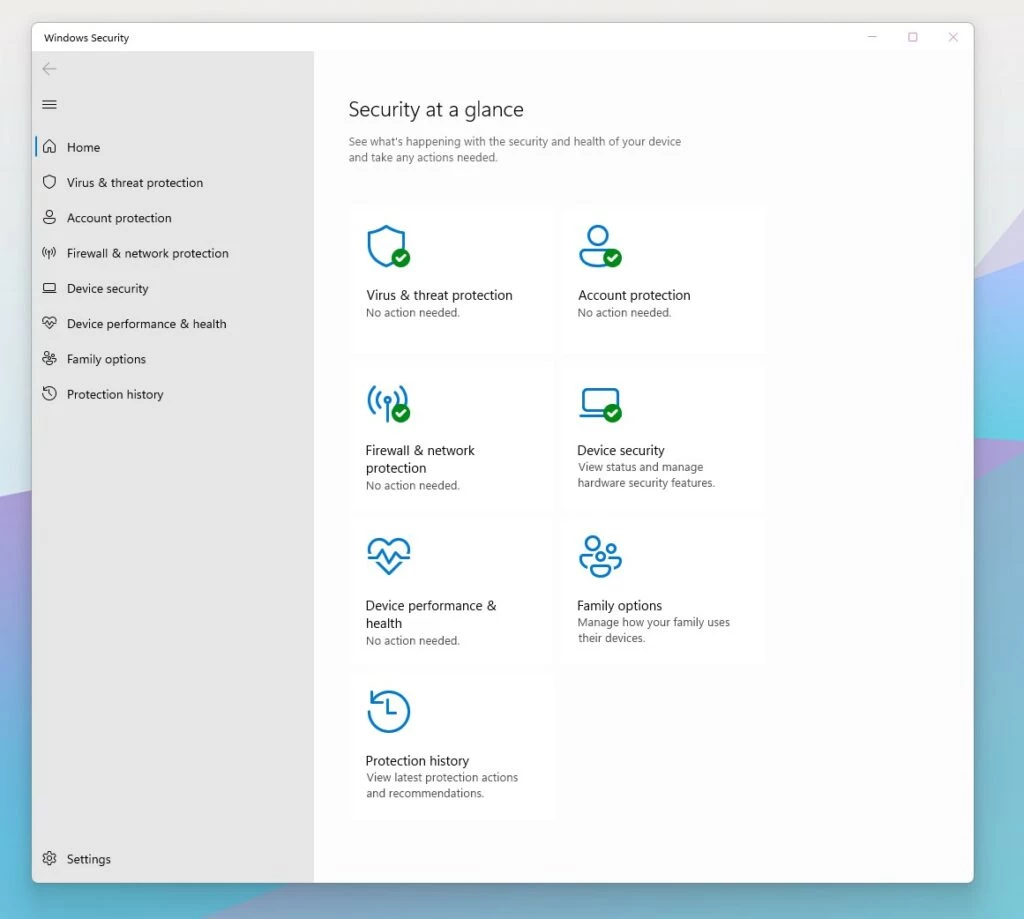
Set-up Two-Factor Authentication
Wherever you can set up two-factor authentication (2FA), this will add an additional layer of security to your account to protect against hackers. We recommend you set up 2FA using a trusted application, such as Authy or Google Authenticator.
Back Up Your Important Files
If you are storing any sensitive information or important files on your PC, it’s important to regularly back up your files either online or on an external hard drive. This means if your PC does become infected with any malware, spyware, or viruses, your data is protected.

Seagate Basic 2TB Portable USB External Hard Drive
- Portable hard drive
- USB
- 2TB capacity
Don’t Click on Any Unknown Links
If you receive any messages, emails, or pop-ups telling you to click on an unknown link – don’t! These links can be forms of malware that will be automatically downloaded onto your PC. This can be used to extract your sensitive information, such as card details or addresses.
Ask a Friend
If you ever come across anything unsure, just ask! It’s important you double-check anything suspicious or unusual, especially if you aren’t 100% sure.
Learn More About Computer Security
Share Your Top Tips!
Do you have any top tips for keeping your PC secure? Share them in the comment section below.



