
Streaming is now a huge part of the gaming community and no matter what game you play on PC or Console there’s an audience out there who are happy to watch. There are multiple platforms to choose from such as Twitch, Facebook and Youtube and all you need is a capable PC and internet connection to get started. With 3 million monthly creators on Twitch alone, it can be hard to stand out from the crowd and there’s plenty of tips and tricks that can help you build up a solid base of dedicated viewers. In this guide, I’m going to focus on the hardware side of things. You don’t need fancy equipment to start, but further down the line investing in a high-quality stream will keep people watching and have them coming back for more. There’s new equipment being created all the time and this 2020 guide features all the latest releases.
Streaming PC
At the heart of any streaming set up is your computer, and we all know when it comes to gaming better hardware equals better performance. The same rule applies to streaming and your processor(CPU) is a very important component in any dedicated streaming set up. The graphics card handles the gameplay while the CPU in your system encodes your video and audio before broadcasting it to the audience. Therefore a PC used for streaming needs to be more powerful than a typical gaming PC with a focus on processing power. We’ve recently seen some great advancements in the CPU hardware space from both Intel and AMD. With more cores and higher clock speeds available at a lower price in the latest Ryzen 3000 and Intel 10th gen processors. I’ve picked out a couple of prebuilt PC’s from Overclockers UK that utilise this latest technology to ensure your stream will be buttery smooth even at high resolutions.

OCUK Scimitar Pro Gaming PC
This PC can be specced with the latest AMD Ryzen processors all the way up to the incredible Ryzen 9 3900x with twelve cores, sixteen threads and 4.6Ghz clock speed. Paired with a powerful GPU of your choice such as an RTX 2070 Super, you’ll easily be able to play and stream the latest games. Storage of your game library is handled by the 2TB hard drive and load times will be cut down by the super-fast Samsung 970 Evo M.2 NVMe SSD.
- Comes with a 3 year collect and return warranty as standard
- Components stay cool thanks to the high-end Phanteks case and liquid-cooled processor
- Flexible specification means you can make it yours with options on all the major components.
- High-quality Seasonic Powersupply and ROG Strix motherboard ensure reliability and longevity.

Overclockers Katana Gaming PC
At the heart of the Katana, you’ll find the latest Intel i7-10700K processor which comes with eight cores, sixteen threads and blisteringly fast 5.1Ghz boost clock speed. There’s even the option to upgrade to the i9-10900K which is the best CPU for gaming. There’s a choice of high-end graphics cards that will be perfect for streaming such as the RTX 2070 Super and RTX 2080 Super. Memory options on the Katana are impressive and it’s possible to spec up to 64GB which will be useful if you’ll also be editing 4K gameplay footage for Youtube. There’s a wide variety of storage options available and I recommend choosing a 500GB NVMe drive for plenty of fast storage teamed with a large Hard drive like the 4TB WD Black for the rest of your game library and any recordings.
- Choose from a wide selection of cases from companies like Corsair, Fractal Design, Thermaltake and Phanteks.
- Processor stays cool thanks to the OcUK Tech Labs 240mm AIO Liquid CPU Cooler.
- Flexible specification so you can change components to suit your budget.
- Comes with a 3 year collect and return warranty as standard.
Overclockers UK PC building workshop
Comfort
If you’re going to be spending a lot of time in front of your PC streaming, gaming or working it’s worth investing in an ergonomic chair to keep you supported and comfortable. When I worked as a reviewer one of my favourite gaming chair manufacturers was noblechairs and I’m currently sitting comfortably on an Epic while writing this guide. Noblechairs has won multiple awards for producing high-quality chairs that utilise premium materials and attractive design. I think this makes them the perfect backdrop for any streamer. The company has been around for a while and there are loads of different designs to choose between but I want to focus on the newest releases which are the result of a recent partnership with Bethesda.

noblechairs Hero Fallout Vault-Tec Gaming chair
- Upholstered in premium PU leather and pays homage to the famous blue and yellow Vault-Tec colour scheme.
- Vault Boy and the Vault-Tec logos are precision embroidered on both the front and rear of the chair.
- Embedded with a deluxe cold-foam core for improved ergonomics, durability, comfort, and breathability.
- Luxury memory foam headrest and adjustable lumbar support for your lower back to improve comfort.

noblechairs Hero DOOM Edition Gaming Chair
- Attractive deep black and red premium PU leather upholstery and some distinctly demonic iconography.
- DOOM logo on both the front and back of the chair, alongside ‘Rip and Tear’ tagline.
- ’Oversized’ seat and backrest and enlarged 4D padded armrests optimised for long gaming sessions.
- Wide range of adjustability to suit your shape and preferences.
noblechairs Hero DOOM edition
Capture Cards
A capture card isn’t a necessity when you’re streaming but it is suitable for a wide variety of uses that might be beneficial to the way you want to create content. A high-quality capture card can take some of the strain away from your PC and allow you to stream on less powerful hardware, it’s also a necessity for streaming on a console or dual PC setup. External capture cards are more versatile and can be used on consoles and laptops easily while internal capture cards are faster but can only be used with desktops. Elgato and Avermedia are the leading brands when it comes to capture cards and Overclockers UK stock a wide selection from both manufacturers. I’ve picked out a couple of favourites which caught my attention for different reasons.

Elgato HD60S+ Capture Card
- You can play console games in stunning 4K 60fps HDR10 while capturing gameplay in superb 1080p 60fps HDR10 quality.
- It’s quick and easy to set up and works with OBS studio, Xsplit and any other useful software.
- Record unlimited footage directly to your hard drive and use flashback recording to save footage retroactively.
- A great option if you only have a laptop to work with.
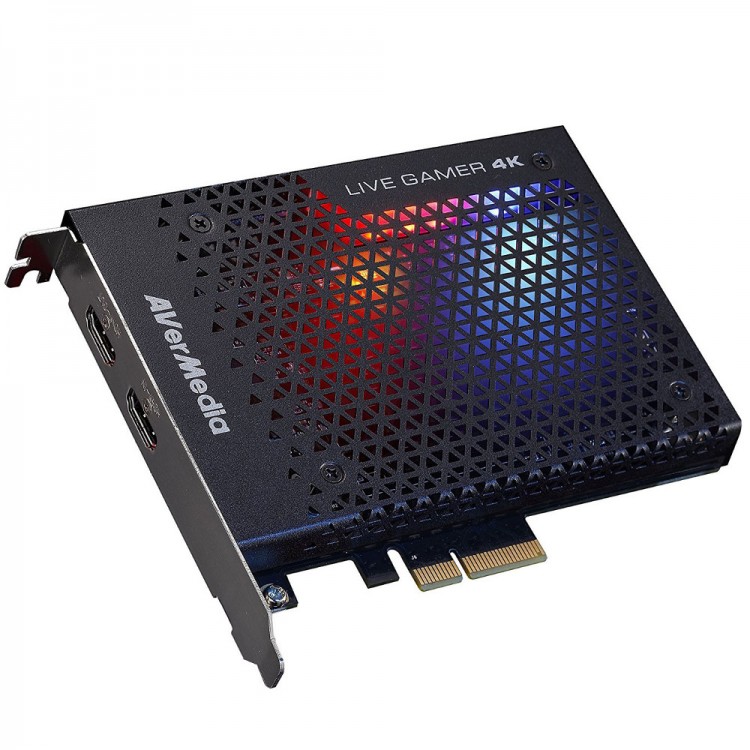
Avermedia GC573 Live Gamer Capture Card
- Record and stream 4k 60fps HDR footage or drop the resolution to 1080p and capture supersmooth gameplay with up to 240fps.
- Pass-through compatibility, thanks to a second HDMI port acting as an output.
- The hardware encoder guarantees stable transfer rates while playing, recording or streaming.
- Enhances the look of your system with customisable RGB lighting.

Elgato Game capture 4K60S+ Capture device
- Cutting edge onboard HEVC encoding keeps CPU load and project file sizes to a minimum to save storage.
- Capture gameplay in stunning 4K60 HDR10 quality or benefit from a zero-lag passthrough that leaves your gameplay unaltered.
- Option to record to an SD card without a computer or record unlimited footage directly to your PC’s hard drive.
- Compatible with popular broadcasting software like OBS Studio and Xsplit.
Elgato 4K60s+ Trailer
Audio
Clear audio is just as important as good quality video and there’s nothing worse than your voice being muffled or unintelligible thanks to background noise, buzzing or hissing. You can get high-quality gaming headsets with good inbuilt microphones but if you want a professional sound a dedicated microphone is the best choice. Overclockers UK stock a wide range of microphones from different brands but as this is a guide for 2020 I’ve picked out two brand new microphones from Streaming experts Elgato. They were released in June and more stock will be landing soon.

Elgato Wave:1 Digital Mixing Microphone
- Up to 24-bit / 48kHz analogue to digital conversion delivers great detail
- Clip guard technology instantly reroutes sound through a second signal path that runs at a lower volume to ensure clean audio output even when you shout or scream.
- Works with wave link software that’s been custom-built for content creation with up to nine custom mixed channels.
- Simple to connect, set up and use with a USB-C connector

Elgato Wave:3 Digital mixing microphone
- All the features of the Wave 1 plus more.
- 24-bit / 96 kHz analogue to digital conversion for broadcast-grade detail and clarity.
- Capacitive Mute allows you to silently disengage mic input.
- Multifunction dial makes it easy to tweak input gain, adjust headphone volume and crossfade between mic and PC mix.
Elgato Wave Product Trailer
Webcams
Having a good camera is important to your stream quality and allows you to greet viewers, express yourself and get closer to your audience. There are lots of options and you could use a built-in laptop camera or high-end DSLR. The most simple solution that provides good quality is a USB camera that doesn’t require complicated set-up. I’ve picked out one new release from ROG and a firm favourite from Logitech.

Asus ROG Eye USB Webcam
- Stream or record in Full HD 60FPS quality for detailed and smooth video. Great audio from the dual microphones with beamforming technology to filter unwanted sound.
- Brighter and clearer face views with Face Auto Exposure technology that detects your face automatically and fine-tunes the image.
- Wide Dynamic Range technology and blue glass prevent infrared light and overexposure in backlit conditions.
- Compact and foldable design that’s just 17mm thin slips easily into a pocket and attaches to laptops securely.

Logitech C922 Pro Stream webcam
- Has the capability to stream and record high-quality 1080p, 30fps footage.
- If you want smoother video there’s also the choice to stream in 720p with 60fps which is ideal for streaming.
- Comes with two integrated omnidirectional mics that ensure clear, no-drop streaming and recorded video.
- Maintains high quality with the autofocus feature and automatic low light settings.
Logitech C922 Trailer
Lighting and Accessories
If you’ve sorted out the main components of your streaming setup it’s worth considering other extras that can take your stream to the next level. Elgato is the leading provider of hardware and software for content creators and streamers and they offer a range of accessories such as the stream deck, green screen and key light. I’ve picked out a few of my favourite products that can help to make your stream stand out.

Elgato Keylight Air lighting for streamers
Digital cameras never perform well in dimly lit environments and good lighting can make a big difference, it’s also important when utilising a green screen. The Key light air is a new version of the original keylight and is more affordable, compact and versatile.
- Wi-Fi Enabled so you can turn on and off or fine-tune light settings via the app on your PC or phone.
- Contains 80 LEDs with a soft 1400 lumen output that’s easy on the eyes. The colour temperature can also be adjusted to reflect the mood of your stream.
- Telescopic pole and ball head allow the stand to be easily adjusted in height and tilt.
- Compact size with a freestanding base that can be set up and repositioned easily.

Celexon Mobile Chroma Key green screens
It’s not always possible to have a beautiful streaming room with a carefully constructed RGB backdrop and a green screen can be a great alternative. There are compact foldable screens available from Elgato but I wanted to draw attention to the more affordable options Overclockers have recently added to the website. There are three different sizes available from Celexon with the same features as the Elgato streaming screens.
- Housed in a robust sheet steel housing that effectively protects the green screen when it’s not in use
- Fold-away design and integrated handle and castors on both sides make assembly and transportation easier.
- Made using a high-quality polyester fabric that is wrinkle and crease-free and one uniform colour for optimal results.
- Sound-absorbing effect of the material helps to improve sound quality.

Elgato USB 15 Key customisable Streamdeck
The Elgato stream deck comes in different sizes with the 15 key model the middle ground with plenty of shortcut keys for most people. Adding a stream deck to your desk gives you easy access and control over what’s on-screen with endless possibilities to trigger video clips, switch scenes, adjust audio, launch programs and much more. There’s no need to memorise keyboard shortcuts and the stream deck can be fully customised to realise your creative broadcasting dreams.
- Simply drag and drop actions onto keys, and make them your own with custom icons so you know where all your important actions are located.
- Save different configurations as profiles for different games and apps, switch between them on the fly, and share them with fellow creators.
- Adjustable stand to suit your seating position with plug and play USB connectivity.
- Works with software like Elgato Game Capture, OBS, Twitch, Twitter, TipeeeStream, XSplit, YouTube, and more.
How to use the Elgato Streamdeck
I hope this guide gave you some ideas of what new equipment is available to upgrade your streaming setup in 2020. Streaming can be great fun and although you don’t need high-end equipment to get started it’s well worth investing in a better quality stream if your viewership begins to take off. The items I’ve picked out are only a small selection of what’s available on the Overclockers UK website so make sure to browse the full selection in the dedicated Streaming section HERE
