You wouldn’t think it, but our keyboards get a battering. From working all day to gaming all night, they see a lot of action and grubby fingers. Some of us snack at our desks (guilty!). Sometimes we spill stuff (again, guilty). But generally, dirt, dust, and grime will build up without our intervention. This is why it’s super important to keep your gaming keyboard nice and clean.

In general, it’s imperative to keep your gaming set-up clean and tidy, but today we’re focusing on this heavily used peripheral. As such, we’ve rallied around the Overclockers UK office for everyone’s top tips for cleaning your keyboard.
Before You Start
Before you start cleaning your keyboard, it is important to remember to unplug it. If you’re cleaning a laptop keyboard, turn your machine off. No one wants to turn on sticky keys whilst they are trying to sort out, well, sticky keys!
As a general cleaning tip, do any dry cleaning first – such as air compressors, brushing, etc. This way, there’ll be no dust or crumbs clumping together. To thoroughly clean your gaming keyboard, we recommend you implement a few of these top tips in tandem.

Turn it Upside Down
First thing to try, turn your keyboard upside and gently knock any big crumbs loose. Easier than getting lost in the Upside Down! We don’t recommend doing this on your laptop keyboard, but for independent peripherals, this is a great way to get rid of debris from your last round of snacks.

Give it a Good Brush
Another nifty trick to try, give your keyboard a good brush. This works great for both laptop and mechanical keyboards. This brush can be a purpose bought keyboard brush, or even a mini dustpan and brush. The key is to have long bristles to get into those fiddly spaces, and good build-quality so you’re not picking fibres out of your keyboard after.
We recommend using the Glorious Mouse and Keyboard Cleaning Kit. This three-piece kit features tools that will be useful for later tips, as well as a long-bristled brush. Its narrow form is perfect for getting between your keys and sweeping out yesterday’s toast crumbs. Plus, it contains a power blower and microfibre cloth which can be used on both your keyboard and mouse.

Glorious Mouse and Keyboard Cleaning Kit (GLO-ACC-CK)
- Antimicrobial Microfiber Cloth
- Power Blower
- Brush
Dust Your Keyboard with Compressed Air
Now to put that power blower to use, dust your keyboard with compressed air. You can do this manually with an implement like the power blower, or utilise compressed air cans. These usually come with fine nozzles that are great for accessing those hard-to-reach spots. These are great for all kinds of keyboards, especially those where you can’t remove the keycaps.
The OcUK Air Duster is a 400ml can of compressed air, available as a single pack. You can stock up or give your entire PC a clean! Each can comes with a fine nozzle for targeted spraying. Just a couple of safety pointers, don’t pierce or burn the can. Also, make sure it stays out of direct sunlight and temperatures above 50-degrees.
OcUK Air Duster Compressed Air (43210)

Give Your Keycaps a Bath
Moving on, if your keycaps are really grimy then extract and give them a bath! This method is only viable for keyboards with removeable caps and we definitely don’t recommend it for your laptop keyboard! We have better tip for those later.
Keycap baths are a great way to remove that shiny layer of grease, getting your keycaps looking as good as new. Plus, it leaves the board free to be cleaned, with easy access to all the nooks and crannies.
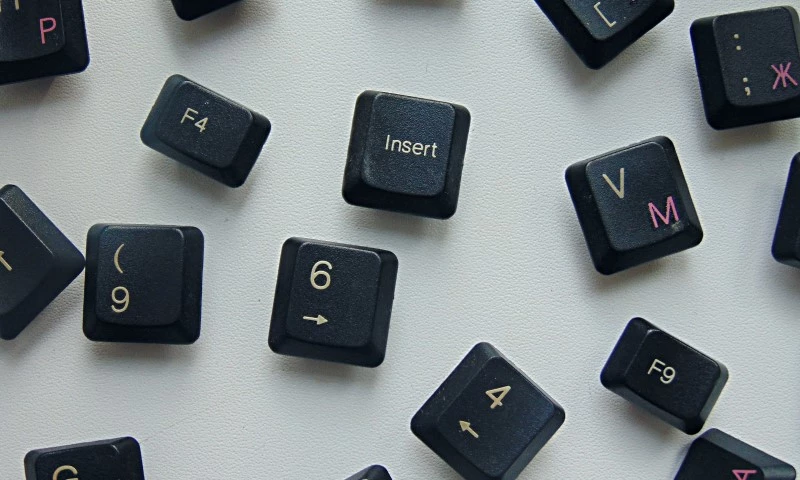
So, here’s how to give your keycaps a good bath. (Candles and plinky plonky music are optional.)
- Take a picture of your keyboard or have an image to refer to when reassembling later. You don’t want to be putting your keycaps back in the wrong place!
- Remove all the keycaps with a keycap puller. We like the Glorious Keycap Puller because it’s been designed to leave no scratches on your caps.
- Place the removed keycaps in a bowl of warm, soapy water. Don’t use boiling water or hard detergents, your keycaps won’t like it. The hot tap and dish soap will do the trick, just fine. Leave them to soak for fifteen minutes.
- Once they are done soaking, rinse off any excess soap.
- Set the keycaps on a towel and wipe each one clean with a microfibre cloth. This gets rid of any soapy residue or grim that didn’t come away on its own.
- Leave to air dry on the towel for another fifteen minutes, to make sure all the water has evaporated away.
- Reassemble your keyboard and be glad you took a reference picture!

Glorious Keycap Puller (GLO-ACC-KP)
Use Cotton Buds
If your keycaps can’t be removed or you’re working on a laptop, then we suggest the sponge bath equivalent: wipe clean with cotton buds. These fine-tipped buds will be fantastic for wiping between the grooves and gently over the face of your keycaps. If your keyboard is really grotty, make sure you have plenty on hand!
Once again, don’t use any corrosive or hard detergents and you’re going to want to use minimal amounts of moisture. You really don’t want anything dripping onto your PCB! Make sure you’re using tech-safe cleaner in small amounts.
Wipe Down the Board
Whether you’re removing the keycaps or not, you should give your keyboard a proper wipe down. This means you can give every surface a good clean and remove any microscopic nasties that may be lurking. You can do this with either tech-safe anti-bacterial wipes or a microfibre cloth with tech-safe cleaner.
The microfibre cloth from the previous mentioned Glorious Mouse and Keyboard Cleaning Kit has been treated and certified by AEGIS Microban. This means it has an anti-bacterial cleaner embedded in the fabric, specifically designed to kill bacteria and shield against micro-organisms. Your keyboard will stay fresh and hygienic with a thorough wipe of this cloth.

Check the Manual
Of course, no one knows your keyboard better than the manufacturer. If you check the user manual, there could be tips on how to clean your keyboard. For those to immediately bin user manuals, manufacturer websites often have PDF versions available to download.
Truly Beyond Cleaning?
Now, you may be looking at your keyboard with its years’ worth of grim just caked on there and thinking, is it worth it? If your keyboard is truly beyond cleaning, then perhaps it’s time to treat yourself to a new one. To optimise your future cleaning routine, we’ve picked out three hot-swappable keyboards.
Ducky One 3 SF Daybreak Keyboard
All the Ducky One 3 keyboards are hot-swappable with easy-to-remove keycaps. We’ve opted for the SF Daybreak today, due to its recent Custom PC award win! For more info, check out our BIOS Update coverage.
The Ducky One 3 SF Daybreak Keyboard has a compact 65% form factor with a beautiful selection of grey, blue, and yellow keycaps that you’ll want to keep in tip top condition. As part of their Quack Mechanics, these keycaps are manufactured from True PBT plastic, for incredible longevity. Enjoy balanced tuning as you dungeon crawl or boss your work. This particular model is equipped with Cherry MX Red switches, with a low actuation force and linear feedback. Thanks to the hot-swapping technology, you can swap out or mix and match switch feedbacks to your heart’s content.


Want to learn which switches are for you? Check out our guide on how to choose the perfect switches.
Akko 3068B Plus Black & Gold Keyboard

Recently joining the Overclockers UK line-up, we have the Akko 3068B Plus White and Blue Keyboard. Also a compact 65% form factor, this keyboard is stunning thanks to its white keycaps accented with blue. Plus, who doesn’t love an RGB glow behind their keys? This is a keyboard you’ll want to keep impeccable. This keyboard comes equipped with Akko’s own Jelly Pink switches, featuring a linear feedback and dust-proof design. That’s one area you don’t have to worry about cleaning!
Ducky ProjectD Outlaw65 Barebone Custom Keyboard First Edition
Finally, we have the Ducky ProjectD Outlaw Barbone Keyboard First Edition. This highly customisable mechanical keyboard allows you to choose materials, switches, keycaps, and even key mapping. Every socket is equipped with vibrant RGB lighting, so you can add your own personal touch to final aesthetic, too! As a First Edition, this model comes with a set of switches and keycaps.
First Edition promotion correct at the time of writing.

Fresh as a Daisy
Do you have any top tips we’ve missed? Share them below if you have a life hack that will level up our cleaning game!

Along with keeping your keyboard clean, we’ve got a fantastic line of in-depth blog posts dedicated to helping you keep your entire gaming set up fresh as a daisy! Plus, it’s just in time for all that much-needed spring cleaning!
