Over the years, we have compiled many a streaming guide. Today, we’ve brought them all into one handy dandy place. Welcome to Overclockers UK’s Ultimate Collection of Streaming Guides!
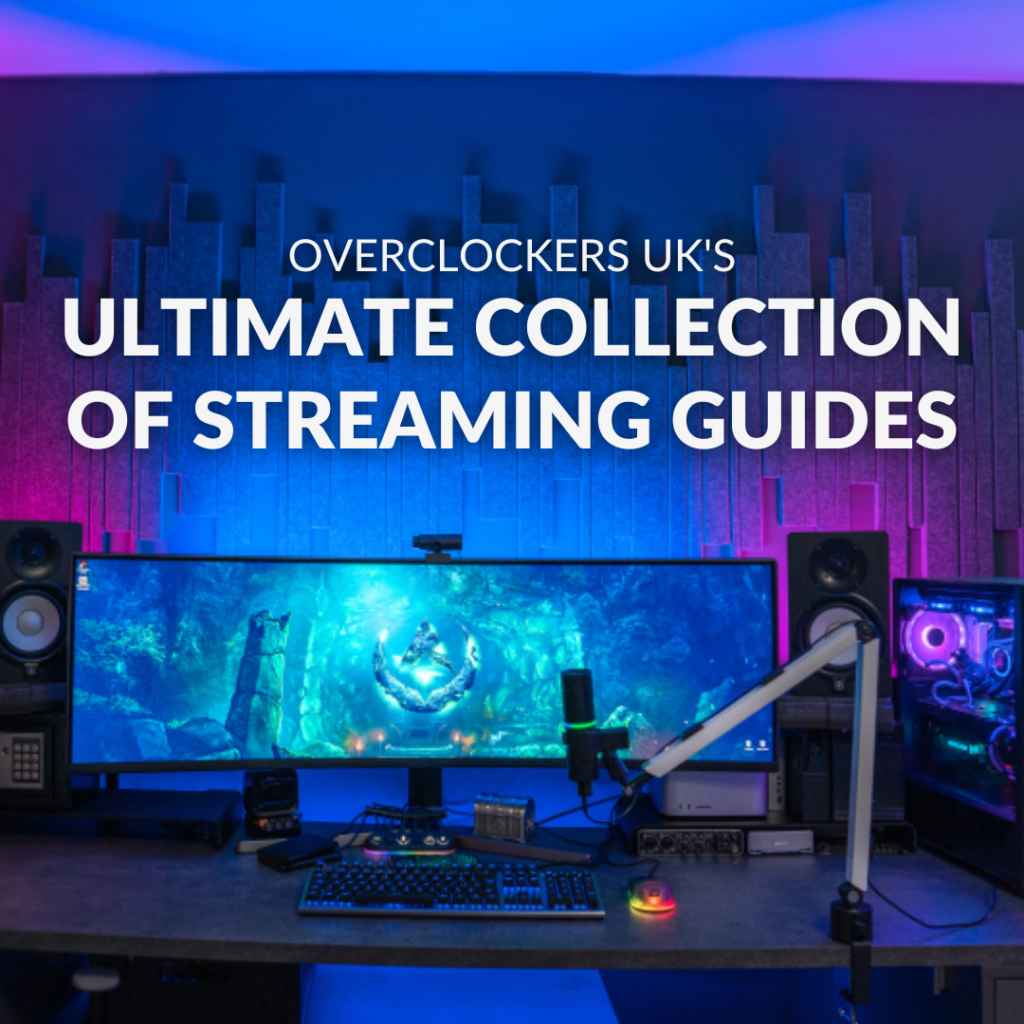
Now, this is an article you’re going to want to bookmark, all you budding streamers out there. This ultimate streaming guide is linked to every blog we’ve ever written about streaming. Plus, any time we cover new streaming content, it will be added to this guide. Let this be your one-stop-shop for all things streaming. Content is helpfully grouped by topic: straight-up streaming guides, must-have peripherals, and console streaming. Browse them all, or skip to the parts you really need. We’ve even included an FAQ section, to cover any burning questions you may have.
Streaming Guides

Overclockers UK Academy: How to start PC Streaming
Sign up for Streaming 101 at the OcUK Academy. This in-depth guide, complete with companion video, is the perfect starting point for all budding streamers or returning stars. Plus, if you wanted to brush up on more PC knowledge, there are other OcUK Academy articles to explore.
Everything You Need for the Ultimate Streaming PC for Twitch and Co
Are you looking to build your own gaming PC for streaming? This guide covers everything you need from CPU to capture card, from peripherals to software. With this shopping list – ahem, I mean, with this carefully curated guide, you can craft your perfect streaming PC.


What are the Best PCs for Streaming?
In the market for a streaming PC? In this article, we go over the necessary component needed to craft a powerful gaming PC and showcase a selection of suitable machines available at Overclockers UK. This is the guide for if you want to understand how your PC works but don’t necessarily have the skills to build your own.
The Best Gaming PC and Hardware for Streamers
New hardware and services are constantly being released. If you’re looking for a few upgrades to boost your production values, then this is the guide for you. As well as a few PC recs, this article covers a green screen mouse mat (!) and how to personalise your set-up to match your branding. Who doesn’t want a gaming chair with their own artwork printed and cured onto the faux leather?


Do You Want to Get into the World of PC Streaming?
There’s more to streaming than just your hardware. Whilst it plays an important part, at the end of the day: you are the star of the show. Explore our top tips and tricks for making an engaging stream, as well as a myriad of software and services you can use to help keep your content fresh.
NVIDIA Inside Look: NVIDIA Broadcast
Read up on how NVIDIA Broadcast can help streamline and optimise your streaming experience. This comprehensive look at NVIDIA Broadcast showcases all the tools you can use to boost your production values.

Pitch-Perfect Peripherals

Level up with Streamplify – All New Streaming Brand
Get ready to meet your new favourite streaming brand. Little over a year old, Streamplify is already revolutionising the way we stream. Their “plug and play” ethos is adding some simplicity to this facet of gaming. Letting you focus on the important stuff – making great, enjoyable content. The first of three Streamplify launch blogs, this covers ring lights, a webcam, microphone (with a choice of two mounts!), green screen, and nifty bundles.
Streamplify HUB CTRL 7 – The Heart of Your Streaming Set-Up
Streamplify’s HUB CTRL 7 was a game-changer. This simple USB hub brings style and amazing functionality to your streaming set-up. Learn all about how it can streamline your hardware whilst keeping your desk nice and tidy. All with a vibrant touch of RGB lighting.


New Streamplify Goodies to Elevate Your Streaming Set-Up
The latest Streamplify products hit our shelves mere weeks ago. This launch included acoustic panels, a panel ring light, another USB hub, and the most versatile mounting arm that ever did. Still maintaining their user-friendly design, these new Streamplify goodies will really bump your production values and optimise your set-up.
Endgame Gear XSTRM USB Microphone: Professional Quality Streaming
Endgame Gear is all about that esports performance. They have now expanded their repertoire to include premium quality streaming hardware. With the Endgame Gear XSTRM USB microphone, you can broadcast with crystal clear audio and a splash of RGB style.


How to Achieve Studio Quality Audio
Need some tips and tricks on how to get your audio at peak studio quality? This article covers the type of microphone you need, what sort of headphones you should be on the lookout for, and the importance of sound-proofing.
Here Are The Best Webcams You Can Get For Streaming
As you are taking centre stage for your streams, it’s imperative to get a webcam that captures your best side. In this blog, we take a closer look at some of the great webcams available at Overclockers UK and why you should be using them over integrated cameras. We’ll get you saying, “Twitch, I’m ready for my close-up,” in no time!


Stream the Best Spoopy Games this Hallowe’en!
Host a night of tricks and treats with your own Hallowe’en stream! We’ve got some great game suggestions and all the hardware you’ll need for a spooky good time.
Make Your Streaming Sizzle This Summer
Does your content sizzle? Or is your hardware holding you back? This guide takes you through a great selection of hardware and accessories that will both perform and look great on screen. It’s all about putting your best foot forward. Or should that be best microphone forward?


How to Properly Light Your Streaming Set-Up
Get your streaming set-up lit properly. We’ve got all the tips and tricks you need to illuminate your best side.
Head-to-Head: Elgato Stream Deck vs G.Skill WigiDash
Stream control panels are here to make your streamline your streaming set-up. But which one is for you?

Console Streaming

Level Up Your Streaming: How to Capture PSVR 2 Footage
By virtue of console exclusives (and general preferences), some streaming may need to be done from your console. This guide takes a look at how to capture footage from the latest generation of PlayStation VR. PSVR2 promises high-quality resolutions and immersive gaming, and now you can share that experience with your wonderful audience.
Streaming FAQ
Brain still boggled by streaming? We have a few frequently asked questions, complete with helpful answers, for you to peruse.
Can I stream from my gaming PC or laptop?
For the most part, yes you can stream from your gaming PC or laptop. The caveat is you need powerful enough hardware to do so. Twitch officially recommends a dual-core CPU and 4GB RAM, but if you want to run your game smoothly whilst streaming, then it is advised you opt for higher core counts and RAM capacities. Our “What are the Best PCs for Streaming?” article goes over everything you need in detail.
What platforms can I use to stream?
There are a few streaming platforms available to use. Twitch is the most popular by far, with YouTube a solid alternative. These both integrate well with streaming and broadcasting software. For more info, read the “Everything You Need for the Ultimate Streaming PC for Twitch and Co” article.
Do I need dedicated software for streaming?
To get the best out of your stream, it is advised you use specialised streaming software. This could be Open Broadcasting Software (OBS) or Streamlabs OBS. Both are free to use and have user-friendly interfaces to streamline the process. For more info, check out “Do You Want to Get into the World of PC Streaming?”.

How Can We Help?
Still feel like you have gaps in your streaming knowledge? Pop your questions in the comments below and we’ll do our best to answer them. The really meaty questions could get a blog of their own!
