Overclocking vs. undervolting which one is best for optimising your gaming PC’s performance? Both can offer you a boost to your gaming experience, unlocking fast speeds and potentially even increasing the lifespan of your hardware. But which one is right for you?
To help you decide, we’re taking a deep dive into the wonderful world of overclocking and undervolting, highlighting how each works and the key differences between them.
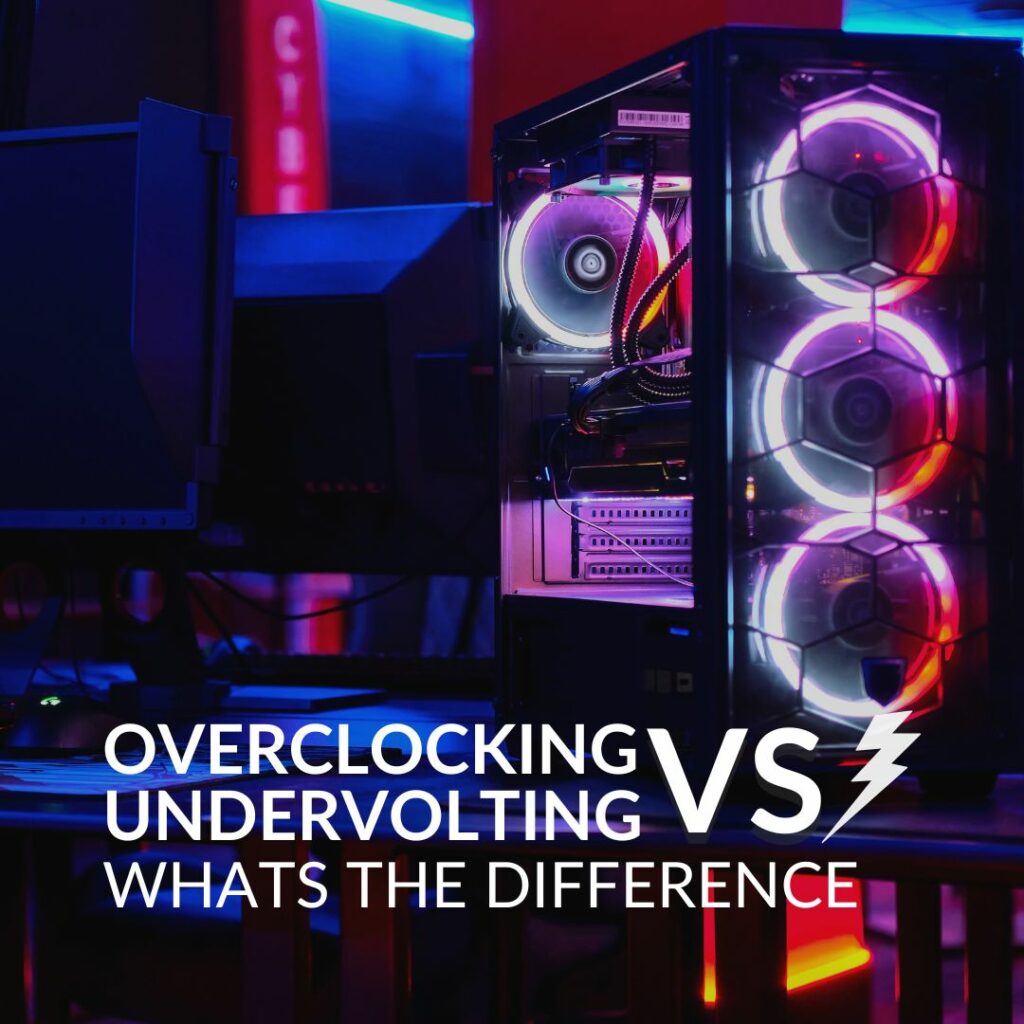
Overclocking:
To keep it short and simple, overclocking is where you increase the clock rate and voltage of a component, adjusting it to run at a higher speed than intended by the manufacturer. You can overclock both the processor and graphics card to help boost your performance, without having to purchase a hefty upgrade.
However, whilst overclocking can help to improve your speeds and performance, it can result in higher temperatures and therefore increase your PC’s power consumption.
Advantages and Disadvantages of Overclocking:
Advantages:
- Can increase performance
- Can increase the lifespan of older hardware – more bang for your buck
Disadvantages:
- Can void hardware warranties – you’ll need to check if it’s covered by the manufacturer
- Can result in higher temperatures
- Higher power consumption
- Potentially reduce system stability
Undervolting:
Undervolting is the alternative to overclocking, and you can do this to a variety of components including CPUs, GPUs, and even RAM. By undervolting you are reducing the overall voltage that the component receives from the power supply. This won’t affect your clock speeds but will result in less heat generated, virtually silent operation, and reduced power consumption.
Advantages and Disadvantages of Undervolting:
Advantages:
- More efficient thanks to reduced power consumption
- Quieter
- Less heat generated
- Can achieve the same clock speeds
Disadvantages:
- Can result in changes to performance – stability issues under high loads
- Complicated / difficult to achieve
- Will require a lot of testing to find the perfect sweet spot

Want to read about undervolting your GPU, including how to do it? Take a look at our dedicated blog article.
So… What’s the Difference?
Both overclocking and undervolting are two ways in which you can adjust the power consumption and speed of your components. Which one you decide to do, all depends on what you are looking to achieve from your gaming PC.
There are three main factors to consider when comparing overclocking and undervolting. This includes:
- Heat and power consumption
- Performance needs
- Hardware limitations
Heat and Power Consumption:
Both overclocking and undervolting will have an impact on the amount of heat your PC generates and its power consumption. If you want a cool, efficient, and quiet PC, then you’ll want to consider undervolting to achieve the same fast performance with a virtually silent operation. However, if heat and power demands aren’t too much of a concern, then overclocking is the way to go.
Performance Needs:
Equally as important is the type of performance you want to get out of your PC.
Overclocking is perfect for those looking to get the most out of their hardware, ensuring that you’ve paired your overclocked component with reliable and high-quality cooling. Whereas undervolting won’t deliver you any increase in performance but ensures you can enjoy fast reliable gaming at the same clock speeds, but with less thermal stress. This may result in increased hardware longevity.

Hardware Limitations:
Not all hardware can be overclocked. In fact, if your processor isn’t unlocked then it can’t be overclocked. Therefore, you’ll need to check that your chosen component can be overclocked or undervolted.
What’s more, if your CPU or GPU is already running at its maximum stable performance, then you simply can’t push it any further. If you are still looking for a performance boost, then you might want to take another look at undervolting, or consider upgrading your CPU/GPU’s cooling system.
Still Suffering from Poor Performance?
Tried overclocking or undervolting your components but still not getting the performance you desire? It might simply be time for an upgrade. Here at Overclockers UK, you can find a huge variety of the latest generation of processors and graphics cards, that have been designed to deliver you maximum gaming performance with immersive visuals.
You can shop the full range by clicking the buttons.
Learn More About Overclocking
Overclocking vs Undervolting – Your Experiences?
Have you got any experience with overclocking or undervolting? Be sure to leave your thoughts and top tips in the comments below.



