Brilliant 3D action game Zenless Zone Zero can finally be played on your Steam Deck! In this guide, we’re breaking down everything you need to know to get the game running on Valve’s handheld.
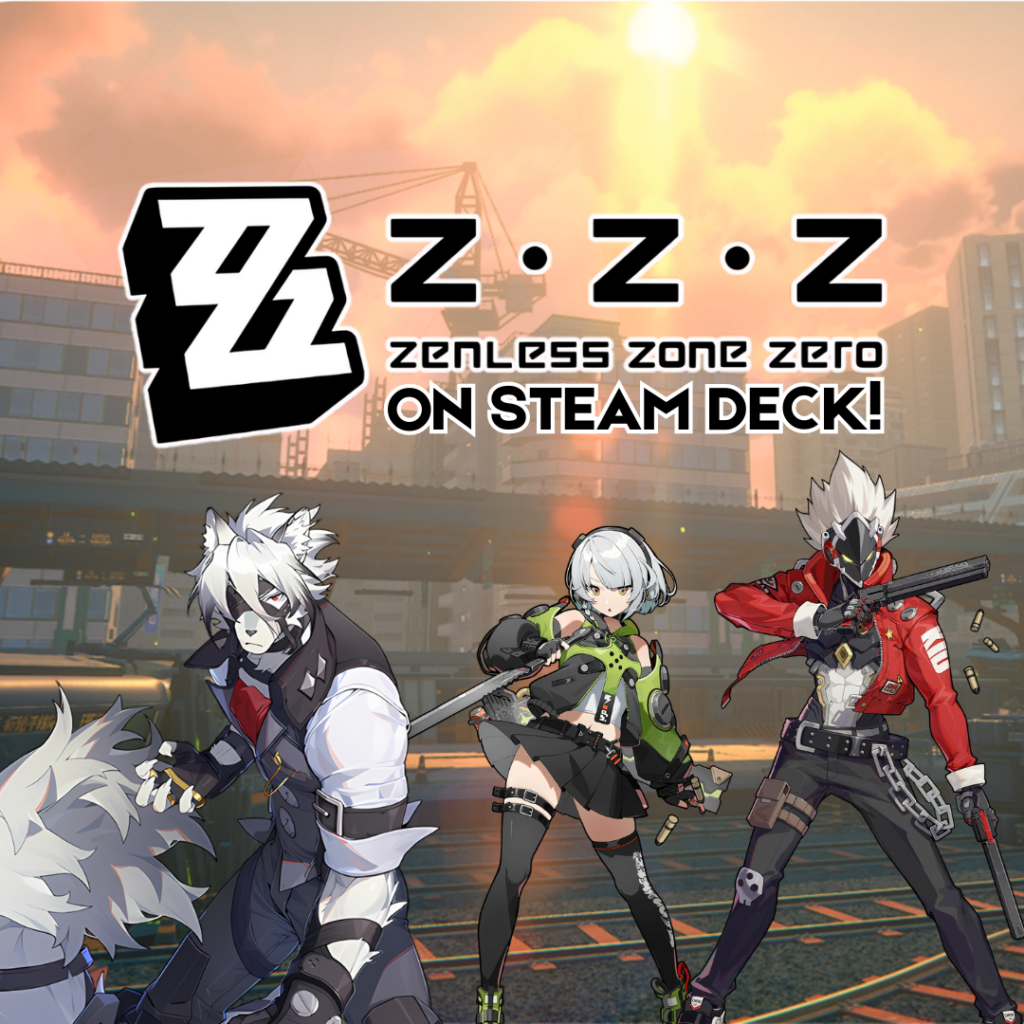
HoYoverse, the developers behind Zenless Zone Zero, Genshin Impact, and countless other games, has yet to release any game natively on Steam. However, there is a workaround to get ZZZ on your Deck! While there is no officially supported launcher from HoYoverse, there are a few different options for playing the game. In this article, we’ll be guiding you through the steps to use NonSteamLauncher, as it’s the easiest to install.
Before diving into the installation process, make sure you have sufficient storage space on your Steam Deck. We recommend having at least 60GB available.
Step 1: Switch to Desktop Mode
- Press the Steam button on your Steam Deck.
- Select “Power” from the menu.
- Choose “Switch to Desktop.”
Step 2: Download NonSteamLauncher
- Open your web browser.
- Navigate to NonSteamLauncher’s GitHub page.
- Click the download button.
Step 3: Run NonSteamLauncher
- Double-click the downloaded file.
- A menu will appear. Ensure you update or install Proton-GE, from the top of this menu.
- The software will relaunch and restart Steam.
Step 4: Install Zenless Zone Zero via Epic Store
- In the NonSteamLauncher menu, select Epic Store.
- Follow the prompts to install the Epic Store.
- Return to Gaming Mode using the desktop icon or by restarting your device.
Step 5: Launch Zenless Zone Zero
- In your Steam Library, look under “Non-Steam games” for the Epic Store launcher.
- Run the Epic Store launcher and log in with your account.
- Search for Zenless Zone Zero and start the download. When you launch it, the HoYo Player will download the game itself.
The popular action RPG Genshin Impact is finally available to play on your portable Steam Deck! We’ve put together this guide on how to download the game on your Steam Deck so you can begin exploring the world of Teyvat.
Need More Storage?
If all the AAA titles and indie gems are starting to fill up your Steam Deck’s included storage don’t panic! Overclockers UK has your back, with a huge selection of compatible 2230 M.2 NVMe SSDs.
The Steam Deck is great for portable gaming. You can boot up your current play through wherever you are, all without having to lug a whole computer about! But their limited storage can lead to issues.
Ready To Enter Hollows?
Zenless Zone Zero is another hit from the devs who brought us the insanely popular Genshin Impact. Whether you like these games or not, you have to admit that the character and world design in ZZZ is incredible! Make sure to let us know who you’ll be maining – Will you simping after Billy Kid or loyal wolf butler Von Lycaon?



