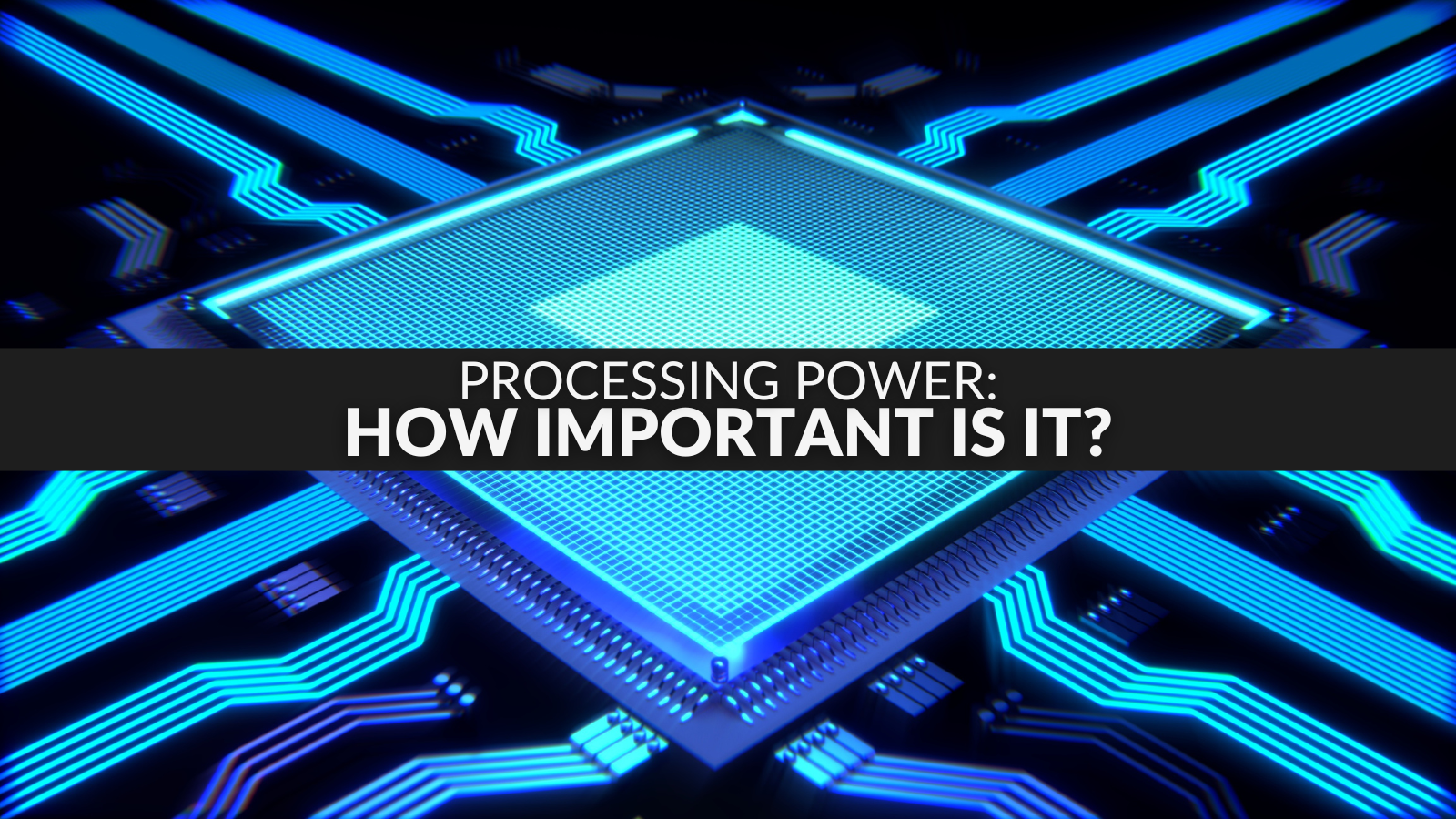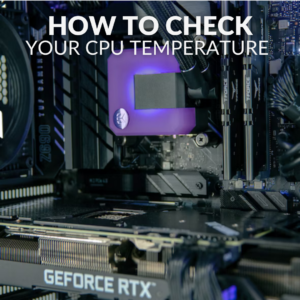The processor is a vital component in every gaming PC and laptop. If you don’t have one, your device just won’t work. Straight off the bat, we can see that processing power is important.
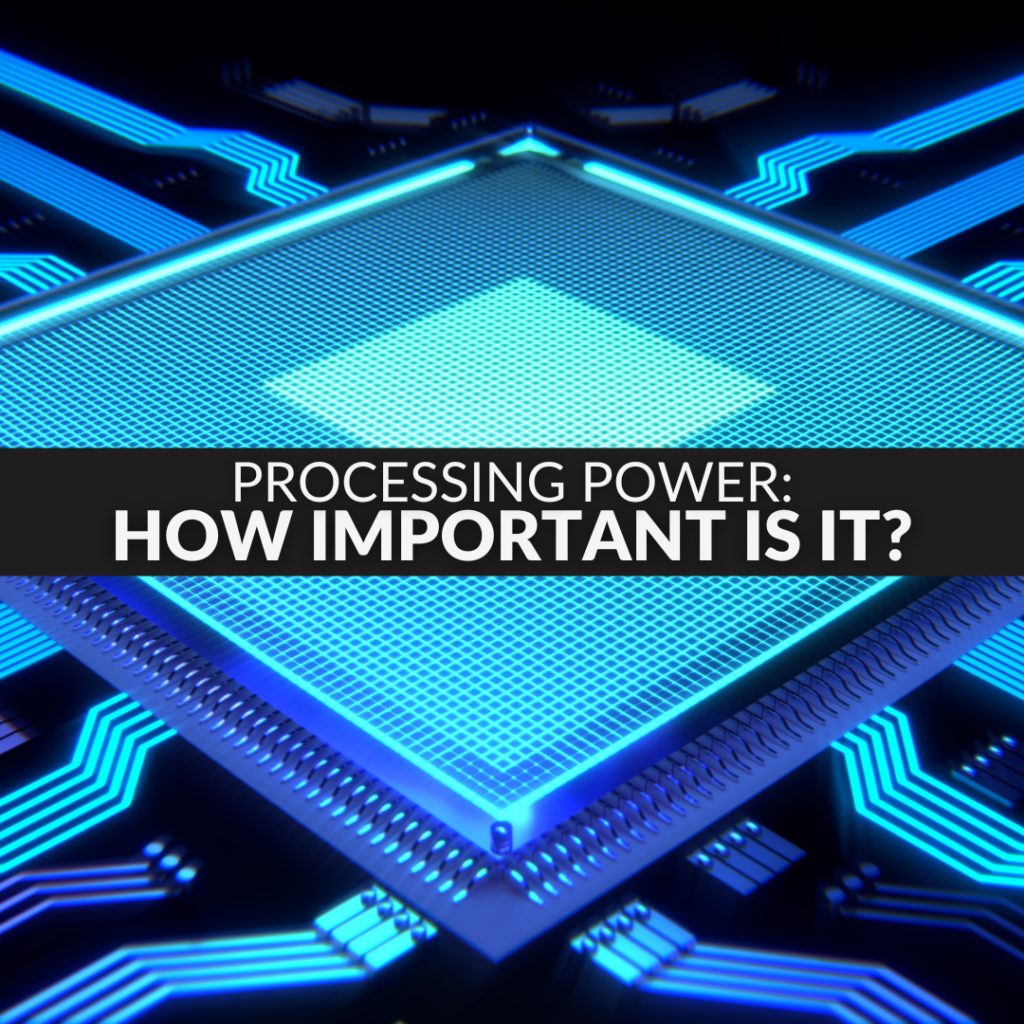
It pays to give some thought to the processor you choose. A poor chip will hinder every single aspect of your machine, while a high-quality processor could take your gaming, work, and daily computing to the next level. In this article, we’ll be investigating how CPUs work, what the cores do, as well as showcase some popular models currently on the market – including some of our very own overclocked motherboard bundles. Plus, we have some more detailed guides on the latest generations of processor for your further reading.
Like Clockwork:
A CPU works by interpreting instructions from your operating system, commonly Windows 11 or Windows 10 in gaming PCs. It will access programs, move data between components, and manage memory; co-ordinating your entire gaming PC. Anything that can improve their decision making is vital. This is why we’ve seen recent innovations like Intel’s Thread Director.
It’s useful to know how processors work at a component level. This knowledge won’t necessarily inform your buying decision, however, as all CPU possess this functionality regardless of performance tier. This is where understanding the key concepts behind processors comes into play.
Clock speed is a great starting point and a crucial aspect of CPU performance. This term refers to the number of electronic pulses per second that the CPU can process. It’s measured in GHz, equating to billions of pulses per second. Base clock speeds are often displayed in the processor’s product title, as shown below.

The higher this number, the more pulses can be completed. As a result, your tasks get finished quicker. High clock speeds are something to look for when purchasing a CPU. There are things you can do to boost performance. Overclocking increases the clock speed of your processor. This can be achieved with specialist software, such as AMD Precision Boost 2 (PBO2) and Intel Extreme Tuning Utility (Intel XTU). This software can be utilised to dynamically overclock your CPU, either with easy-one click profiles or manual settings, enabling the best performance from your processor, provided your PC has the thermal headroom to support this. More speed equals more heat.
It should also be noted that CPUs overclock differently, due to variances in the silicon. No two models perform the same when pushed.

You can learn more clock speed and how it affects performance in our dedicated article.
The Core Issue:
The number of cores and threads a processor has is another key factor in deciding on which CPU is best for you. The number of cores generally denotes what sort of gaming and content creation the CPU is able to handle. Both Intel and AMD have a nicely tiered system that is easy to interpret and match to your needs. As a general rule of thumb, the more demanding your work, the more cores your processor should have.
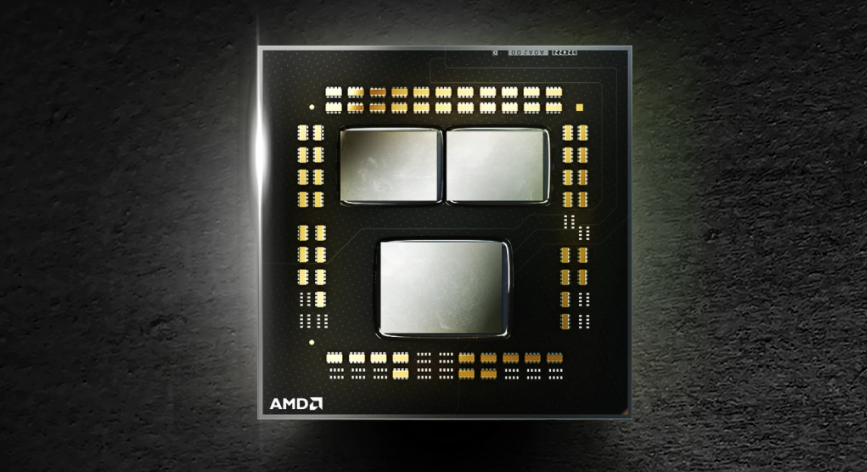
Back to basics, every CPU is divided into smaller processing units, called cores. Each is capable of handling a computing task. Entry-level processors, such as Intel Core i5/Core Ultra 5 and AMD Ryzen 5s, will have a low core count, typically four to six cores. High-end processors, like the Intel Core i9/Core Ultra 9 and AMD Ryzen 9, have much higher core counts, possessing sixteen or even twenty-four cores. Intel Core and AMD Ryzen are both great series for gaming, streaming, and content creating. If you are crafting a workstation PC for more intensive workloads, then there are series with even higher core counts, such as the AMD Threadripper and Intel Xeon CPUs.
Most modern processors also support multi-threading and Hyper-Threading, which allows the core to double the number of instructions it can process. Effectively, this doubles your core count.
A lot of popular games have four-core CPUs in their recommended specifications, so a higher core count isn’t necessarily needed for gaming. This enables you to pick CPUs that are a little more budget-friendly. However, if you wanted to stream, multitask, or create content, opting for more cores is a necessity.

Of course, a lot goes into craft the spec of your gaming PC. Check out all our content that will help you through this process with our Ultimate PC Building Guide.
The Current Market:
Currently, the CPU market is all about AMD Ryzen 9000 and Intel Core Ultra 200 Series. Both launched in 2024, AMD and Intel have continued to innovate and release additional processors for each series. For instance, the AMD X3D models with stacked 3D V-Cache or the new integrated NPUs on Intel Core Ultra designed for AI workloads. As such, we have a CPU market primed with juicy new tech and innovations – plenty of choice for you!
Here is a quick comparison table of the AMD Ryzen 9 9950X and Intel Core Ultra 9 285K CPUs:
| Feature | Intel Core Ultra 9 285K | AMD Ryzen 9 9950X |
|---|---|---|
| Cores | 24 (8P + 16E) | 16 |
| Threads | 24 | 32 |
| Unlocked | Yes | Yes |
| Cache | 40MB + 36MB | 64MB |
| Clock Speed | E – 3.2GHz / P – 3.7GHz | 4.3GHz |
| Boost Speed | Max CPU clock – 5.7GHz P – 5.7GHZ (single / 5.5GHZ (multi) E – 4.6GHz (multi) | 5.7GHz |
| TDP | 125W | 170W |
| Socket | LGA1851 | AM5 |
Now to take a closer look at each generation.
Intel Core Ultra 200 Series
While it may have taken us all a hot minute to stop calling them 15th Gen Intel, the latest generation of Intel processors is the Core Ultra 200 Series, also known as Arrow Lake. These build on the hybrid core architecture introduced with 12th Gen processors and the AI-optimised NPUs first seen on the Intel Core Ultra 100 mobile CPUs. Each processor features a blend of Performance (P-) and Efficient (E-) Cores, working in tandem with the NPU (Neural Processing Unit) that effortlessly handles AI workloads.
P-cores are the heavy lifters, designed to handle the single-threaded work. It has significantly improved frequency control and performance potential. E-cores are designed to manage the smaller, background tasks. Lighter workloads are spread across multiple cores and threads, allowing for greater efficiency. Improving upon Alder Lake’s foundation, this generation features more E-cores as well as a significant uptick in both multi- and single-threaded performance.
The NPU delivers powerful AI acceleration, in anything from background blur to eye tracking. These sorts of tasks can often put undue strain on your CPU and GPU – especially when gaming. With the integrated NPU, this nifty bit of hardware has been designed to handle all that without breaking a sweat.
What’s more, Intel Core Ultra 200 has support for DDR5, PCIe Gen 5, and boost speeds up to 5.7GHz. Utilising the LGA1851 socket, these processors are compatible with the Z890 chipset, which is currently the only one on the market. They cannot be used with LGA1700 sockets, because the socket design has been changed.

If you’d like to learn more about Intel Core Ultra 200 CPUs, then check out our dedicated guide.
Don’t count 14th Gen out just yet! In fact, the 12th, 13th, and 14th generation Intel Core processors offer plenty of premium performance in gaming, streaming, and content creation.

AMD Ryzen 9000 Series
The AMD Ryzen 9000 Series is built upon AMD Zen 5 architecture. This new architecture has innovated on the AM5 platform, providing support for DDR5, PCIe 5.0 for graphics and storage, 5.0GHz+ boost speeds, and is built on the innovative 5nm process. All this brings a serious uptick in performance and energy efficiency in comparison to the previous generations, Zen 4 and Zen 3.
What’s more, they all support the AMD exclusive memory overclocking, AMD EXPO. This comprehensive software makes overclocking DDR5 RAM a breeze.

If you’d like a detailed breakdown of AMD Ryzen 9000 Series, then check out our dedicated article!
Much like Intel, AMD’s previous generation CPUs still pack a punch. The Ryzen 8000, 7000, and 5000 Series are all more than capable of keeping up with your gaming needs – at a spicy range of prices, too!

The Overclockers UK Touch:
With an overclocking champion in residence, you better believe that we have some fine-tuned CPUs available at Overclockers UK. In fact, we go one better, by offering upgrade bundles that have been overclocked. This is the OcUK touch.
Overclocking CPUs takes skill. Upgrading to the latest generation costs big bucks. By combining the two, we are providing an easy, money saving way to upgrade your gaming PC and get the best possible performance out of your CPU. Win, win.
We’re going to showcase an Intel and AMD motherboard, as well as provide a link to the full category page.
8Pack Extreme Intel Core Ultra 9 [email protected] Overclocked Bundle
This elite bundle contains an ASUS ROG Maximus Z890 Hero ATX Motherboard, G.Skill Trident Z5 XMP 48GB DDR5 8400MHz RAM, Intel Core Ultra 9 285K CPU, and an EK Water Blocks CPU Water Block, as standard. You have configurable options on the RAM and cooler if you want them.
The CPU has been fine-tuned using an all-core overclock of 5.6GHz on the physical cores and 4.9GHz on the efficiency core. As a result, you can enjoy optimised performance in multi-threaded applications, with up to 10% improvements in select software. On top of this, power draw is also reduced which leads to lower temperatures. Paired with the Maximus Hero motherboard and 48GB DDR5 RAM, this bundle will give your gaming a serious performance uptick.


8Pack Elite Tier AMD Ryzen 9 9950X PBO2 Overclocked Bundle
Bringing elite-tier performance to the table, this bundle contains an ASRock X870E Taichi ATX motherboard, up to 64GB DDR5 RAM, an AMD Ryzen 9 9950X CPU, and your choice of CPU cooler.
This bundle is designed to offer the ultimate upgrade solution for all users – whether you’re gaming, using CAD programs, or photoshopping. You can expect to get boost speeds up to 5.9GHz and clock speeds up to 5.1GHz across all cores, as needed. What’s more, each memory kit is AMD EXPO compatible, so you can enjoy elite performance from your RAM, too. A complete level up for your gaming set-up.
Like to Learn More?
Now we’ve established why your CPU is important, perhaps you want to read up on more that can be done with your processor. Check out these other articles from the Overclockers UK blog team.
The CPU For You
Are you Team Red or Team Blue? Let us know in the comments which your CPU of choice is!