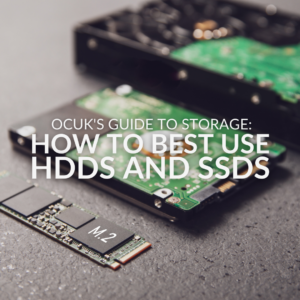With games getting bigger and requiring more powerful hardware, are HDDs still relevant?

Solid-state drives have been around for a while now, and we’re well past the phase of £120 for 120GB. As SATA and NVMe SSDs become more accessible and our games demand more, is it imperative to upgrade? Additionally, with NVMe HDDs right around the corner offering improved performance, are we done with SATA HDDs?
What is an SSD?
Just like a Hard Disk Drive (HDD), a Solid-State Drive (SSD) is used as non-volatile data storage in your PC. This storage medium uses semiconductor memory to store data which, unlike an HDD, does not need mechanical moving parts to store and retrieve data.

Are SSDs Faster Than HDDs?
Yes. SSDs are vastly superior in speed to even the fastest hard drives. This is because the speed of an HDD is limited due to the mechanical parts contained. The platter of disks and the read/write head physically need to move, so even a high performance 7,200 RPM drive will top out at around 250 MB/s. In contrast, SATA SSDs offer speeds of about 500 MB/s, but NVMe SSDs are where we see some serious speed.
Currently, SSDs most commonly utilise the PCIe 4.0 interface, with PCIe 5.0 drives becoming increasingly more available. Using two 1TB SSDs from Seagate as an example, you can see read and write speeds of up to 7,300MB/s / 6,000MB/s with PCIe 4.0 and 9,500MB/s / 8,500MB/s with PCIe 5.0. Of course, these numbers will vary from brand to brand, but they are still mind-blowingly fast!
Seagate FireCuda 530 1TB PCIe 4.0 SSD
- NVMe PCIe 4.0 M.2 SSD
- 1TB
- Read 7300MB/s
- Write 6000MB/s
- 5 Year Warranty
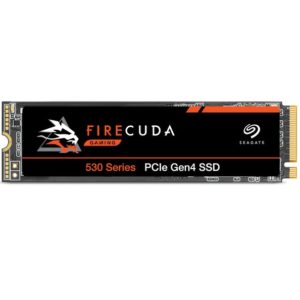
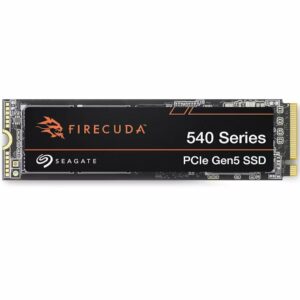
Seagate FireCuda 540 1TB PCIe 5.0 SSD
- NVMe PCIe 5.0 M.2 SSD
- 1TB
- Read 9500MB/s
- Write 8500MB/s
- 5 Year Warranty
SSD vs HDD: Cost
There’s no avoiding it, SSDs cost more per GB than HDDs. Currently, you can purchase a 1TB SATA SSD for as low as £63.95*, and NVMe drives can be around that price mark depending on PCIe generation. However, a 1TB HDD can be had for around £43.99*. At this end of the scale, the price gap is closing, especially as SSD technology has become more widely supported and available. However, when you move up to just 4TB, the cheapest price difference is £219.95* (SSD) versus £89.99* (HDD).
As the market stands right now, using a combination of drives will give you the most cost-effective storage solution that still prioritises performance. SSDs are great for hosting programs, games, and operating systems, but HDDs are still king when it comes to mass storage.
SeaGate 2TB Barracuda HDD 7200RPM
- 2TB Hard Drive
- 7200RPM Spin Speed
- 256MB Cache
- 2 Year Warranty
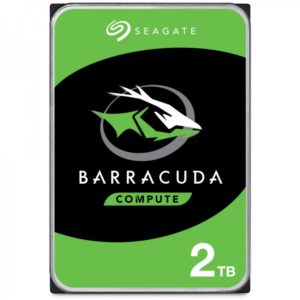
*Prices are correct at the time of writing, but subject to change.
Do HHDs Last Longer Than SSDs?
Surprisingly, despite the fact they don’t contain any mechanical, moving parts, the lifespan of SSDs is generally shorter than that of HDDs. Don’t panic, you can still expect to get upwards of ten years from an SSD. So, what makes their lifespan shorter? This “ten years” expiry date is actually based on the number of write cycles.

Write cycles are the process of programming data to the flash memory. The flash memory begins to deteriorate as you delete data, and new data is written over the top over time and tens of thousands of cycles. Is this a reason to not use an SSD? No, not really. On average, you can expect to use an SSD for ten years, and some high-end SSDs even have software to write in specific patterns to prolong life even longer.

We’ve looked more into how long an SSD should last and how you can extend its lifespan.
Do You Need an SSD for Gaming?
It is no longer uncommon for games to require 50 to 200GB of storage capacity. Tekken 8 requires 100GB of space, as does The Last of Us Part 1, and Star Wars Jedi: Survivor needs a whopping 155GB. There are bigger games still! The other issue, modern games not only require significantly more storage space but also are beginning to need faster storage. Lest you be burdened with brain numbingly slow loading times. This, however, is not true of all games, and many still cannot take full advantage of faster storage.
So, what should you do? We recommend taking advantage of the rapidly decreasing cost of SSD storage alongside a sizeable hard drive. For example, you can store data such as your Windows installation and modern AAA games on an NVMe SSD, which will allow them to boot significantly faster. At the same time, consider storing files and slower games that cannot take full advantage of faster data speeds on a mechanical HDD.
Get More From Your Storage
Learn more about what your storage solution can do for you on the Overclockers UK blog.
What are You Betting On?
Are you switching to a full solid state storage setup, or are you keeping your hard disk drives around for a little while longer? Let us know in the comments below.