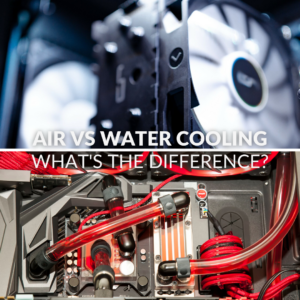Whilst shopping for your PC’s thermal upgrades, you’ve most certainly heard of static pressure and high flow. But what do these mean and is one better than the other when it comes to cooling your gaming PC?
In this blog post, we’re taking a deep dive into static pressure and airflow, detailing what they are, how they work to help cool your hardware, and which one is right for your set-up.

Static Pressure vs Airflow: What Do They Mean?
Both static pressure and airflow influence the way in which air moves through your PC. However, they achieve this in very different ways…
Static Pressure
Static pressure is how much force it takes for a fan to expel heat and circulate air through different obstacles such as a heatsink or radiator.
Having high static pressure fans means even more natural air will flow throughout the interior of your case, even to those cramped hard-to-reach spots. This facilitates optimised temperatures, even under heavy-duty loads, ensuring you can continue to enjoy whisper-quiet gaming.
Airflow
Airflow, on the other hand, is the volume of air that a fan can move through an open space, typically measured in cubic feet per minute (CFM).
Fans that have been engineered for premium airflow often feature open fan blades to eliminate unnecessary obstructions and ensure the maximum amount of air can be circulated through your PC. This helps to keep temperatures to a minimum, especially when your PC is being pushed to its limits during gaming or creative applications.

Static Pressure vs Airflow: Which is Right for My Gaming PC?
Static pressure vs airflow – is one better than the other for your gaming PC? Like most things, this all depends on your individual preferences, the layout of the interior of your case, and what you are going to be using your computer for.
Static pressure is perfect for PCs that have limited space and require air to be circulated with large amounts of force, such as Mini-ITX or Micro-ATX set-ups. These configurations often feature more complex layouts and tight spaces in which heat can get trapped and cause temperatures to ramp up. However, static pressure helps to eliminate this by pushing a consistent and steady flow of natural air to every nook and cranny inside your PC.

However, for those with more open layouts and less restrictions, such as an ATX or even E-ATX set-up, airflow remains superior. Fans designed for high airflow effectively exhaust any excess heat over large surface areas and help maintain optimum temperatures. High airflow fans are perfect for directing a consistent air supply towards any pesky hot spots, or even your vital components, with minimal obstructions, further enhancing your PC’s thermal performance.
Ultimately, there is no right or wrong answer here. Both static pressure and airflow provide countless cooling benefits. Which one you choose depends on the configuration of your computer and how you want air to circulate throughout your PC – with force or with a high volume?
Keepin’ It Cool
Is your PC struggling to stay cool? Are your fans just not capable of supplying enough natural air to keep temperatures to a minimum? If so, it might be time to upgrade your PC’s fans!
We’ve searched high and low throughout the Overclockers UK website and rounded up our fave static pressure and high airflow fans. However, if our top picks don’t suit your cooling demands or aesthetic, you can explore our full range of PC fans by clicking the button below.
Corsair AF120 RGB 120mm PWM Black Fan
- Static pressure
- 120mm
- PWM control
- Up to 2.68mm-H2O of static pressure
- Integrated RGB LEDs


Phanteks m25 DRGB 120mm PWM Black Fan
- High airflow
- 120mm
- PWM control
- Up to 84.266 CFM
- Integrated DRGB lighting
Learn More About Your PC’s Cooling
Static Pressure vs Airflow – Which Did You Choose?
Static pressure or airflow – which cooling method did you choose for your gaming PC and why?