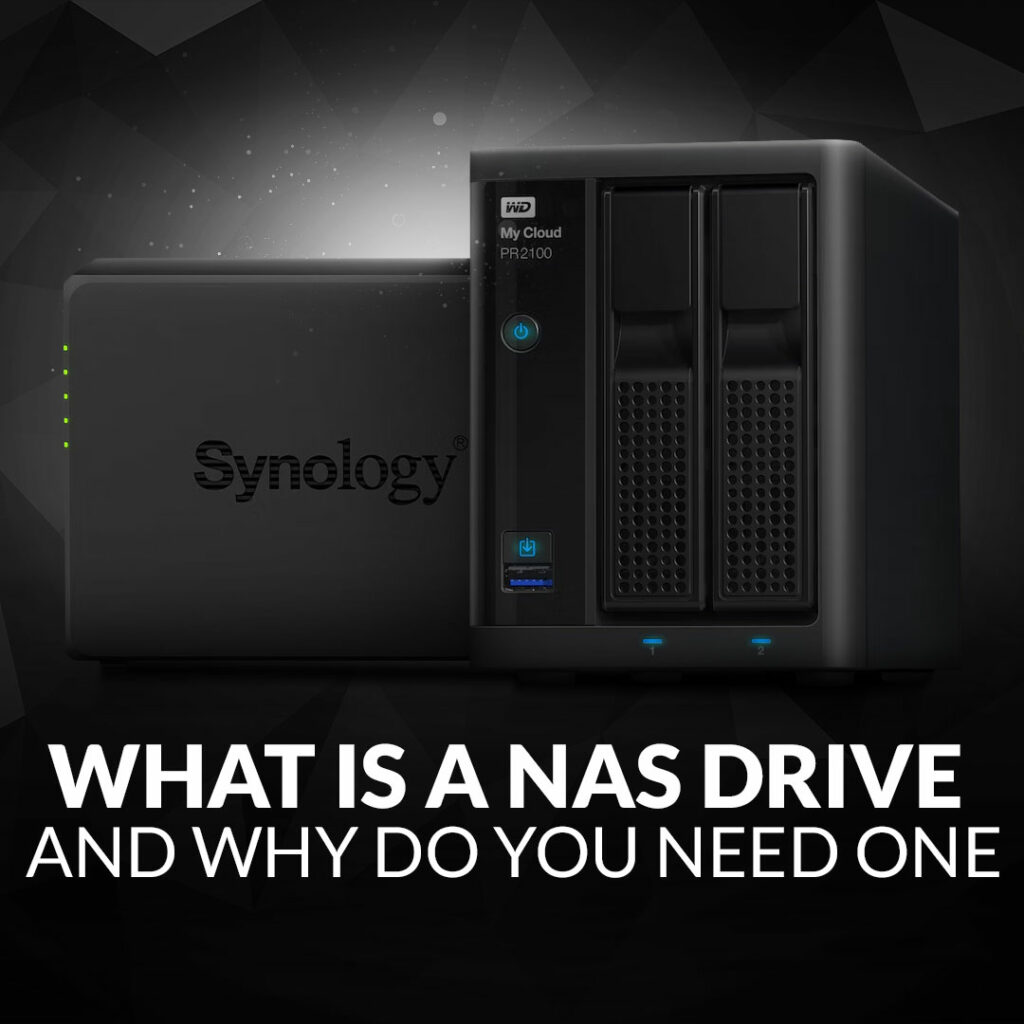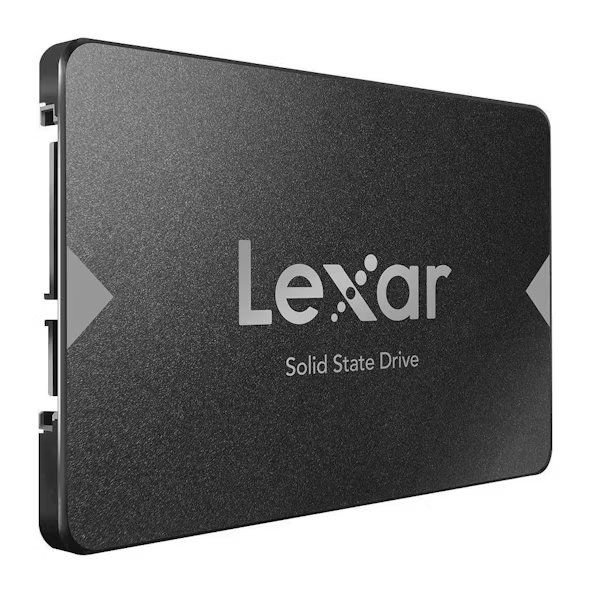Whether you’re a protog or a newbie photographer, there’s a boatload of tech out there that can make your life a million times easier. In this article, we’re breaking down some awesome tech every photographer should have.

When it comes to photography gear, everyone’s got a lot of 👏 O p I n I o N s 👏 whether you think Fujifilm are the goat or bokeh is boring, we’re not here to judge… and to be honest, we’re not even going to wade into the waters of Canon vs Nikon. However, here at Overclockers UK, we know our tech and think we’ve got some pretty good suggestions for outfitting your photography setup.
Storage
We’ve all been there. It’s the fifth iteration of Final-Final-Final11.png, and now you’ve got to figure out where you’re going to store this one. Your C: drive is full, and only Hades knows where that last USB stick went.
Storage has always been the photographer’s Achilles Heel. I mean, who wants to delete any of their work, right? There are a few great techy solutions for this one we think you’ll love.

SD Cards
Can you ever really have enough SD cards? This is a trick question, the answer is no. Overclockers UK stocks a huge range of professional Lexar SD cards and mini-SD cards.
Lexar Professional 1066x 512GB SDXC UHS-I Class 10 Flash Memory Card

- Read Speeds Up To 160MB/s
- Write Speeds Up To 120MB/s
- Massive 512GB Capacity
- UHS-I Technology
- Video Speed Class 30
External Storage
When you’re on the go, being able to back up your photos onto a more rugged (and less easy to lose) device is a must! Bygone is the era of slow external HDDs, though. M.2 SSD enclosures offer lightning-fast read and write speeds, making them the ideal choice.
IcyBox Enclosure for 1x M.2 NVMe & SATA SSD with USB 3.2 (Gen 2) Type-C® & Type-A Connector
Supports both NVMe and SATA SSDs up to 2280 in size.
Easy installation process without the need for tools.
Includes thermal pad and heat sink for efficient heat dissipation.
Comes with a USB Type-C to Type-C combo cable with integrated Type-A adapter for easy connection to the host computer.

Lexar NM790 4TB NVMe PCIe 4.0 M.2 Solid State Drive

- Incredible speeds to get the job done –
With a blazing 7400MB/s sequential read, 6500MB/s sequential write. - Twice as fast – At 2x as fast as PCIe Gen3 SSDs, the Lexar® NM790 M.2 2280 PCIe Gen 4×4 NVMe SSD helps you perform at your best, fast.
- Powerful but efficient –
Up to 40% less power consumption than DRAM cache-enabled PCIe Gen 4 SSDs.
Lexar Professional NM800 2TB PRO NVMe PCIe 4.0 M.2 Solid State Drive

- Unparalleled SSD Performance – Designed for hardcore gamers, professionals and creators, experience unparalleled performance with speeds up to 7500MB/s read and 6500MB/s write.
- Push the limits with PCIe 4.0 -powered by PCIe Gen4x4 NVMe 1.4 technology standard so you’ re able to experience 2x faster speeds than PCIe 3.0 SSDs.
Lexar NM710 1TB NVMe PCIe 4.0 M.2 Solid State Drive

- Faster Performance – Designed to boost your computing experience with faster Gen4x4 performance. With quick transfer speeds of up to 5000MB/s read and 4500MB/s write.
- More than 40% faster than PCIe 3.0 SSD -Upgrade your system with the Lexar NM710, more than 40% faster than PCIe 3.0 SSD
NAS
Time to go pro? If you’re a data hoarder like me, I’m sorry, but there is no cure. We can treat the condition, however, with Network Attached Storage. A NAS is probably the best way to add a boatload of storage to your setup. Essentially, a NAS is a tiny server filled with HDDs or SSDs attached to your network, allowing you to access your files over the internet or locally over Wi-Fi and ethernet.
QNap TS-433 4 Bay Home and Office NAS Enclosure
- Centralized multimedia management – Centrally store photos, music, and videos; easily browse, organize, and share multimedia files.
- AI-powered image recognition – With a built-in NPU (Neural network Processing Unit) processor, the TS-433 boosts performance for high-speed face and object recognition.
- Home entertainment center – Supports ARM NEON technology that accelerates video processing for a greater entertainment experience.
Need some drives for that NAS? Check out these
Laptops
Portable, powerful, and jam-packed with storage. A laptop is a great choice for the photographer on the go. When it comes to choosing a laptop as a photographer, you’ll want to look for a few key specs.

Ideally, you’ll want at least 16GB of fast RAM, which will help with keeping Lightroom and Photoshop happy. A colour accurate display is also a must. There’s nothing worse than a photo looking great on your screen but awful on your Instagram. While you won’t necessarily need a massively powerful GPU and CPU, choosing something mid-range, such as the RTX 3060 or RTX 4070, will provide more than enough performance for photo editing and even 4K video editing in Premier Pro. Finally, you’ll again want at least a mid-range processor, such as an Intel i5 or AMD Ryzen 5.
Samsung Galaxy Book3 Ultra Nvidia RTX 4050, 16GB, 16.0″ WQXGA+ AMOLED, Intel i7-13700H Gaming Laptop

- The ultimate Galaxy experience with a vibrant 3K AMOLED 2X display, our most powerful Intel processor series and the latest NVIDIA® RTX graphics card.
- NVIDIA RTX 4050
- Intel i7-13700H
- 16GB LPDDR5 RAM
- 512GB SSD (M.2 NVMe PCIe 4.0 x4)
ASUS VivoBook Pro 16 NVIDIA RTX 4060, 16GB, 16″ WQXGA 120Hz, Intel Core i9 13900H Laptop

- Lighting up your creativity is easier than ever with the powerful Vivobook Pro 16. Designed to deliver maximum performance for everything creative.
- NVIDIA RTX 4060
- Intel i9-13900H
- 16GB DDR5 RAM
- 1TB M.2 NVMe™ PCIe® 4.0 SSD
PC Upgrades
Laptops not your thing? Ye olde editing PCs in need of a cheeky upgrade? Don’t worry. Overclockers UK has you covered! Whether it’s time for a RAM upgrade (cries in Photoshop crashing for the 90th time today) or you’re in need of a new GPU or CPU, there’s plenty to choose from.
Ready for your next shoot?
If we’ve missed your go-to upgrade, make sure to shout at us in the comments.