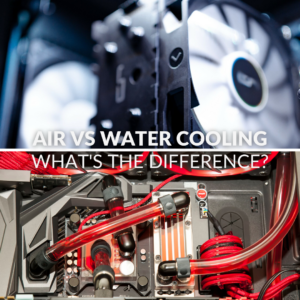Is your PC causing a headache by creating far too much excess noise? Tired of constant fan spinning being the backdrop to your gaming adventures? If so, a silent gaming PC may just be the answer you’re looking for!
In this blog post, we’ve compiled everything you need to know about building a silent gaming PC, including the pros and cons, along with our top five CPU coolers for minimal noise and incredible thermals.

Why You Want a Silent Gaming PC
A silent gaming PC creates virtually zero noise when turned on. A silent computer harnesses dedicated hardware such as low RPM or PWM fans, along with advanced cooling solutions to help keep temperatures to a minimum, such as water-cooling.
What’s more, a silent gaming PC doesn’t mean you have to compromise on performance. You can still achieve the same level of performance and take advantage of plenty of the latest hardware, without any unwanted constant noise.
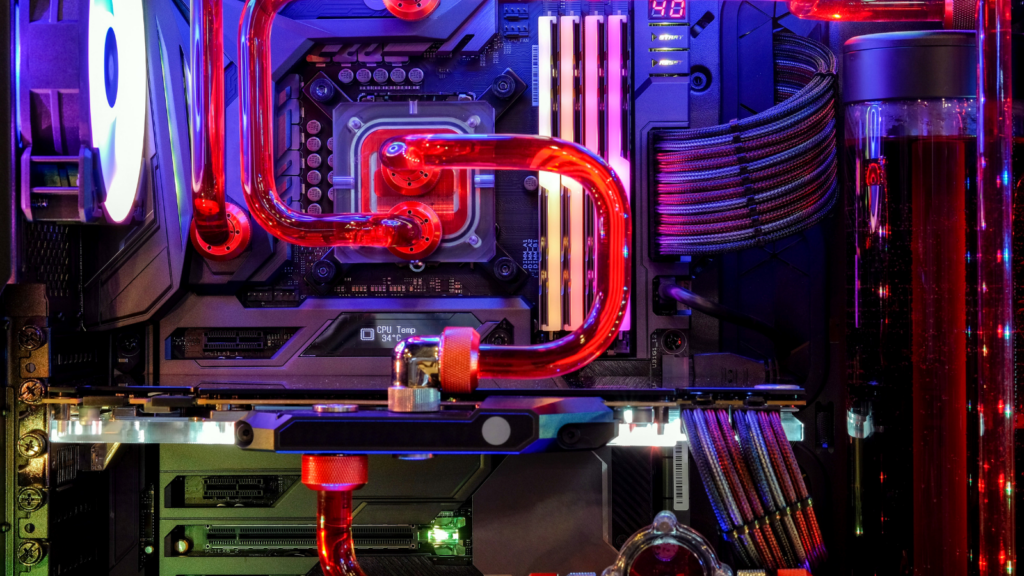
Pros and Cons of a Silent Gaming PC
Pros
- Whisper-quiet operation. Can enjoy playing your favourite games with minimal unwanted disruption from PC background noise.
- No need to compromise on performance – capable of achieving the same level of performance with a silent gaming PC.
- Typically includes advanced cooling such as custom water-cooling loops for improved thermals and heat dissipation.
Cons
- Can be more expensive to build, especially if you opt for water-cooling.
- There are some limitations to what you can achieve. For example, overclocking. Overclocking will increase your performance, which results in excess heat, ramping up the fans, potentially creating more noise.
Be sure to check out our dedicated blog guide for more tips on building a silent gaming PC.

Top Five CPU Coolers for Silent Gaming
If you’re looking to create a silent gaming computer, you’re in luck! Here at Overclockers UK, we stock an extensive range of both air and water CPU coolers that are sure to keep your temperatures and noise levels to a minimum.
We’ve rounded up our top five faves that come packed with plenty of premium cooling tech to deliver you whisper-quiet gaming, no matter your workload.
be quiet! Pure Loop 2 240mm AiO CPU Cooler
- All-in-One (AiO) CPU cooler
- 240mm
- 2 x integrated Pure Wings 3 120mm fans
- Doubly decoupled PWM pump for silent operation
- Maximum noise level at 50% / 75%/ 100% RPM – 15.4 / 27.2/ 34.9 dB(A)
- Integrated RGB lighting


Noctua NH-D15 Dual Radiator Quiet CPU Cooler
- CPU cooler
- Dual 140mm PWM fans
- Includes a dedicated Low-Noise Adapter to further facilitate whisper-quiet operation
- Six heatpipe dual tower design for enhanced heat distribution
- Maximum operating noise 24.6 dB(A)
- Compatible with both Intel and AMD sockets
Arctic Liquid Freezer III ARGB CPU Water Cooler
- AiO CPU cooler
- 360mm
- 3 X 120mm PWM fans
- PWM controlled water pump
- Compatible with LGA 1700 and AM5 sockets


DeepCool Assassin IV 140mm Fan CPU Cooler
- CPU cooler
- 2 x PWM 120/140mm fans
- Seven integrated 6nm heatpipes
- Built utilising low voltage and low power fan motors
- Maximum single fan operating noise 29 dB(A)
- Minimalist all-black design
be quiet! Silent Loop 2 120mm CPU Cooler
- CPU cooler
- 120mm
- 2 x Silent Wings 3 PWM fan
- Three-chamber pump design for reduced noise
- Maximum noise level at 25%, 50%, 100% RPM – 16.6 / 19.4 / 36.4 dB(A)
- Integrated ARGB LEDs

Level Up Your PC’s Cooling
Do You Have a Silent Gaming PC?
Did you build your own silent gaming PC? Which CPU cooler are you using to facilitate whisper-quiet operation? Share your product recs in the comments below.