A vital aspect of portable gaming is having a perfectly matched gaming headset, so you can enjoy immersive audio wherever you go.

On-the-go gaming has come on leaps and bounds in recent years, from high-performance gaming laptops to the Steam Deck. Today, we’re looking at the Steam Deck, in particular, and its requirements for audio headwear. We’ll be detailing a little bit about the console itself, the audio ports it possesses, and some great headset recommendations to use with it. So, gather your blog-reading provisions and mosey on through this guide!
The Steam Deck
Unless you are entirely new to the world of PC gaming, there are few of us that don’t know the Steam Deck launched on February 25th 2022. Taking a similar approach to portable gaming as the Nintendo Switch, the Steam Deck can be used to play an ever-growing catalogue of games available through Steam. Both are owned and developed by the same company, Valve Corporation, so makes perfect sense.

This console is equipped with all the input actions we know and love, such as analogue sticks, D-pads, and shoulder buttons, as well as some of the more recent mod-cons, like an IPS LCD touchscreen, trackpads, and 6-axis IMU. Plus, it can be connected to a monitor via a choice of connectivity options. You can even plug in your USB peripherals and play. The Steam Deck is the pinnacle of versatility and portability.
With access to a large selection of the Steam library. You can either trawl through the entire Steam Deck compatible list here which includes titles like Elden Ring and Hi-Fi Rush. Or, just keep an eye out for the verified badge in the sidebar, pictured here.
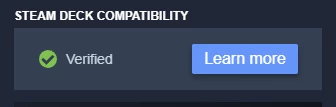
Steam Deck Hardware
As tech heads, we love to know what’s inside powering our gaming. The spec varies from model to model, with larger and fast storage being utilised as you move up the tiers. The processor, graphics, and memory remain the same, however. For memory, the Steam Deck is equipped with 16GB of high-speed LPDDR5 RAM, to keep operations smooth and seamless.
Valve teamed up with AMD to create a purpose-built APU primed for handheld gaming, harnessing the power of Zen 2 and RDNA 2. There are four cores and eight threads able to reach speeds up to 3.5Ghz, paired with eight RDNA 2 compute units at speeds up to 1.6GHz. Some tasty tech right there! My favourite factoid about this APU is that its codename was seemingly “Aerith”, which makes my inner Final Fantasy nerd so happy.

The Steam Deck Audio Tech Specs
Now for the reason we’re all here. The audio. In true Steam Deck fashion, your choice of audio ports is just as flexible and versatile as the console is. There are three ways you can plug in and enhance your soundscape. Before we get to that, the Steam Deck is already equipped with stereo speakers with an embedded digital signal processor (DSP). Even without headphones, this portable console can provide immersive audio.
But you can’t play your games out loud on the train or other public spaces. People will tut and shake their heads in a devastatingly British way!
Which brings us back to audio connectivity. You can take advantage of a 3.5mm jack, USB-C port, or Bluetooth 5.0 – the choice is up to you! Whether you already own a headset with one of these connection styles or were planning to upgrade your headset game, plenty of gaming headsets will work perfectly with the Steam Deck.
Our Top Gaming Headsets for the Steam Deck
As there is so much choice available to you, we’ve picked out our favourite headset for each connection type. If none of these models spark joy or fit your aesthetic, then have a browse of all our gaming headsets. We’re confident you’ll find something you like!
Logitech G G332 Gaming Headset
The first highlighted headset utilises the 3.5mm audio jack, the Logitech G G332. Thanks to its 3.5mm jack, this headset boasts multi-platform connectivity allowing you to use it with your gaming PC, the Steam Deck, and other consoles you may own. Its slim and lightweight design is incredibly comfortable, with a breathable leatherette fabric on the earcups and headband. The 50mm drivers create an immersive and expansive sound, bringing your favourite gaming soundtracks to life. Plus, the microphone includes lift-to-mute functionality, as well as volume control at your fingertips. We think the red accents are pretty snazzy too.


ASUS ROG Delta S RGB Gaming Headset
Next, we have a headset with USB-C connectivity, the ASUS ROG Delta S. It has RGB lighting too, which is always a winner. This gaming headset is chock-full of premium audio hardware, to deliver clear and detailed audio, such as hi-fi grade ESS 9281 with QUAD DAC, ASUS Essence drivers, and MQA technology. Plus, with its lightweight frame and ergonomic D-shaped ear cups, you’ll stay comfortable using this headset for the duration of the Steam Deck’s battery life.
Razer Barracuda Wireless/Bluetooth Gaming Headset – Mercury White
Finally, we have a gaming headset with Bluetooth, the Razer Barracuda. This stylish white headset has hybrid wireless connectivity, so you can connect to different devices simultaneously! The Razer TriForce 50mm drivers deliver crystal clear audio while the noise cancelling mic ensures you’ll be heard, no matter where you’re playing. Plus, with ultra-soft flowknit memory foam padding, this headset will stay comfy as you play all day. (And the 40-hour battery life is nothing to be sniffed at either!)

Read More About the Steam Deck
Game On
Do you have a Steam Deck? Let us know in the comments below how you’re finding it and what headset you use!



